EMC RepliStor SMB Edition
EMC RepliStor SMB Edition
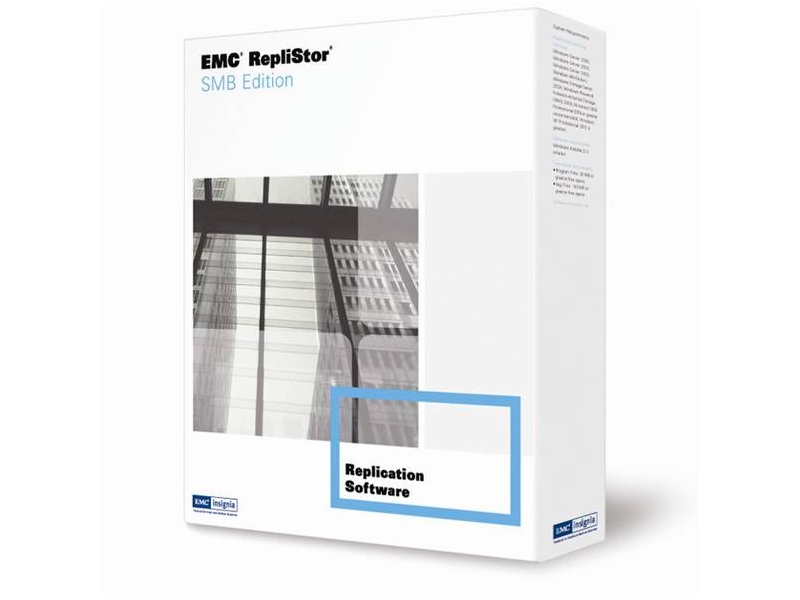
This is a great product. It does what it says on the box but could be a little easier to work with. EMC needs to revise the documentation, make installation components clearer and ship a proper SMB licence.
EMC Insignia RepliStor is aimed at the real-time Windows backup market. EMC inherited the product when it acquired Legato and the current version is 6.1.1. It works by allowing you to create source directories on a server and have them replicated to another machine. As changes occur to the files in the source directory the target directory is updated.
The software is supplied with an installation manual, an administrator's guide and a small case containing a CD and your licence code.
Installing the software is simple. You can stick the CD in the machine, copy the files to an installation directory or configure the product for network installation. As well as being able to handle any files on a computer, there are specific versions to deal with SQL Server and Exchange Server. These optimised versions deal with the open file handles problem so that you don't get partially replicated files that are corrupt when you need them.
Once you have decided what you are installing, you simply click on the product installer and let it run. You will be prompted for your license key (more on that later) and to choose where you want the files stored. If you attempt to use the licence key twice, it will detect the duplicate and refuse to talk to that machine. You should also be aware that the license code is case sensitive, something we couldn't find mentioned anywhere in the documentation.
By default, it assumes you are going to store logs and everything in the current user Documents and Settings folders. Take the time to change the target location for files to a location with sufficient long-term disk space. The product can be configured to report itself to Active Directory, a good thing on a medium sized network as you can then find and administer all the servers centrally. You can install both the client and the server but you only need the server if you are going to copy files to or from the machine in question. The default is both and only the server component needs a license key.
After installation you do not need to do a reboot but when you uninstall, you will need to reboot. If this is the first copy of RepliStor you have installed, when you start it up you will only see this machine listed in the Site column. As you install other machines, they will all begin to appear in the Site column but you will need to "attach" to them in order to work with them.
The notion of source and target can get a little confusing, especially when you are trying to setup the replication. RepliStor uses the phrase Specification to identify the replication configuration.
Let's say we have ServerA and ServerB. I want to hold all files on ServerB. In order to create a specification I first connect to ServerA. This allows me to see all the drives and folders on ServerA. I go through the directory structure clicking on the directory(s) that I want to replicate. If you chose more than a single directory, you will need to create a description for this specification. Once that is done, I decide where the target is (ServerB).
It is important to get this right because you can only configure the files to be replicated from the server that they are stored on. This is about pushing the files to the target not pulling them across.
Having selected the items to be replicated and decided upon the target server you can then further refine the configuration. The first thing to do is configure the Mirroring options. This deals with maintaining the security information, defragmenting the files when they arrive on the target and how they are protected. You can decide whether to use the Microsoft Security ID (SID) information to maintain access security or user name. Importantly, to stop files that are no longer required and which should have been backed up, you can set a deletion timeframe for files. If they haven't been used for a given number of day, they will be removed.
The Synchronisation settings control how the data will be synchronised. For example, you might be setting up several Specifications and not want them kicking off right away. In this case, you can set the initial synchronisation to occur at a time. The method of sync can be incremental, based on attribute changes and you can create an audit log.
What is useful, especially if you have a lot of files to work with, is that you can create scripts to do this. When you create scripts there is a test option so that you can debug them before they become part of your production environment.With the SMB version, each pack that you get contains a single licence key. This is where the product could do with some significant clarity in its documentation. When you install the product on a server you can create both source and target directories. However, unless the target directory is on a NAS or SAN box, then the source and target are only valid for that particular server. If you want to install on a second machine, you need another licence key.
This is not clearly explained and during the test we lost time trying to work out why we couldn't have the source and target on different computers. This is sold as an SMB product and most products in this space come with multiple licences, albeit limited to no more than five. The need to have the server on a computer, even when it is just a source computer is also not well documented and EMC should consider having target, source and client components to make this much easier and clearer during the installation process.
Once we had resolved this, RepliStor ran extremely well. It kept things updated in the background and didn't seem to interfere with the network or the servers at all. If you are moving a lot of data then you can configure bandwidth throttling but most small businesses shouldn't need this. The big hit is on the initial synchronisation but this could be done by temporarily locating the source and target machines at the same location.
Verdict
This is a great product. It does what it says on the box but could be a little easier to work with. EMC needs to revise the documentation, make installation components clearer and ship a proper SMB licence.
Supported operating systems Windows 2000 Server Windows Server 2003 Windows Server 2003, Standard x64 Edition Windows Small Business Server 2000 Windows Small Business Server 2003 Windows Storage Server 2003 Windows Powered Network-Attached Storage (NAS) 2000 Windows 2000 Professional (SP4 or greater recommended) Windows XP Professional (SP2 or greater). Software requirements Windows Installer 2.0 or later Disk space requirements Program Files: 30 MB or greater free space Log Files: 100 MB or greater free space
Get the ITPro daily newsletter
Sign up today and you will receive a free copy of our Future Focus 2025 report - the leading guidance on AI, cybersecurity and other IT challenges as per 700+ senior executives
-
 ‘Phishing kits are a force multiplier': Cheap cyber crime kits can be bought on the dark web for less than $25 – and experts warn it’s lowering the barrier of entry for amateur hackers
‘Phishing kits are a force multiplier': Cheap cyber crime kits can be bought on the dark web for less than $25 – and experts warn it’s lowering the barrier of entry for amateur hackersNews Research from NordVPN shows phishing kits are now widely available on the dark web and via messaging apps like Telegram, and are often selling for less than $25.
By Emma Woollacott Published
-
 Redis unveils new tools for developers working on AI applications
Redis unveils new tools for developers working on AI applicationsNews Redis has announced new tools aimed at making it easier for AI developers to build applications and optimize large language model (LLM) outputs.
By Ross Kelly Published
-
 Google layoffs continue with "hundreds" cut from Chrome, Android, and Pixel teams
Google layoffs continue with "hundreds" cut from Chrome, Android, and Pixel teamsNews The tech giant's efficiency drive enters a third year with devices teams the latest target
By Bobby Hellard Published