Using LogMeIn Ignition and a USB stick to connect remotely to a PC.
Want to have access to your files, applications and intranet services without carrying a laptop? We show you how you can do it step-by-step.

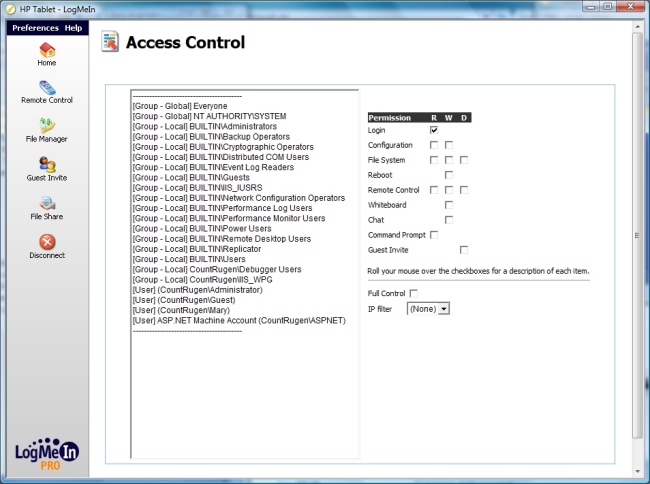
Step 1: Configure connection security
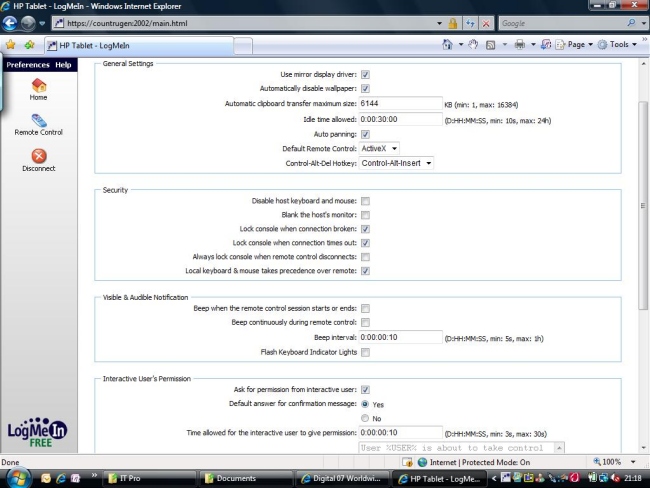
Step 2: Configure LogMeIn settings
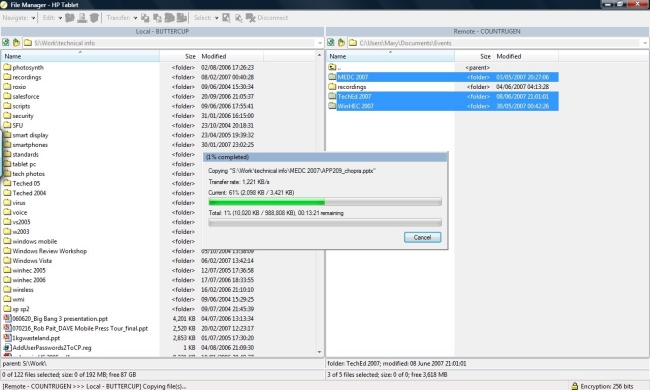
Step 3: Copy files fast with File Manager
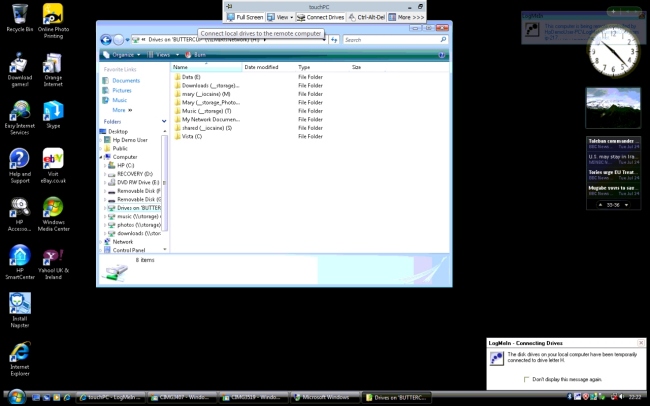
Step 4: Connect a drive and work locally
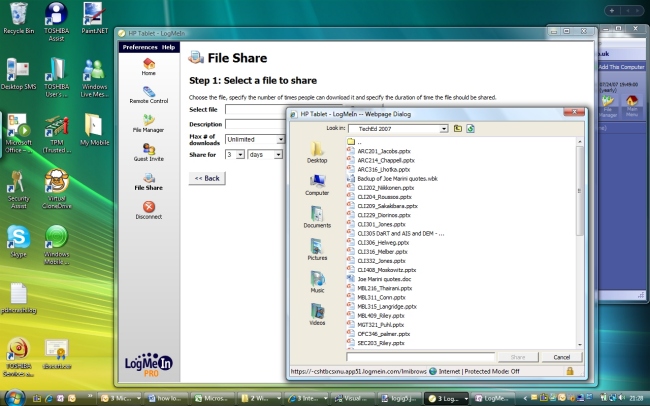
Step 5: Share files from your PC
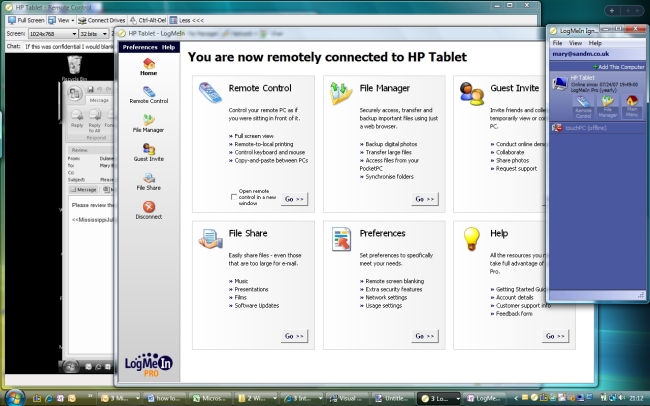
Step 6: Control LogMeIn
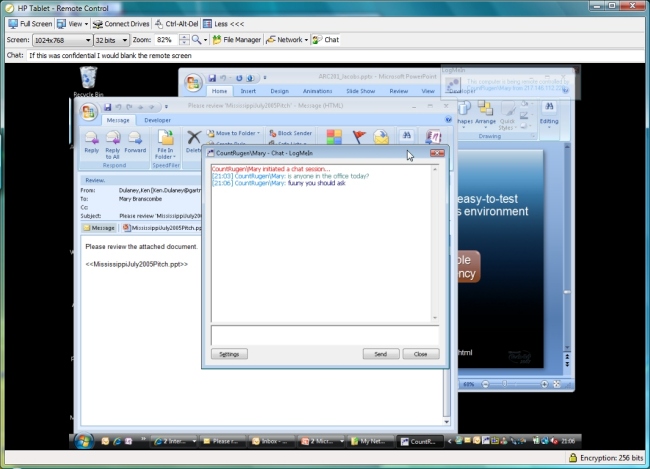
Step 7: Remote chat
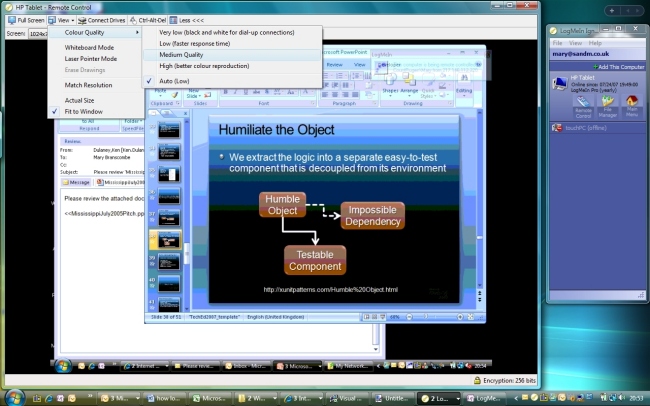
Step 8: LogMeIn connection tools
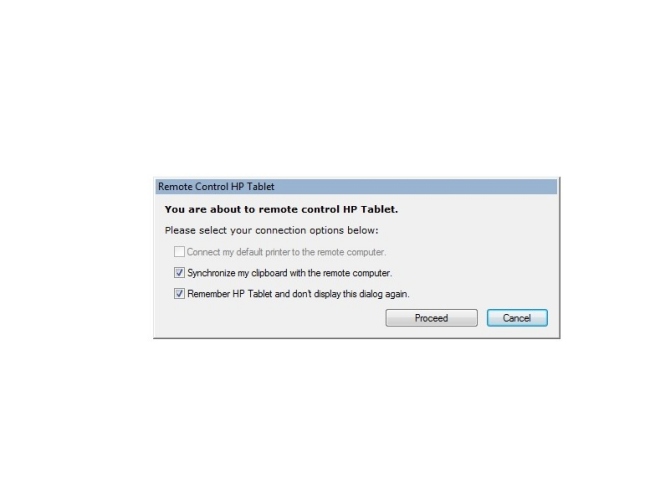
Step 9: Share your printer and clipboard
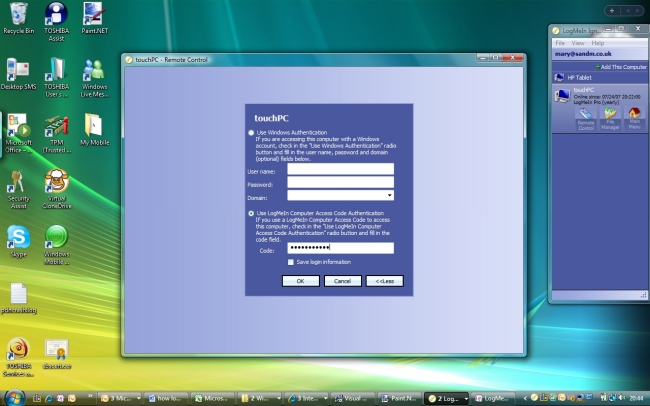
Step 10: Use an access code to secure your PC
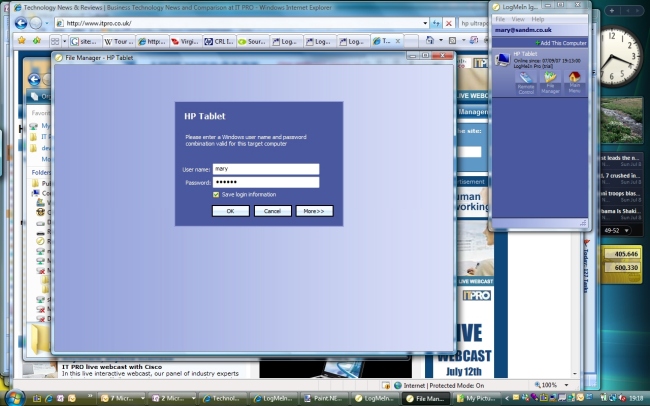
Step 11: Log in to the service and to your PC
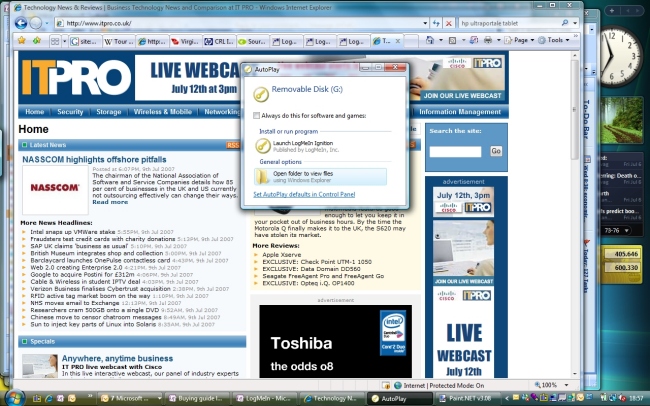
Step 12: LogMeIn Ignition runs without installing
There are plenty of remote control services that let users gain access to their desktop PC from the road, but most of them require you to set up the software on the remote access terminal (a laptop for example) in advance. If users don't travel with a laptop, or need emergency access from someone else's PC, LogMeIn Ignition lets them 'start up' their PC from any other computer by plugging in a USB stick, memory card or even a PDA - anything that you can store the Ignition software on. This launches the remote software without needing to install it, connects to the LogMeIn service and looks up the remote PC and lets the user transfer files or view the desktop. It doesn't save any of that information on the PC used for the connection and once the USB stick is removed the app can't be used any more.
One major advantage of LogMeIn is that there's a completely free version that just does remote control, without separate file transfer, and that works with LogMeIn Ignition. There are also several pay-for versions offering file transfer, file sharing, screen recording, remote diagnosis, group policy control and a tool that will install or remove remote control software from user's PCs, but only remote control, file sharing and file transfer work with LogMeIn Ignition. Using a two-stage SLL-connection via the LogMeIn gateway means that the whole connection is encrypted with public-private key pairs and you can add one-time passwords or SecureID-style tokens for greater security.
Despite that, LogMeIn isn't difficult for an end user to set up or use, and the LogMeIn Ignition software makes it simple for them to use on any machine where they can plug a device into a USB socket. This walkthrough shows you what they'll see on screen and what they need to do at each step.
Get the ITPro daily newsletter
Sign up today and you will receive a free copy of our Future Focus 2025 report - the leading guidance on AI, cybersecurity and other IT challenges as per 700+ senior executives
Mary is a freelance business technology journalist who has written for the likes of ITPro, CIO, ZDNet, TechRepublic, The New Stack, The Register, and many other online titles, as well as national publications like the Guardian and Financial Times. She has also held editor positions at AOL’s online technology channel, PC Plus, IT Expert, and Program Now. In her career spanning more than three decades, the Oxford University-educated journalist has seen and covered the development of the technology industry through many of its most significant stages.
Mary has experience in almost all areas of technology but specialises in all things Microsoft and has written two books on Windows 8. She also has extensive expertise in consumer hardware and cloud services - mobile phones to mainframes. Aside from reporting on the latest technology news and trends, and developing whitepapers for a range of industry clients, Mary also writes short technology mysteries and publishes them through Amazon.