Toshiba Portégé R400
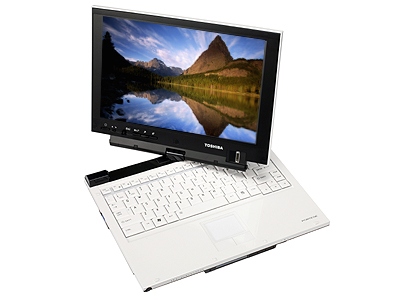

A pricey but stylish and practical ultraportable that turns into a practical tablet PC as well, the Toshiba Portégé R400 has plenty of unusual and useful utilities but also a few rough edges.

Most ultraportables have a hefty price tag because miniaturising things (and selling to a smaller audience) doesn't come cheap; but few of them match the price with design that looks as if it ought to cost that much. The R400 looks the part, with the gleaming Toshiba brand inset into the glossy white widescreen lid - although it vanishes once you swivel the lid round into tablet mode. The story is the same for almost everything else about the R400; superb design, but with the odd place where it doesn't quite follow through.
The 12.1" widescreen means plenty of room for the keyboard - this is one of the biggest keyboards you'll find on an ultraportable, with full size keys, a deep wrist rest and a responsive trackpad. The LED backlit screen is bright, clear and vivid and although the anti-scratch coating makes finger marks more visible, you only see them from an angle, not when you're looking at it straight on. It's not an outdoor screen but it's readable in all but the brightest sunlight.
With a 1.2GHz Core Duo rather than Core 2 Duo, performance is fair rather than outstanding; you can happily run Vista Aero, several Office applications and edit large images without feeling the strain but we wouldn't suggest video editing or CAD on the system. All that makes for one of the best ultraportable notebooks on the market- but you also get the full set of Vista tablet features.
The tablet hinge is more robust than on many models, but without leaving a protruding lump in slate mode, with a central swivelling hinge and latches at either side that engage automatically; the screen also rotates automatically. The pen is on the small side but writes smoothly and naturally on screen and Vista's combination of gesture shortcuts and learning from your corrections makes for a more usable tablet experience. The fingerprint sensor is well placed for capturing passwords in notebook mode or logging in to Windows and Web sites without typing in tablet mode; you can also use it to scroll and with the joystick and power buttons you won't need to pull out the pen unless you're writing something.
At 1.7kg the R400 is just about light enough to use like a clipboard, but you'll probably want to add the extended battery. This latches on very securely and takes you up to six hours but adds a rather chunky strip to the back of the unit; good for the typing angle but rather in the way in slate mode. Without the extended battery you'll get three hours of battery life in power saving mode without Wi-Fi or around two hours ten minutes with everything running.
You get Toshiba's usual volume dial and wireless slider, so you always know whether you're turning Wi-Fi off or on. There's a minimal set of ports; two USB, one PC Card plus VGA, Ethernet, speaker and headphone jacks - no FireWire or memory card slots. That's because some of the edge of the unit is a single-line OLED screen for Active Notifications; put in a SIM to use the built-in 3G and you get the same push email from Exchange Server as on a Windows Mobile phone, with new messages and appointments showing up even if the machine is hibernating (it wakes up periodically to receive). You can filter this by work hours or with simple message rules. Without a SIM you still see notifications for incoming email and the screen shows the time and battery status which is handy but given that Toshiba and Microsoft collaborated closely on the system it's disappointing that you can't use it for SideShow gadgets as well.
When it's approved for the UK Toshiba will sell a wireless UWB port replicator for the R400, which will connect everything including the network, external keyboard and a monitor automatically when you get in range of your desk. It's impressive in action but there's no date - or price - yet.
Sign up today and you will receive a free copy of our Future Focus 2025 report - the leading guidance on AI, cybersecurity and other IT challenges as per 700+ senior executives
The Toshiba utilities include configuration tools, onscreen versions of the function keys, fingerprint security software and shock protection to park the hard drive if you drop it; you can also use the accelerometer to launch applications, switch between windows, pull up the Start menu or move the cursor in specific applications by tilting the machine sideways or back and forth - again, handy in tablet mode if you don't want to pull out the pen. You can set up a handwritten access code instead of a Windows password, which uses your handwriting style as well as what you write. If you have a Toshiba phone you can automatically lock Windows via Bluetooth if you get beyond a certain range - handy if you nip of for a coffee and get delayed. You can set the ConfigFree tool to automatically switch between 3G, Wi-Fi and Gigabit Ethernet for the fastest connection. It makes for a long list of installed utilities, but they're far more useful than the usual trials and freebies.
The R400 really comes into its own with all the extras; extended battery, 3G subscription, Exchange connection and the still-to-ship wireless dock. Some of the compromises are more acceptable than others; sacrificing a little horsepower and extra ports for running cool and staying slim versus the rather clunky extended battery, for example and we wish it could squeeze in an optical drive like the R500. But with or without the accessories, what you get is a tablet PC with some very thoughtful features for pen users that functions very well as a slate or a standard notebook, which is a powerful combination as well as a style statement.
Verdict
A pricey but stylish and practical ultraportable that turns into a practical tablet PC as well, the Toshiba Portégé R400 has plenty of unusual and useful utilities but also a few rough edges.
CPU: Intel Core Duo U2500 1.2GHz processor
RAM: 2 GB RAM (max 4GB)
Display: 12.1" Widescreen XGA LED Backlit screen (1280 x 800)
Graphics: Intel GMA 950
Sound: Built-in microphone, mono speaker
Hard Drive: 80GB
Ports: 2 USB, VGA, PC Card, headphone, microphone
CommunicationsGigabit Ethernet, 802.11a/b/g, HSDPA, Bluetooth 2.0
OS: Microsoft Windows Vista Ultimate
Size/Weight: 304 x 239.5 x 31.9mm
Battery6 cell Li-Ion
Mary is a freelance business technology journalist who has written for the likes of ITPro, CIO, ZDNet, TechRepublic, The New Stack, The Register, and many other online titles, as well as national publications like the Guardian and Financial Times. She has also held editor positions at AOL’s online technology channel, PC Plus, IT Expert, and Program Now. In her career spanning more than three decades, the Oxford University-educated journalist has seen and covered the development of the technology industry through many of its most significant stages.
Mary has experience in almost all areas of technology but specialises in all things Microsoft and has written two books on Windows 8. She also has extensive expertise in consumer hardware and cloud services - mobile phones to mainframes. Aside from reporting on the latest technology news and trends, and developing whitepapers for a range of industry clients, Mary also writes short technology mysteries and publishes them through Amazon.
-
 Trump's AI executive order could leave US in a 'regulatory vacuum'
Trump's AI executive order could leave US in a 'regulatory vacuum'News Citing a "patchwork of 50 different regulatory regimes" and "ideological bias", President Trump wants rules to be set at a federal level
By Emma Woollacott Published
-
 Microsoft Excel is still alive and kicking at 40 – and it's surging in popularity as 82% of finance professionals report ‘emotional attachment’ to the spreadsheet software
Microsoft Excel is still alive and kicking at 40 – and it's surging in popularity as 82% of finance professionals report ‘emotional attachment’ to the spreadsheet softwareNews A recent survey found Gen Z and Millennial finance professionals have a strong “emotional attachment” to Microsoft Excel
By Emma Woollacott Published
-
 LastPass hit with ICO fine after 2022 data breach exposed 1.6 million users – here’s how the incident unfolded
LastPass hit with ICO fine after 2022 data breach exposed 1.6 million users – here’s how the incident unfoldedNews The impact of the LastPass breach was felt by customers as late as December 2024
By Emma Woollacott Published
