Network management software
Rene Millman delves into the world of network management software and discovers that you can teach an old dog new tricks
Ipswitch products are well known for their ease of use and the latest release of the company's network management tool, WhatsUp Professional, reinforces that reputation. While other products such as Novell's Zenworks go the modular route, Ipswitch keeps all this product's tools corralled neatly in one place, which gives systems administrators an easier time getting around the product.
There are a number of scans the software can perform, the simplest being a scan of our test subnet of IP addresses. We scanned for as many services and protocols as we possibly could - DNS, HTTP, FTP, IMAP4 and also SNMP among others (the results are then stored in an MSDE database). There is also a wizard that helps in the setting up of alerts and policies to enforce on the discovered endpoints.
We found the subnet scan to be pretty quick and the results were displayed on a map within the application. Querying via SNMP builds up the network topography and shows its hierarchy.
The alerts worked particularly well. We set various machines to go down or hibernate and the software duly informed us when such an event happened via a configured pop-up message. It can also be configured to alert you by sending an email or playing a sound.
Discovered devices are displayed on the main console and it is here that you get more information on the nodes within the network and their status. With our test servers set to go down, icons turn first yellow and then red. A couple of clicks then generated a web-based report on the status of the affected devices allowing administrators to take appropriate and informed action.
And there's a whole host of valuable information included in these reports. We were able to track the utilisation of CPUs, packet loss, syslog and even Windows event entries. Particularly handy is the Top 10 reports feature, which lists the most popular metrics for a snapshot view of the health of the network and the devices on it.
You can also use this product to help you keep on top of security. If services, such FTP, appear where you're not expecting them, for instance, this product will show them up instantly. And it is extremely easy to make remote connections to devices via the context-sensitive menu within the map view too.
Get the ITPro daily newsletter
Sign up today and you will receive a free copy of our Future Focus 2025 report - the leading guidance on AI, cybersecurity and other IT challenges as per 700+ senior executives
Overall, this is a good tool for monitoring the health of your network and it is a good first step to knowing what's on your network and how to secure it. But it isn't the be all and end all. There are other products on the market that perform a greater number of functions, such as Vector Networks' PC-Duo (not tested here) for only a little more money.
Verdict
An easy-to-use tool for smaller networks with good mapping features but not the most fully featured
Rene Millman is a freelance writer and broadcaster who covers cybersecurity, AI, IoT, and the cloud. He also works as a contributing analyst at GigaOm and has previously worked as an analyst for Gartner covering the infrastructure market. He has made numerous television appearances to give his views and expertise on technology trends and companies that affect and shape our lives. You can follow Rene Millman on Twitter.
-
 Asus ZenScreen Fold OLED MQ17QH review
Asus ZenScreen Fold OLED MQ17QH reviewReviews A stunning foldable 17.3in OLED display – but it's too expensive to be anything more than a thrilling tech demo
By Sasha Muller
-
 How the UK MoJ achieved secure networks for prisons and offices with Palo Alto Networks
How the UK MoJ achieved secure networks for prisons and offices with Palo Alto NetworksCase study Adopting zero trust is a necessity when your own users are trying to launch cyber attacks
By Rory Bathgate
-
 BT to slash 55k jobs by 2030 in “brutal” cost-saving plan
BT to slash 55k jobs by 2030 in “brutal” cost-saving planNews The telco aims to become more lightweight through layoffs and digitization
By Rory Bathgate
-
 IDC: The business value of IBM Maximo
IDC: The business value of IBM MaximoWhitepaper Integral to the transformation of asset management
By ITPro
-
 Rogers Communication to invest C$10 billion in AI, oversight following outage
Rogers Communication to invest C$10 billion in AI, oversight following outageNews Canadian telco giant has promised internal transformation after a network-wide blackout caused major disruption in Canada earlier this month
By Rory Bathgate
-
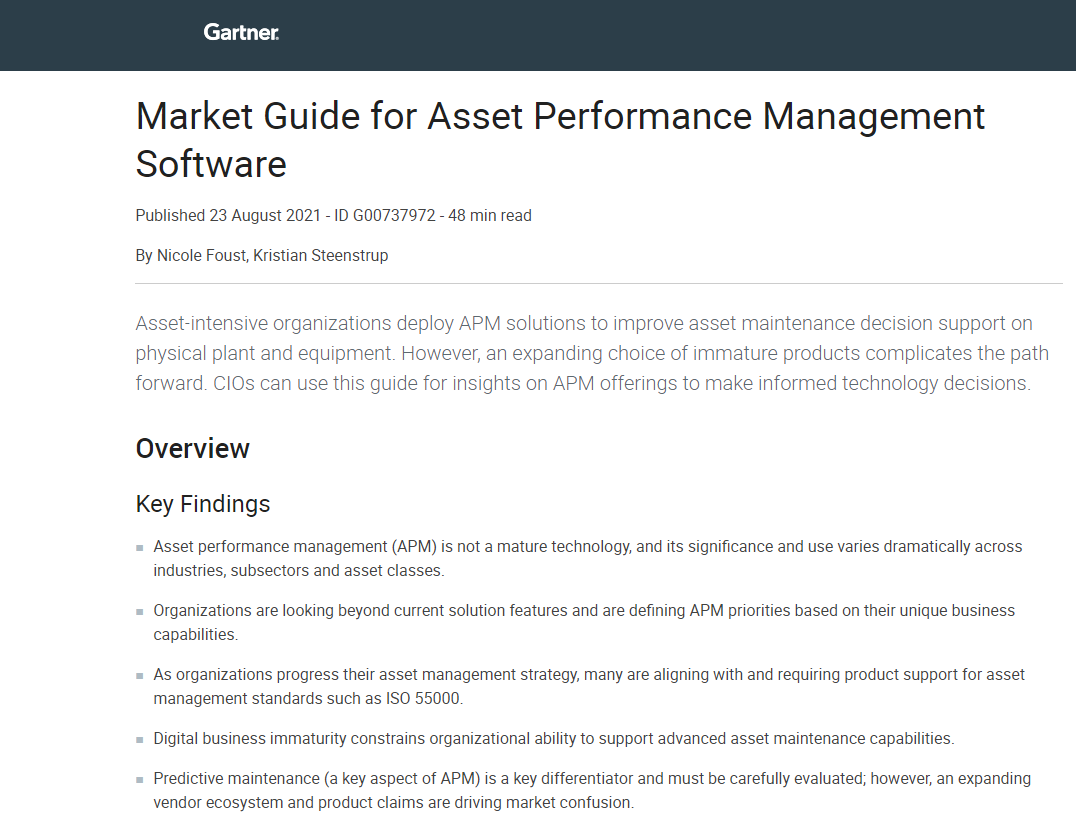 How to choose APM software for your business
How to choose APM software for your businessWhitepaper A market guide to Asset Management Performance software
By ITPro
-
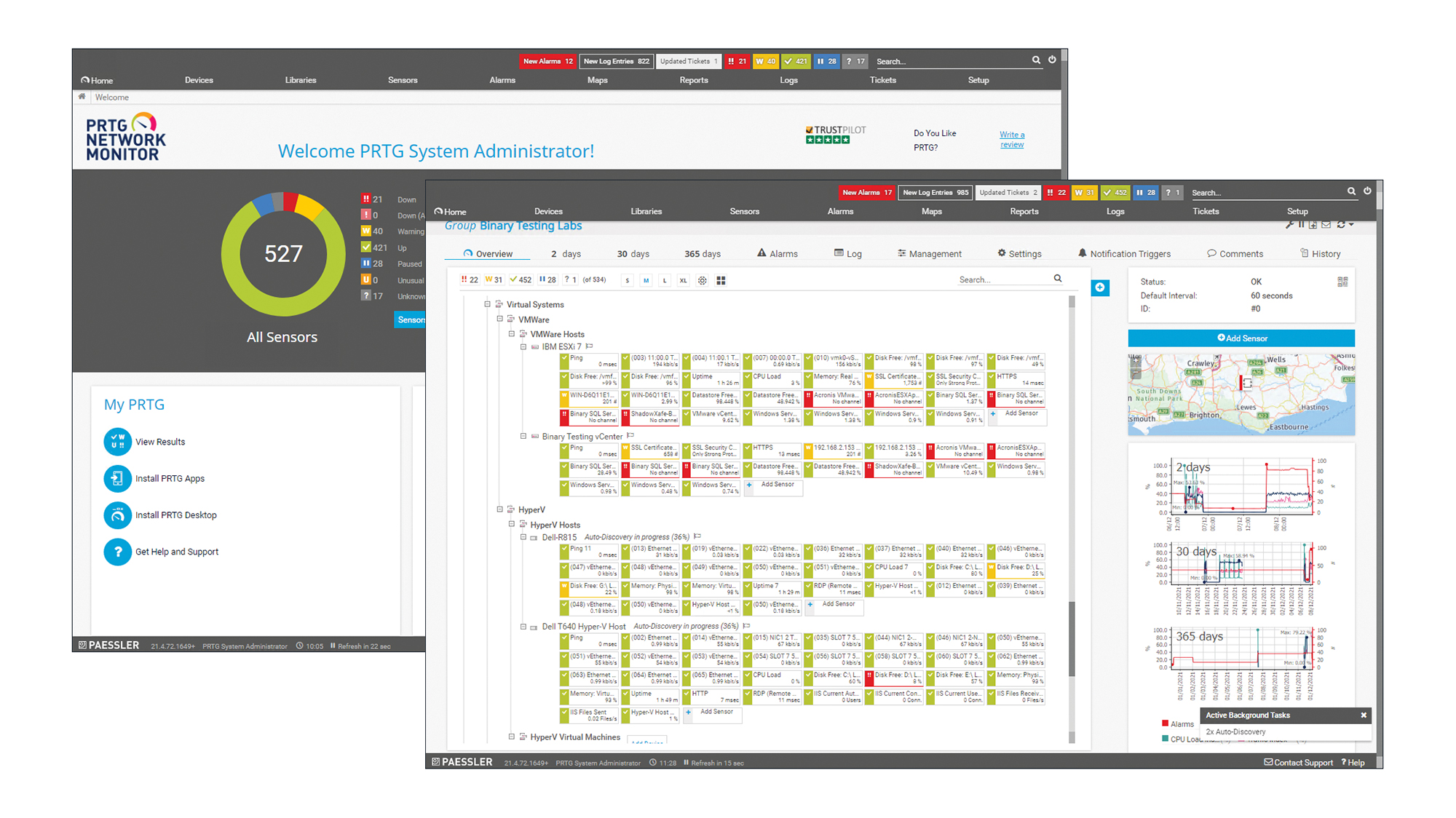
 Paessler PRTG Network Monitor 21.4 review: Hard to beat
Paessler PRTG Network Monitor 21.4 review: Hard to beatReviews This affordable and versatile monitoring solution suits all types of networks with a sensor for every occasion
By Dave Mitchell
-
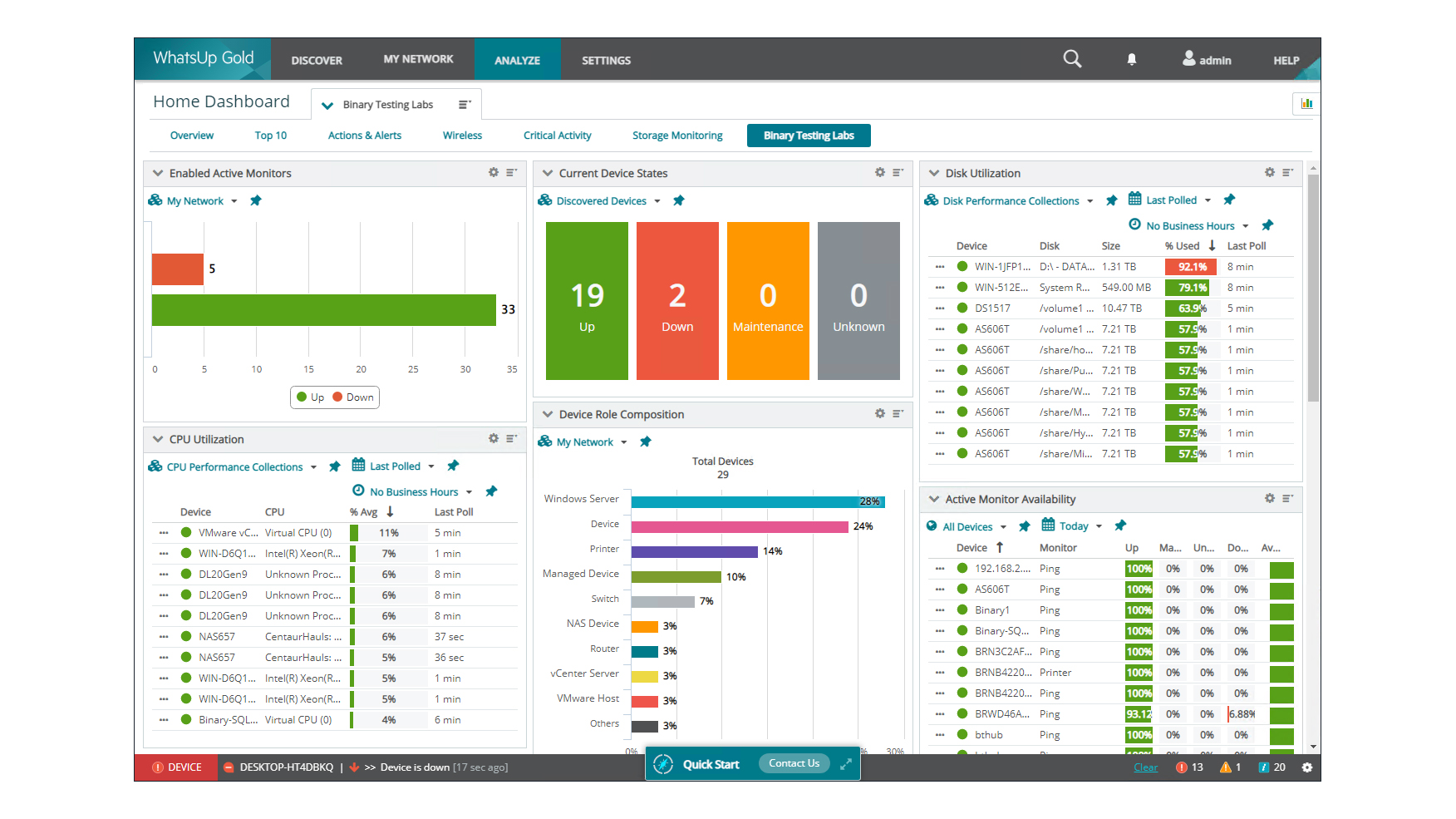
 Progress Software WhatsUp Gold 2021.1 review: More powerful than ever
Progress Software WhatsUp Gold 2021.1 review: More powerful than everReviews Add-ons increase the price, but WhatsUp Gold is easy to use and provides a superb range of monitoring tools
By Dave Stevenson
-
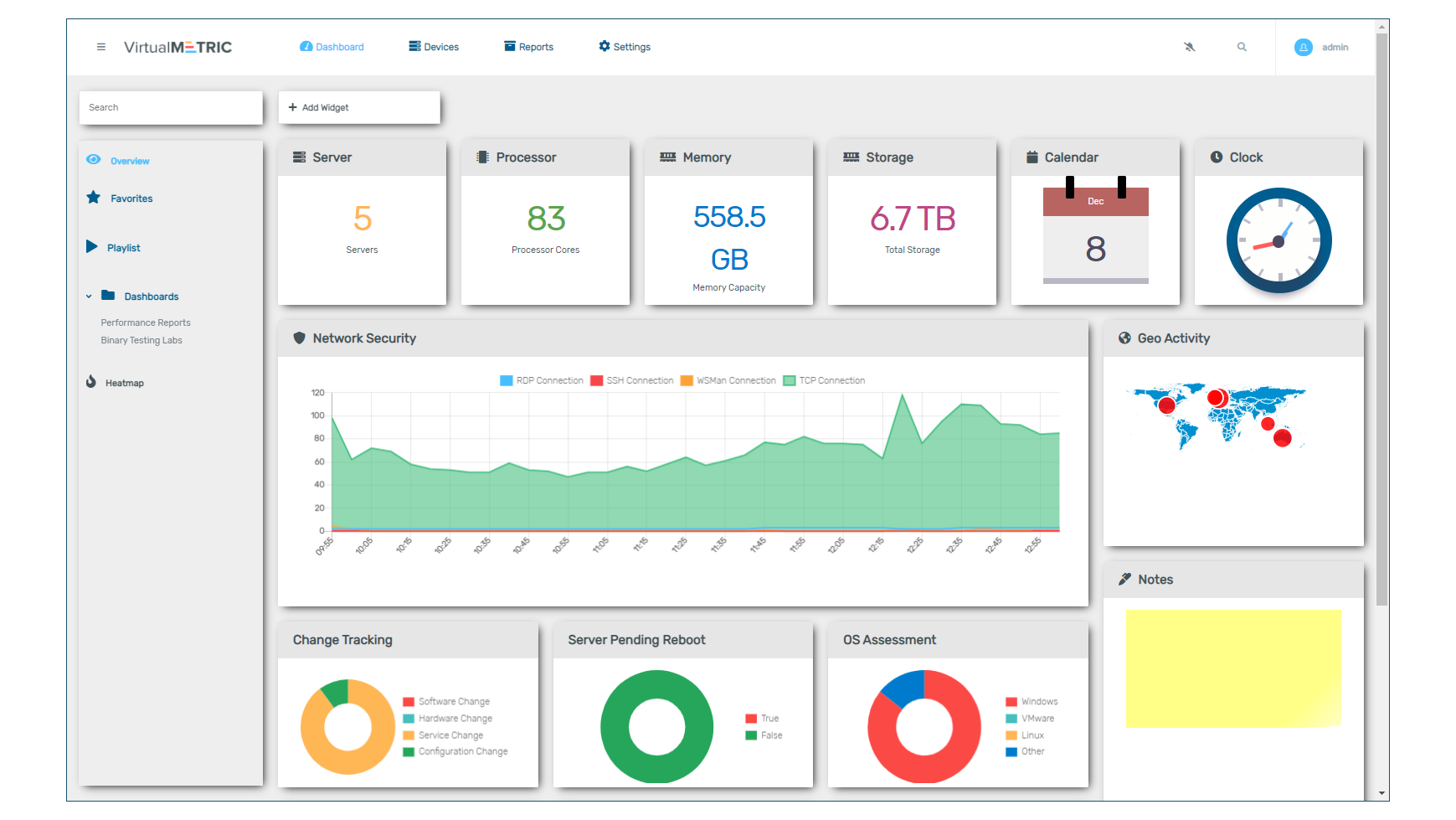 VirtualMetric review: Let down by poor support
VirtualMetric review: Let down by poor supportReviews This server-focused solution exposes a remarkable amount of information, but its flaws are hard to overlook
By Dave Mitchell
-
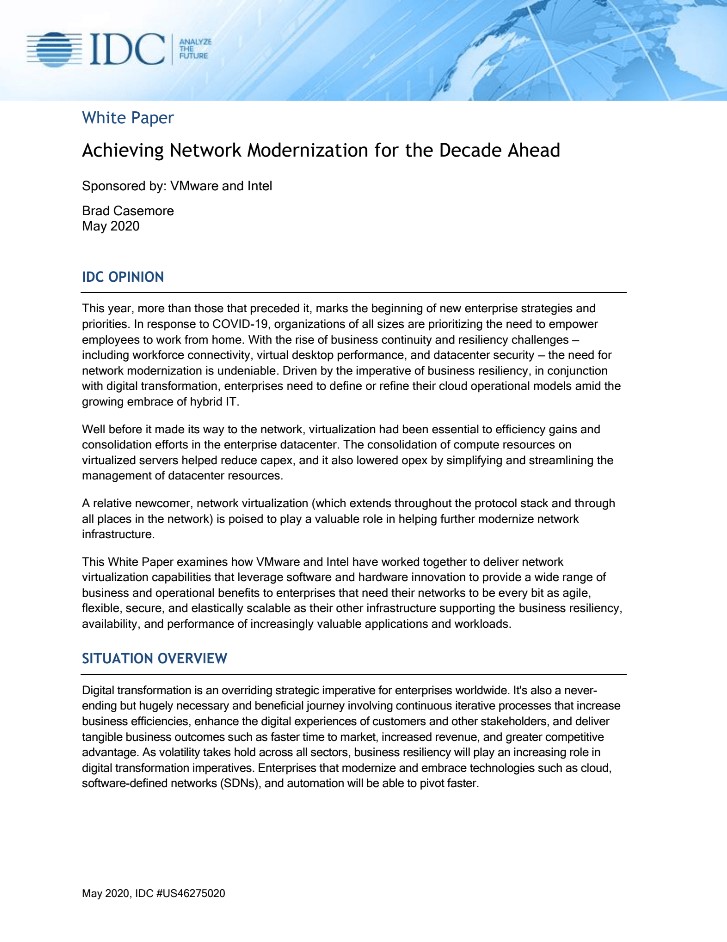 Achieving network modernisation for the decade ahead
Achieving network modernisation for the decade aheadWhitepaper An IDC whitepaper
By ITPro

