Network management software
Rene Millman delves into the world of network management software and discovers that you can teach an old dog new tricks
Desktop Authority is a little different from the rest of the products tested here as it relies on building Windows scripts to perform virtually all its functions (although you don't have to know scripting - it puts the scripts together based on options chosen through the graphical user interface).
The product offers desktop deployment, imaging and configuration and patch management, hardware and software inventory as well as anti-spyware capabilities. It also allows the setting of corporate policy through these powerful login scripts and is targetted at most sizes of company looking to monitor and control Windows-based computers.
Installation was a bit long-winded as we had to install a lot of other software to be installed first (for example Microsoft .NET Framework 1.1). It's also limited in the type of environment into which it can be deployed. You're very much tied to Active Directory with Desktop Authority and it will only really be of use in servicing devices that are part of such a domain.
The interface is standard fare. There's a tree view of different options on the left and a pane containing important information on the right. There is also a 'shortcuts' pane below the tree view that can be turned on and off. But it's what's behind the interface that's really interesting.
That's where the scripting element comes in. Desktop Authority essentially provides GUI-driven way of building complicated Windows logon scripts and this is what allows you to control and administer the machines on your network. It's extensible too and you can create custom features using the KiXtart scripting language.
This means that there are plenty of features available and a surprising amount of flexibility on offer. And though you're limited to Active Directory domains (if you want to use all the product's features) it will allow administrators to set clear policies for Windows machines. For example, policies can be set that target machines in a certain IP range, running a particular version of Windows or even employing a specific type of connectivity. And as long as there is an entry in the computer's registry for a given piece of hardware or software installed on the computer, the product can set policy based on the hardware or software installed on the endpoint. For example, if there is a registry entry for a modem, you can set up a script that will prevent that modem from dialling out.
It's not the perfect solution for every management scenario, however. We just about managed to set up a policy, for instance, to stop a user logging off our test client laptop until the machine was fully patched, ensuring that the machine was up-to-date, but it was over-complicated and we felt that the task could be achieved just as easily and much more intuitively using a specific patch management product.
Get the ITPro daily newsletter
Sign up today and you will receive a free copy of our Future Focus 2025 report - the leading guidance on AI, cybersecurity and other IT challenges as per 700+ senior executives
The remote maintenance feature does work quite well though. We particularly liked the splash screen it displayed which summarised details of patches installed, OS version, and event logs - the kind of information that is invaluable to helpdesk staff trying to diagnose a problem.
There's no doubt that Desktop Authority is a very powerful scripting application and anyone that likes to set policies this way will find the graphical nature of the product takes a massive amount of work out of this task.
Verdict
Doesn't quite cover all of the OS bases but it is cheap and surprisingly flexible
Rene Millman is a freelance writer and broadcaster who covers cybersecurity, AI, IoT, and the cloud. He also works as a contributing analyst at GigaOm and has previously worked as an analyst for Gartner covering the infrastructure market. He has made numerous television appearances to give his views and expertise on technology trends and companies that affect and shape our lives. You can follow Rene Millman on Twitter.
-
 Asus ZenScreen Fold OLED MQ17QH review
Asus ZenScreen Fold OLED MQ17QH reviewReviews A stunning foldable 17.3in OLED display – but it's too expensive to be anything more than a thrilling tech demo
By Sasha Muller
-
 How the UK MoJ achieved secure networks for prisons and offices with Palo Alto Networks
How the UK MoJ achieved secure networks for prisons and offices with Palo Alto NetworksCase study Adopting zero trust is a necessity when your own users are trying to launch cyber attacks
By Rory Bathgate
-
 BT to slash 55k jobs by 2030 in “brutal” cost-saving plan
BT to slash 55k jobs by 2030 in “brutal” cost-saving planNews The telco aims to become more lightweight through layoffs and digitization
By Rory Bathgate
-
 IDC: The business value of IBM Maximo
IDC: The business value of IBM MaximoWhitepaper Integral to the transformation of asset management
By ITPro
-
 Rogers Communication to invest C$10 billion in AI, oversight following outage
Rogers Communication to invest C$10 billion in AI, oversight following outageNews Canadian telco giant has promised internal transformation after a network-wide blackout caused major disruption in Canada earlier this month
By Rory Bathgate
-
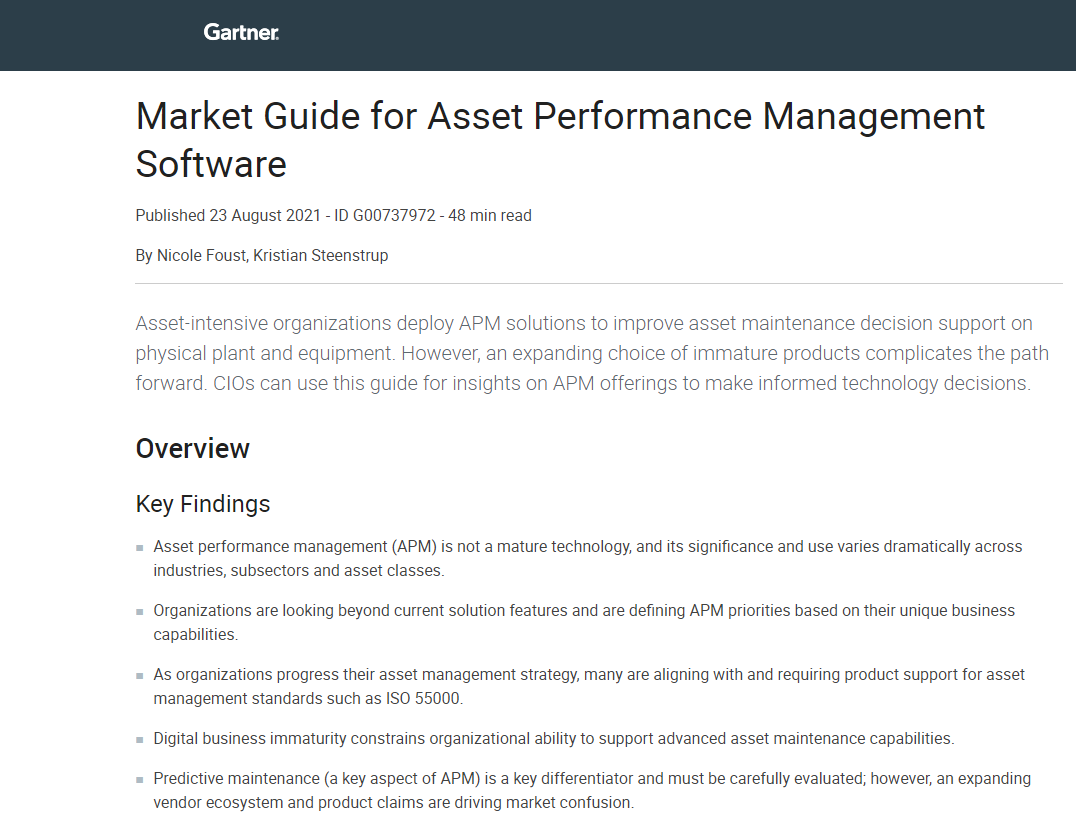 How to choose APM software for your business
How to choose APM software for your businessWhitepaper A market guide to Asset Management Performance software
By ITPro
-
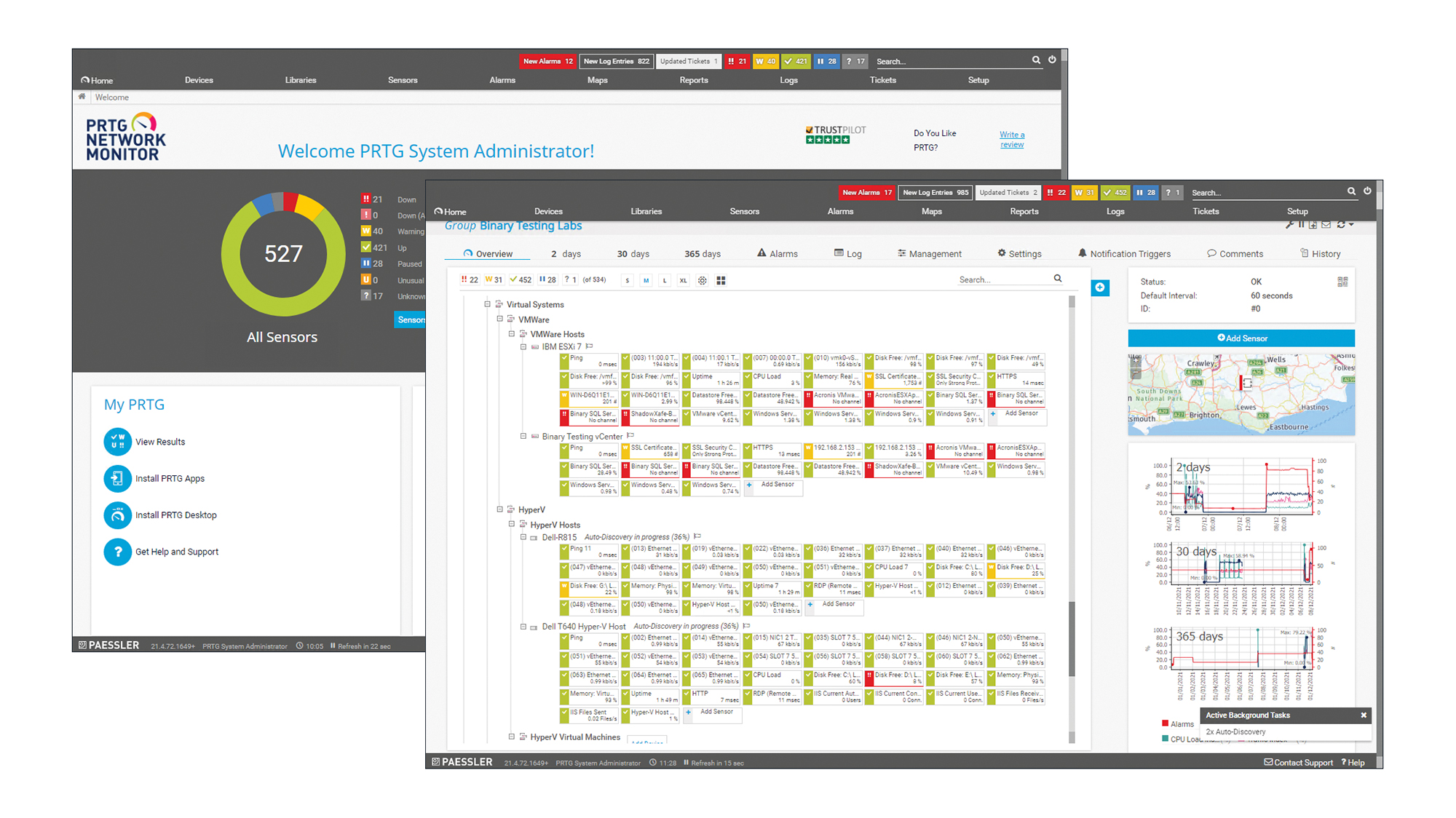
 Paessler PRTG Network Monitor 21.4 review: Hard to beat
Paessler PRTG Network Monitor 21.4 review: Hard to beatReviews This affordable and versatile monitoring solution suits all types of networks with a sensor for every occasion
By Dave Mitchell
-
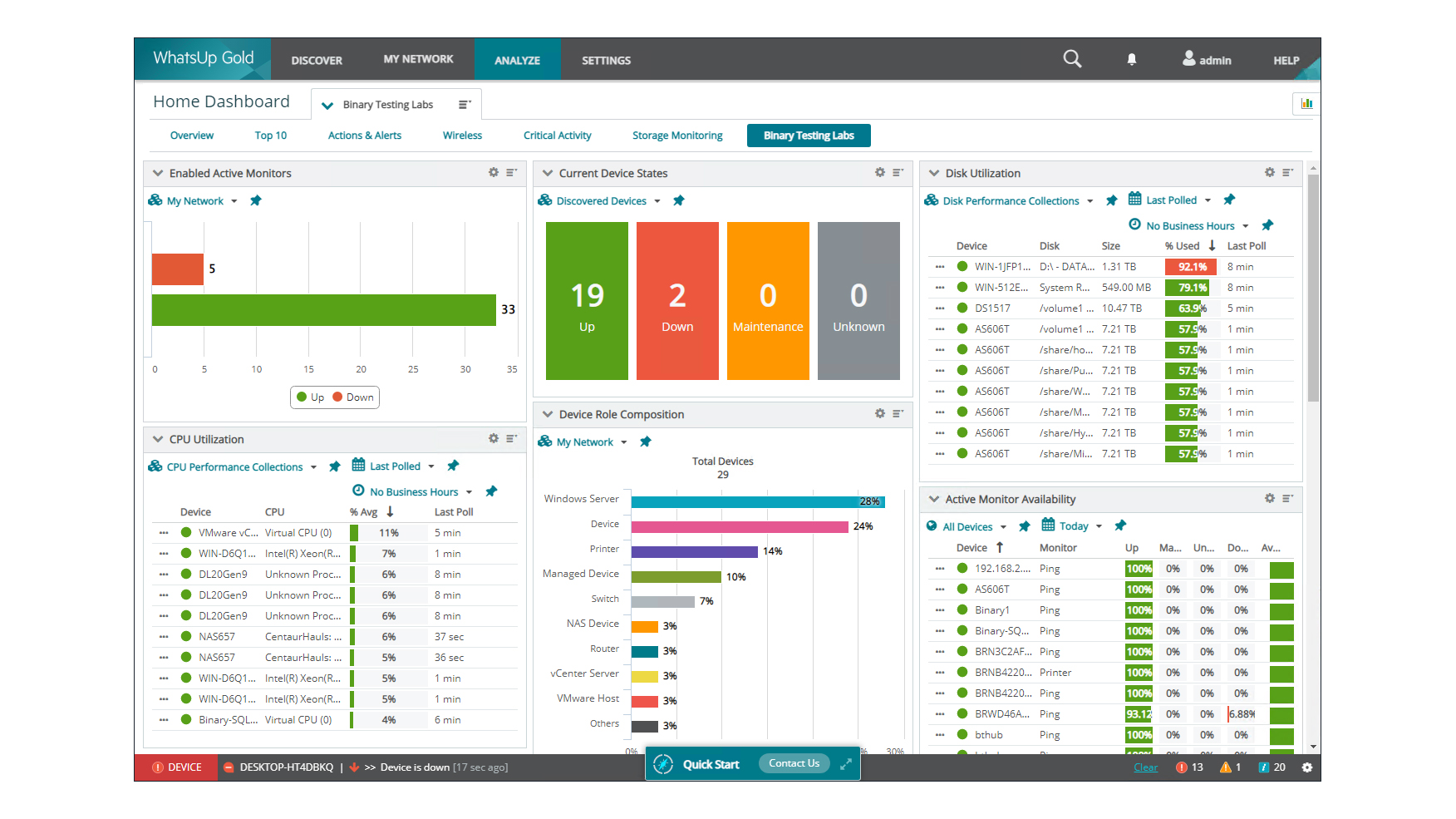
 Progress Software WhatsUp Gold 2021.1 review: More powerful than ever
Progress Software WhatsUp Gold 2021.1 review: More powerful than everReviews Add-ons increase the price, but WhatsUp Gold is easy to use and provides a superb range of monitoring tools
By Dave Stevenson
-
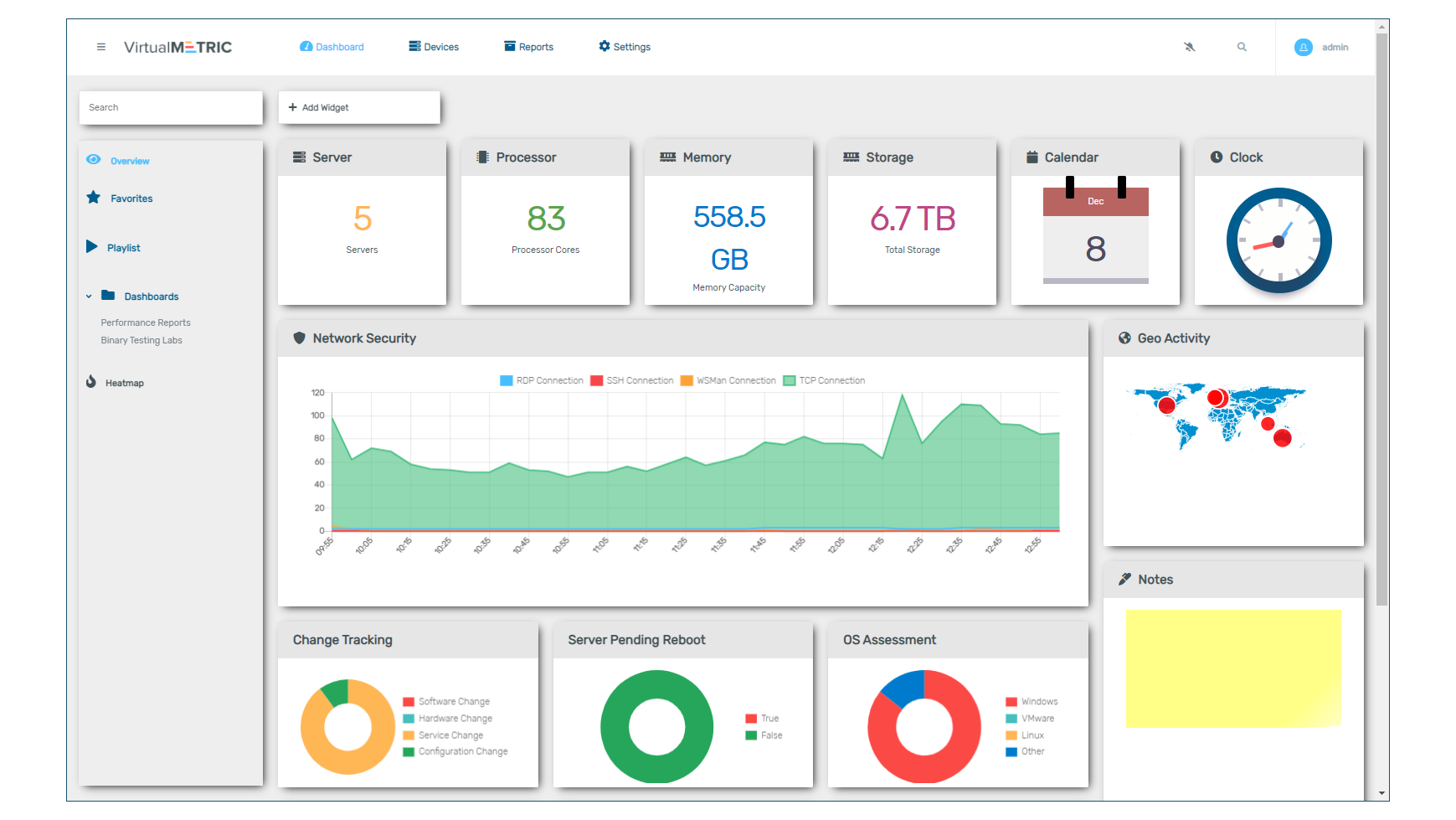 VirtualMetric review: Let down by poor support
VirtualMetric review: Let down by poor supportReviews This server-focused solution exposes a remarkable amount of information, but its flaws are hard to overlook
By Dave Mitchell
-
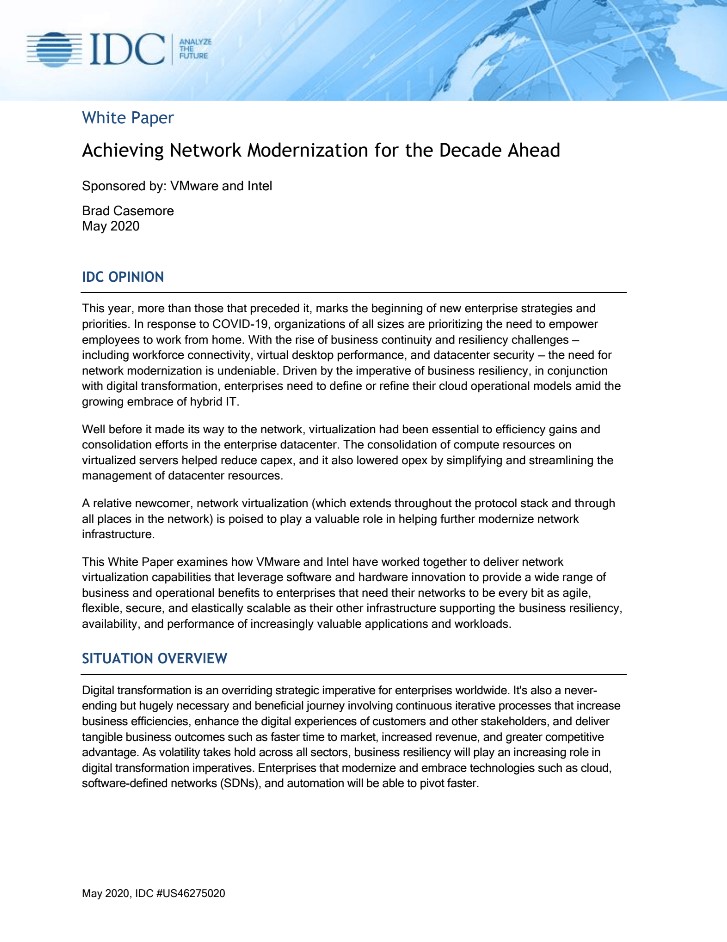 Achieving network modernisation for the decade ahead
Achieving network modernisation for the decade aheadWhitepaper An IDC whitepaper
By ITPro

