Multi-function Workgroup Printers
Choosing the right business printer is about more than just print quality - especially if you also want to replace or add faxing, scanning and copying. We take a look at five of the latest workgroup multi-function printers on the market.
One of the fastest growing technology markets is laser multi-function printers (MFPs), with demand driven by their popularity with start-ups and home workers.
Yet as laser MFP technologies mature, they have an increasing allure for medium to large enterprises. A key reason for this is that MFPs can replace up to four separate devices - printer, scanner, photocopier and fax, thus offering huge savings on buying all that hardware separately - not to mention savings on space.
Another boon is that instead of dealing with four companies for replacement consumables and maintenance, the MFP allows companies to have a single point of contact for everything.
To cap it all, MFPs are now more affordable than ever, with most in the 300 to 650 price bracket.
The models on test in this group review include both monochrome and colour laser MFPs, and we concentrate on areas likely to be of most interest to businesses - running costs, network features, remote functionality, print quality, warranty deals and speed. The models include the Konica Minolta magicolor 2490MF; HP Colour LaserJet CM1017 MFP; Epson AcuLaser CX11NF; Brother MFC-8860DN (mono); and the Canon i-Sensys MF4150 (mono).
To give these models a proper workout we devised a 'killer' print test: an uncompressed high-quality print-resolution PDF of an image-filled A4 page. While this had minimal effect on stated PPMs, it affected first-page times massively, and taken with manufacturer print times, it gives us a rounded view of how these machines will cope with the demands of the typical office.
Consumables are another big factor for businesses, particularly if buying MFPs across departments. Again, manufacturer-quoted page capacities figures for toner cartridges and drums are based on five per cent coverage, yet delve deep enough into any MFP manual and you will find a proviso explaining that this depends on what is being printing. The reality is that most offices can expect to enjoy less than this, and significantly so if images feature frequently in your print jobs.
Sign up today and you will receive a free copy of our Future Focus 2025 report - the leading guidance on AI, cybersecurity and other IT challenges as per 700+ senior executives
MFP network readiness is another key area for companies, which is why most MFPs now come with Ethernet and USB 2.0 interfaces as standard, Only one printer on test - the Canon i-Sensys MF4150 - lacks a networking option, but this is remedied by the purchase of a stand-alone print server.
Software is another big selling point - not the single-licence OCR and photo-management software that manufacturers trumpet in their marketing material - but the unheralded drivers that offer network management and remote functionality features.
-
 Trump's AI executive order could leave US in a 'regulatory vacuum'
Trump's AI executive order could leave US in a 'regulatory vacuum'News Citing a "patchwork of 50 different regulatory regimes" and "ideological bias", President Trump wants rules to be set at a federal level
-
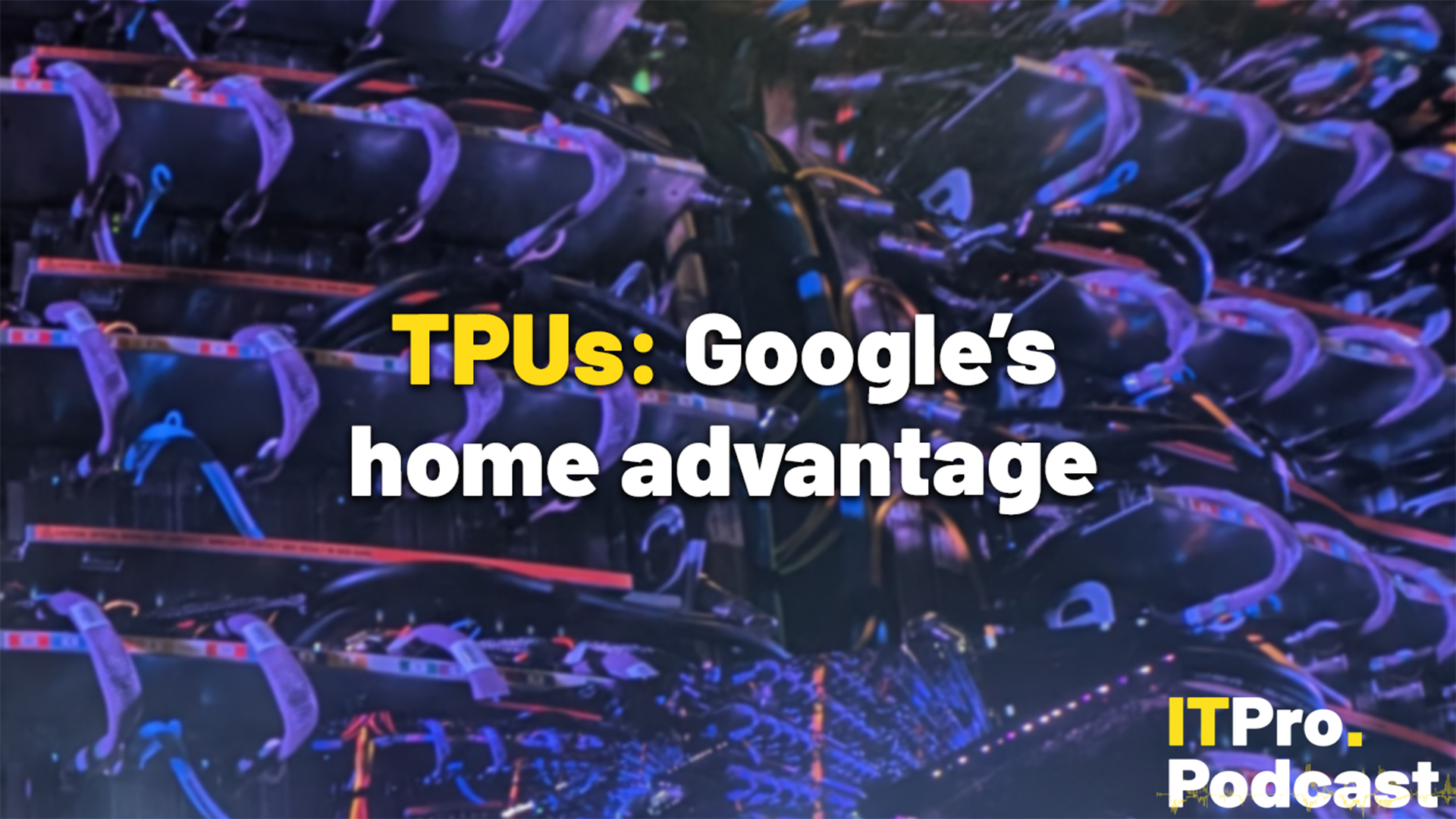 TPUs: Google's home advantage
TPUs: Google's home advantageITPro Podcast How does TPU v7 stack up against Nvidia's latest chips – and can Google scale AI using only its own supply?