Business Ultraportable Laptops
Time was that choosing an ultraportable notebook for business meant sacrificing on performance and features, but no more. Jim Martin put eight ultraportable notebooks through their paces

With its metallic red lid and AVStation software, the Samsung could almost be accused of being a notebook aimed at consumers. Certainly, there's little in the way of security - a Kensington slot is the only nod towards safeguarding your hardware and data.
But both this and the extra weight (the Q35 tips the scales at 1.9kg with the 6-cell battery installed) are reflected in the price, which is one of the lowest on test. Yet, this is still an ultraportable notebook - measuring just 299 x 195 x 29mm (WHD) and Windows XP Professional is installed, proving that Samsung wants the Q35 to have its finger in the corporate pie too.
In fact, for the money, there's plenty packed in, including a DVD writer, Wi-Fi, Bluetooth, 10/100 Ethernet and a V.92 modem. Ports, including a PC Card slot, are all sensibly located on the sides and front for easy access. The front-mounted card reader can handle SD and Memory Stick cards. The only port on the rear is the second USB 2 port, and this is the only real sticking point - three or four USB ports would have been nice.
But we're hardly complaining, especially considering that the Q35 is by far the most powerful notebook on test thanks to a Core Duo T2500 CPU. It scored 1.23 in our benchmarks, so if you need plenty of power on the move, the Q35 has it in spades.
And it isn't at the expense of battery life either. With a moderate screen brightness and light use, you can expect the Samsung to last up to almost six hours. If you're working it hard, this will drop to a little under four hours, which is still more than acceptable. A neat touch is the battery's charge indicator which shows the level at the touch of a button.
The 12.1in widescreen TFT has a reflective coating, which may put a turn-off, but thanks to the high brightness, reflections aren't as big a problem as you might expect. Horizontal viewing angles are the widest on test and the resolution of 1,280 x 800 is well suited to this size.
The silver keyboard is also a joy to use, being firm and precise. It would be perfect if it weren't for the transposing of the Fn and Ctrl keys - everything else is where you'd expect it to be. The Fn key offers a decent array of shortcuts for muting audio, enabling Wi-Fi, checking battery level and disabling the touchpad. The touchpad and buttons are among the best examples here, being more comfortable than most. Generally, the chassis is sturdily built although the screen isn't as well protected from knocks as the Lenovo's.
Sign up today and you will receive a free copy of our Future Focus 2025 report - the leading guidance on AI, cybersecurity and other IT challenges as per 700+ senior executives
However, yet another bonus at this price is the capacious hard disk which offers 83GB of storage. Not a great deal of software is included, but there's a system recovery utility and a selection from Samsung including Network Manager (for configuring network connections) and EasyBox which ties a selection of common Windows functions together in one place, and even lets you change the boot device priority.
The Q35's sting in the tail is the warranty, which lasts a mere 12 months and places the burden on you to return it to the supplier. But if you can live with this and the lack of security, the Samsung offers good value.
Verdict
For business users, the Samsung lacks security and is bulkier than most. But, it's great value if these aren't issues - it has good battery life and a great specification.
-
 Trump's AI executive order could leave US in a 'regulatory vacuum'
Trump's AI executive order could leave US in a 'regulatory vacuum'News Citing a "patchwork of 50 different regulatory regimes" and "ideological bias", President Trump wants rules to be set at a federal level
-
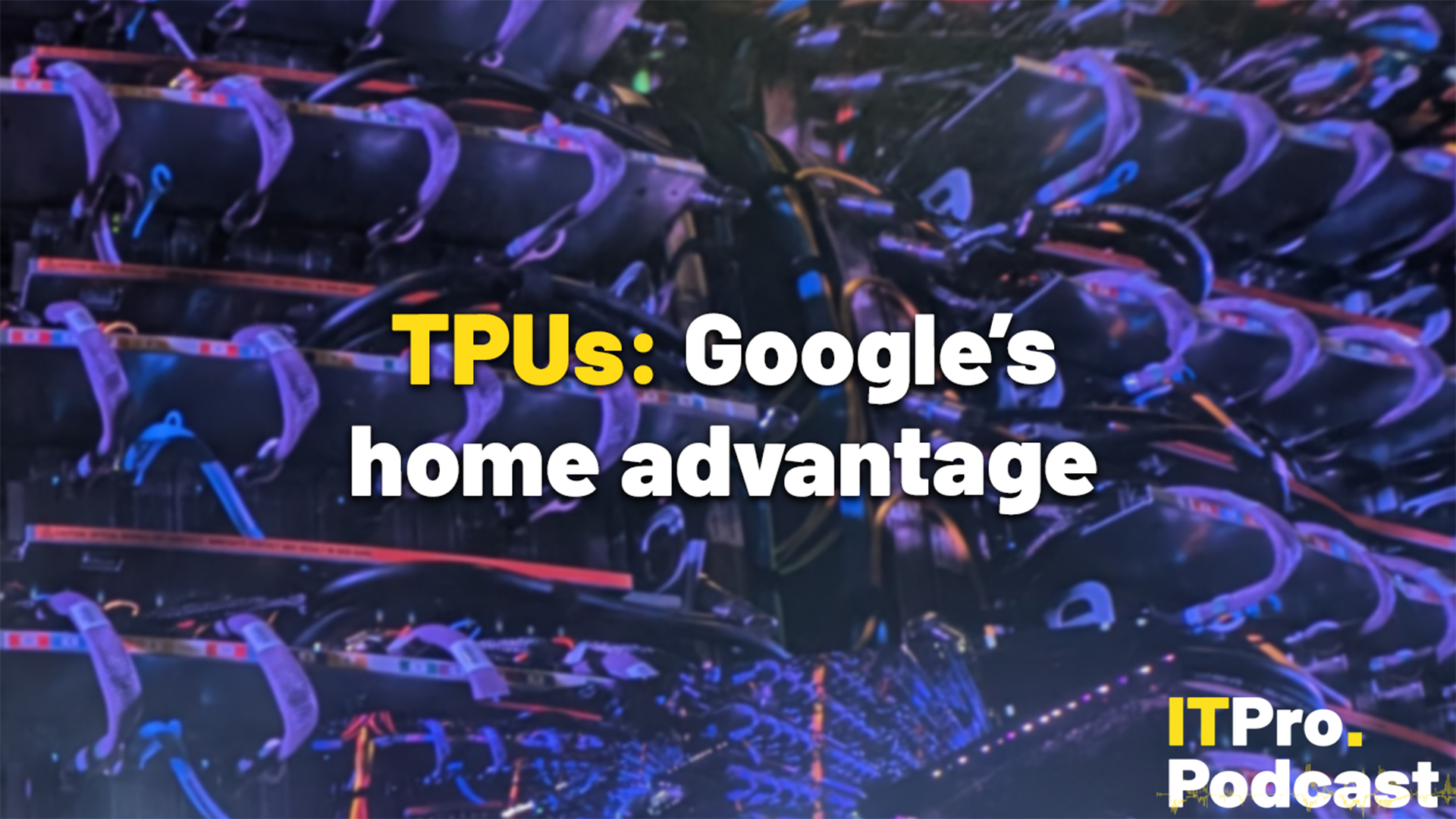 TPUs: Google's home advantage
TPUs: Google's home advantageITPro Podcast How does TPU v7 stack up against Nvidia's latest chips – and can Google scale AI using only its own supply?
-
 AI PCs will ‘become the norm’ by 2029 as enterprise and consumer demand surges
AI PCs will ‘become the norm’ by 2029 as enterprise and consumer demand surgesNews AI PCs are expected to make up a significant portion of the total PC market by the end of 2025 - and Gartner says they'll "become the norm" by 2029.
-
 The Lenovo IdeaPad Slim 3x is a well-rounded budget laptop that punches above its weight
The Lenovo IdeaPad Slim 3x is a well-rounded budget laptop that punches above its weightReviews The Qualcomm Snapdragon X-powered laptop packs a punch for the price
-
 Acer's new Swift Edge 14 AI is a Copilot+ MacBook Air killer
Acer's new Swift Edge 14 AI is a Copilot+ MacBook Air killerNews Acer's new Swift Edge 14 AI is an ultra-lightweight, compact productivity powerhouse.
-
 ‘We would have to sell the lowest-end SKUs at a loss’: Framework says it’s ‘temporarily pausing’ some US laptop sales amid tariff disruption
‘We would have to sell the lowest-end SKUs at a loss’: Framework says it’s ‘temporarily pausing’ some US laptop sales amid tariff disruptionNews Modular laptop designer Framework says it is “temporarily pausing US sales” in response to the disruption caused by US tariffs on Taiwanese imports.
-
 Acer Chromebook Plus 515 review: A brilliant big-screen workhorse for tight budgets
Acer Chromebook Plus 515 review: A brilliant big-screen workhorse for tight budgetsReviews Compromises have been made to stay in budget, but the Plus 515 makes sense as a hard-working, cost-conscious Chromebook
-
 Acer Chromebook Plus 514 review: A better class of budget Chromebook for business use
Acer Chromebook Plus 514 review: A better class of budget Chromebook for business useReviews The Chromebook Plus 514 is a solid, speedy Chromebook on a limited budget
-
 ASUS Vivobook Pro 16X OLED (K6604) 2023 review: An extraordinary omnicompetent laptop
ASUS Vivobook Pro 16X OLED (K6604) 2023 review: An extraordinary omnicompetent laptopReviews If there's a task the new Vivobook Pro 16X can't do well, and quickly, we can't find it – it's a jack-of-all-trades par excellence
-
 Asus BR1402 review: Rugged modularity for the classroom and workplace
Asus BR1402 review: Rugged modularity for the classroom and workplaceReviews The BR1402 is no powerhouse, but it's versatile, rugged, and crammed with useful features