Business Smartphone Roundup
Following on from our look at Symbian-based smartphones, IT PRO turns its attentions to some of the latest offerings running Windows, PalmOS, BlackBerry OS and more.
The HTC P4350 can be traced back to the very first Windows Pocket PC devices (such as the early Compaq iPaqs).
Picking up the device, it feels familiar to a generation of Windows PDA users, but even someone coming to this smartphone as a virgin will be put at ease. The home screen echoes the Microsoft Outlook Today screen and tapping the Windows icon either on the screen or the buttons at the base of the unit bring up a Start Menu listing recently opened applications, favourite applications, and icons for help, more programs and settings. It's all very straightforward to use, with a shallow learning curve.
There is power in the software, and specifically with the incredibly tight integration with Microsoft Outlook and Exchange. Being a Microsoft powered device, there's no options for other PIM software, which means that the software can focus on dealing with Outlook and nothing else. Put simply, the ability to carry all your Outlook data with you, edit it on the device or PC and know those changes will be copied over with no problems, means that you don't have to think about the device, or your information, you just know it's going to be there. And if your office uses MS Exchange you'll be able to synchronise over the internet, and also receive direct push email, similar in methodology to the BlackBerry devices.
The other strength in the P4350 is in the communication options present. Being a quad band phone, it's going to run on any GSM networks, including those in the US. It naturally has Bluetooth for synchronising to the PC, although I found that the enclosed USB connectivity cable was much easier, less hassle, and had the bonus of charging the smartphone while connected (in fact the mains adaptor ends in the standard mini-USB plug, so it all goes through this one port). Finally, the device has Wi-Fi for internet connectivity, and with both MSN Messenger and Internet Explorer coming as standard, you'll be able to surf easily and quickly.
What makes this latest generation of Windows Smartphones a success is that they can effectively be used to create content. Starting a word document or a spreadsheet on the P4350, and then having it sync back to your PC at the next connection, ready to edit on your PC means that sketching out notes, documents or letters on the device for later polishing is not the exercise in futility it once was. You can also be confident that sending new (or edited) documents back to your Office through the email client won't lead to any embarrassing "I can't open this" replies.
While the P4350 can do a lot of computing on its own, it is still a companion device to your PC. But the sheer flexibility now present in Windows Mobile means I'd have no hesitation in relying on this smartphone for all my computing needs on a week long business trip.
Verdict
While the P4350 can do a lot of computing on its own, it is still a companion device to your PC. But the sheer flexibility now present in Windows Mobile means I'd have no hesitation in relying on this smartphone for all my computing needs on a week long business trip.
Sign up today and you will receive a free copy of our Future Focus 2025 report - the leading guidance on AI, cybersecurity and other IT challenges as per 700+ senior executives
-
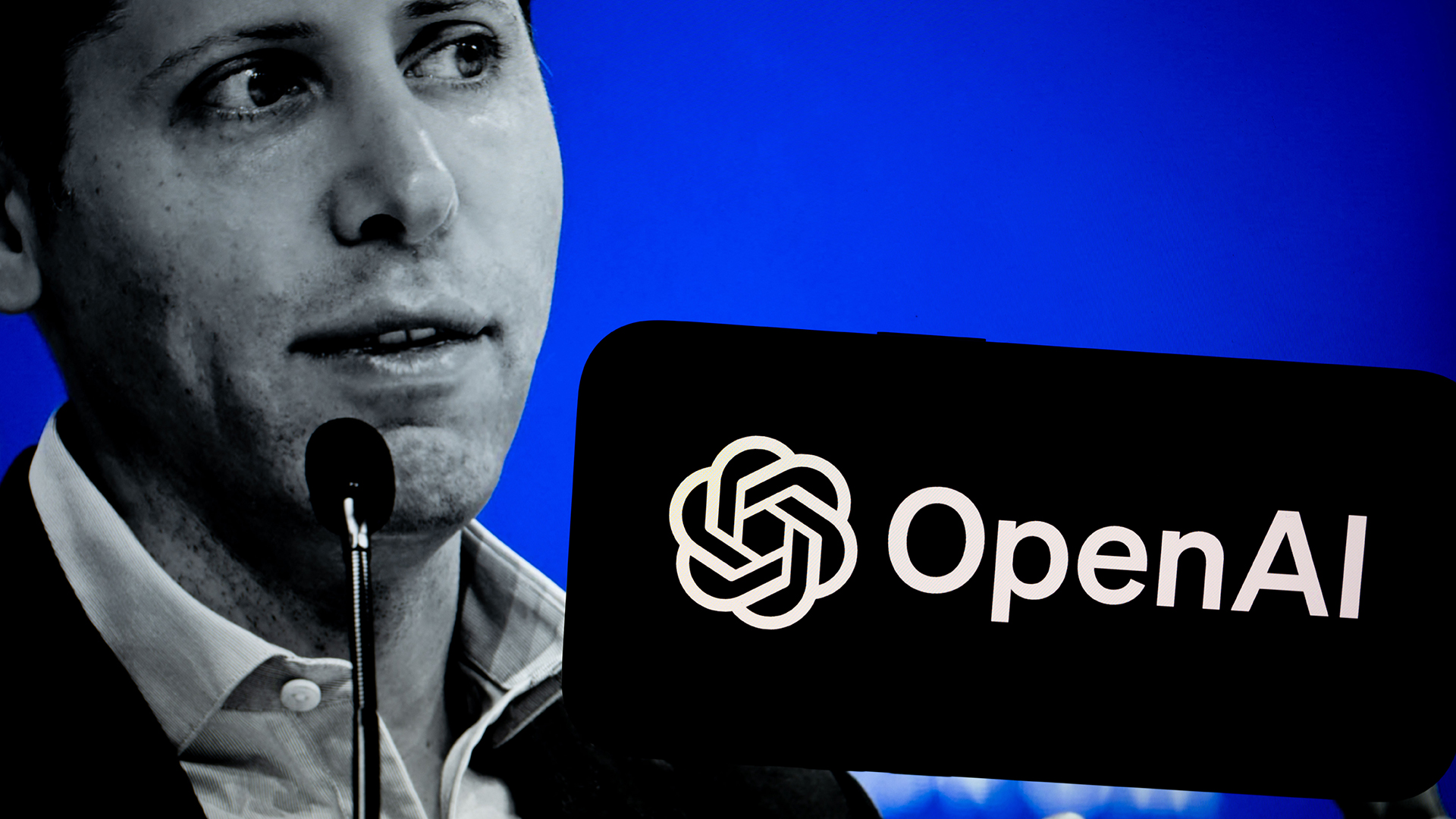 2025 marked the beginning of the end for OpenAI
2025 marked the beginning of the end for OpenAIOpinion OpenAI has its fingers in too many pies and it’s rapidly losing favor with consumers and enterprises alike
-
 The changing role of the MSP: What does this mean for security?
The changing role of the MSP: What does this mean for security?Industry Insights Smaller businesses are more reliant on MSP support, but this also puts providers under increased scrutiny...
-
 The IT Pro Podcast: Why is email still a thing?
The IT Pro Podcast: Why is email still a thing?IT Pro Podcast Despite a proliferation of newer collaboration platforms, email stubbornly refuses to go away
-
 Google targets phishing with full BIMI email logo authentication support
Google targets phishing with full BIMI email logo authentication supportNews Gmail will tie logos to DMARC authentication
-
 The most secure email services of 2023
The most secure email services of 2023Best Email is not secure by design, but these email providers allow you to send emails with top-level security
-
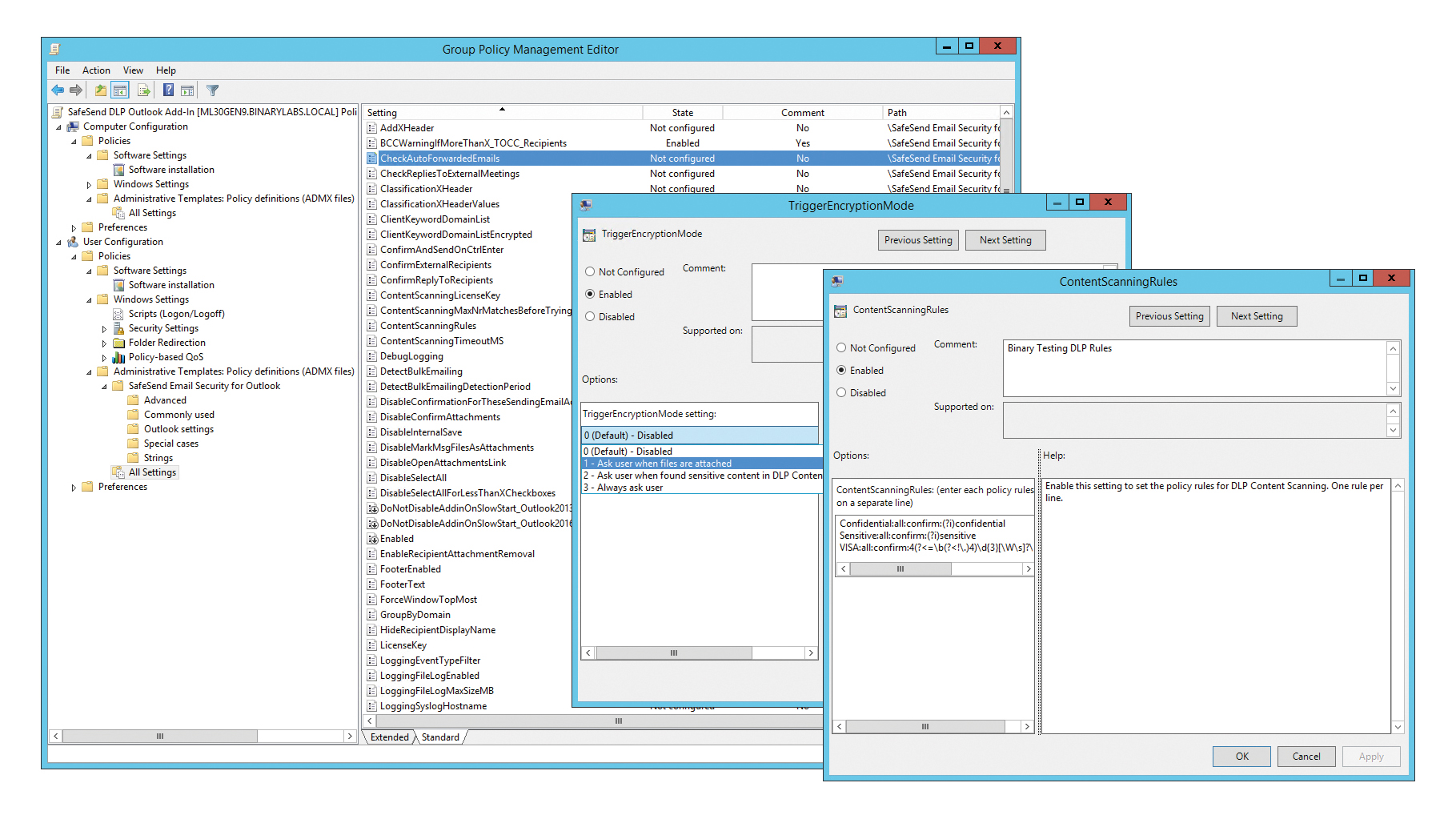
 SafeSend Email Security for Outlook review: A great solution for security-conscious SMBs
SafeSend Email Security for Outlook review: A great solution for security-conscious SMBsReviews An invaluable last line of defence against Outlook email disasters that’s easy to deploy and manage
-
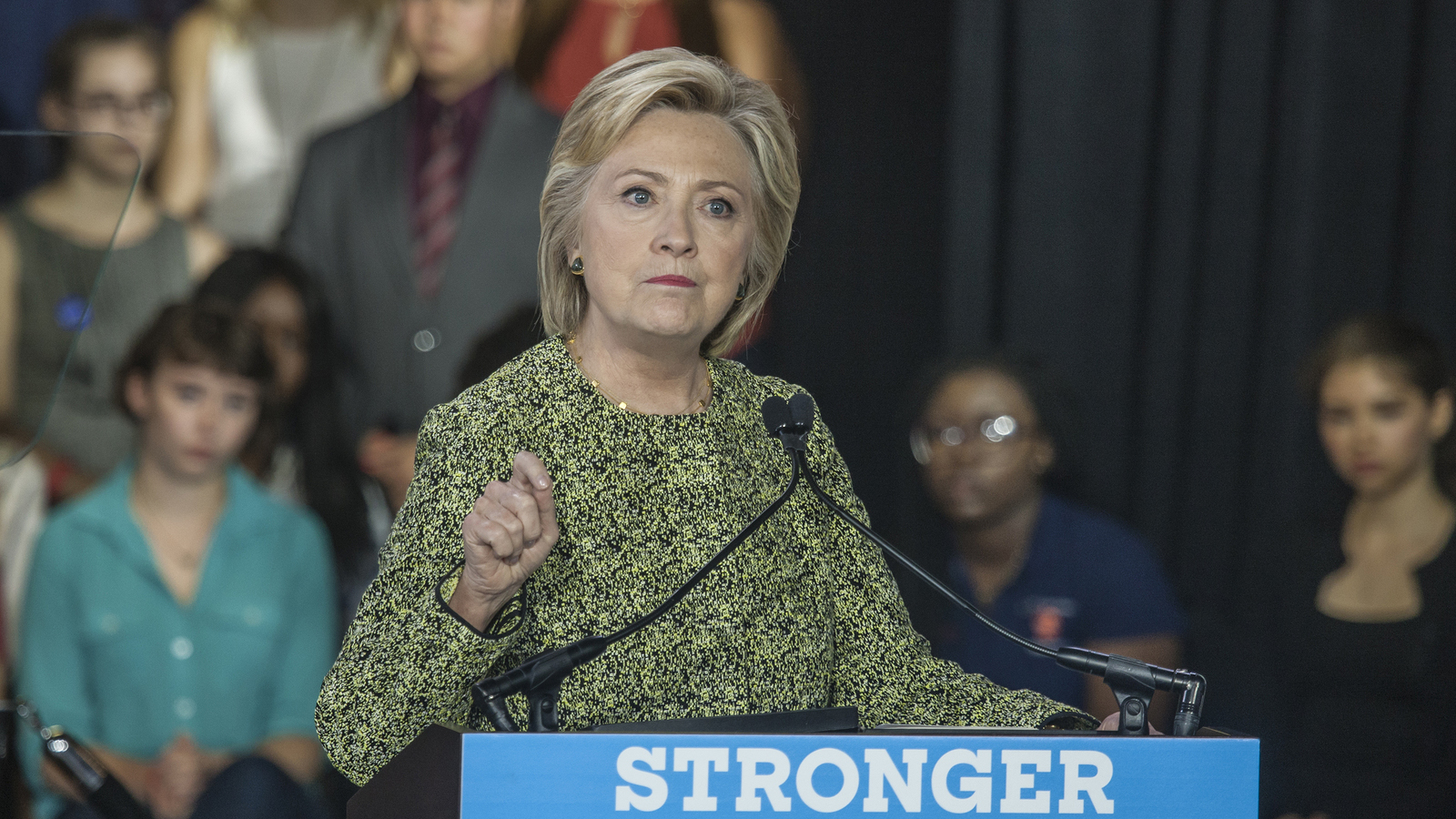 White House launches official investigation into use of personal email accounts
White House launches official investigation into use of personal email accountsNews Senate Intelligence Committee rebukes Kushner for omitting private account
-
 How can IT leaders make the most of social media in business?
How can IT leaders make the most of social media in business?In-depth Real world organisations explain how they avoid the pitfalls of social media
-
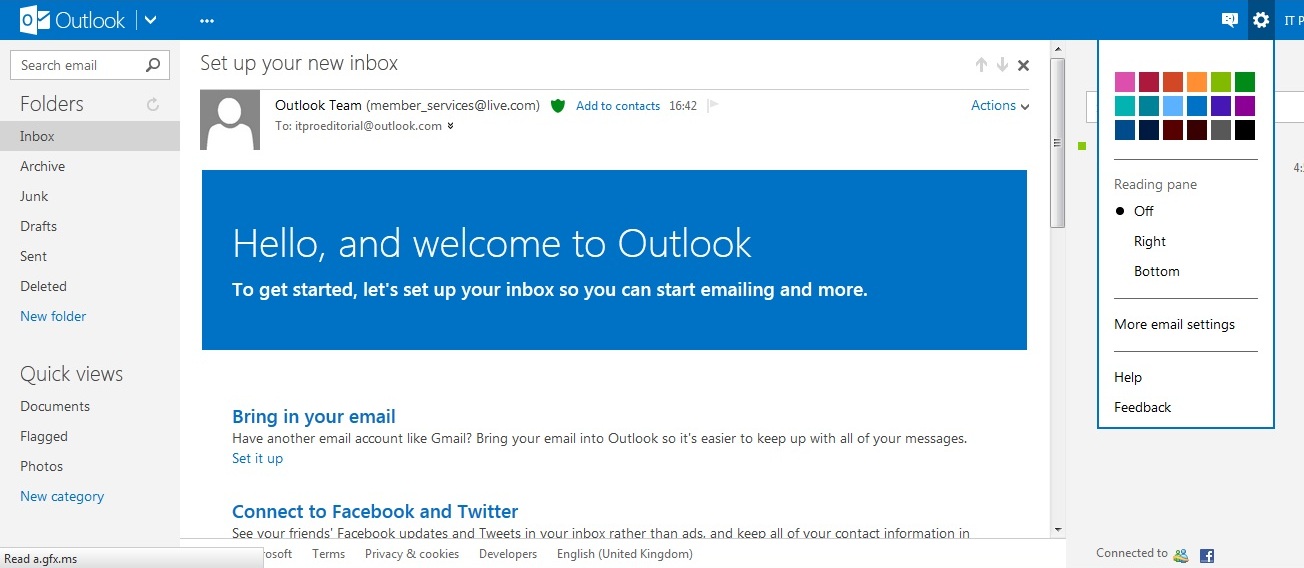 I don’t like Outlook.com. Where can I complain?
I don’t like Outlook.com. Where can I complain?Tutorials I don’t like Outlook.com. Where can I complain?
-
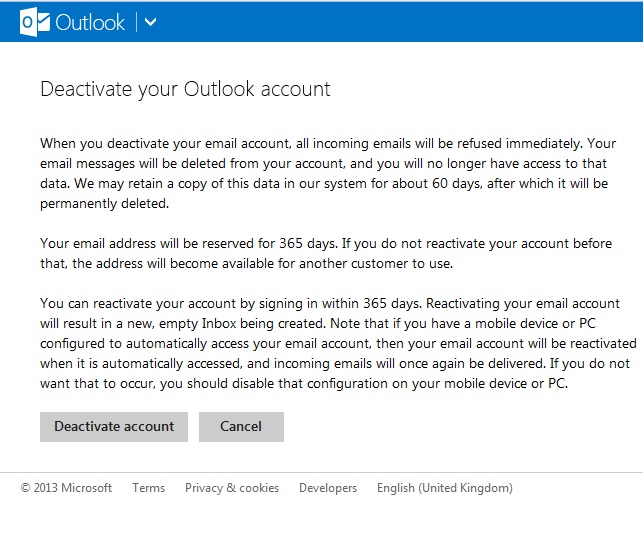 I’m switching to Gmail. How do I close down my Outlook account?
I’m switching to Gmail. How do I close down my Outlook account?Tutorials Microsoft has made it relatively easy to deactivate Outlook.com accounts. Find out how with our easy guide.