Business Smartphone Roundup
Following on from our look at Symbian-based smartphones, IT PRO turns its attentions to some of the latest offerings running Windows, PalmOS, BlackBerry OS and more.
Available through T-Mobile in the UK, the Sidekick (also known as the Danger Hiptop in other markets) provides a well thought out messaging device that's become popular on the celebrity circuit, but isn't quite ready for a corporate assignment.
The hardware itself is pretty impressive, if a touch on the large side. Similar to the BlackBerry, the Sidekick 3 features a trackball, except here it's not on the spine, but on the right of the display (the left side has a D-Pad controller), and the display is one of the gee-whizz features of the Sidekick. Rather than slide out, it spins through 180 degrees to cover the highly usable QWERTY keyboard. If you're looking for James Bond styling, then you've found it.
And that sums up the Sidekick. It's very much a gadget lover's heaven. With an operating system built around Java, support for MiniSD cards, USB connectivity (albeit USB 1.1, so transfer speeds can be slow) and MP3 playback.
But the biggest thing for a business user is what the device lacks. There is no corporate email access - all you have available is POP3. While it is possible to access an IMAP box via POP3, you won't have access to any folder structures. And if you're looking for MS-Exchange or Novell support, the Sidekick is definitely not for you. Synchronising is also unusual as there is no desktop client bundled with the device - everything is done through the mobile data connection, and synchronising goes to a web based client which you can log onto. You can purchase additional software to sync to Outlook on your Desktop.
What is a step up on the Sidekick compared to any of the other devices is the built in client for Instant Messaging. You'll be able to chat on AOL Instant Messenger, Yahoo and MSN Messenger, and because of the keyboard, you'll be able to be actively involved in a conversation. The browser runs through a proxy, which means that al the data the Sidekick won't be able to display is discarded before being sent - which is great if you are on a pay as you go data plan. It also means the browser doesn't have to be programmed to expect anything other than what the proxy server will deliver - which means that while it might not rival Pocket Internet Explorer, it is rare for the information on a web page to be unreadable.
The Sidekick is tightly focused on a specific demographic, one that has a small crossover into the business world. If staying in touch means IM and basic email, then the Sidekick is pretty much the perfect device, but it's no all-rounder - and the modern business smartphone really needs to be able to do a lot more than the Sidekick manages.
Verdict
If staying in touch means IM and a POP3 email, then the Sidekick is pretty much the perfect device, but it's no all-rounder - and the modern business smartphone really needs to be able to do a lot more than the Sidekick manages.
Sign up today and you will receive a free copy of our Future Focus 2025 report - the leading guidance on AI, cybersecurity and other IT challenges as per 700+ senior executives
-
 Trump's AI executive order could leave US in a 'regulatory vacuum'
Trump's AI executive order could leave US in a 'regulatory vacuum'News Citing a "patchwork of 50 different regulatory regimes" and "ideological bias", President Trump wants rules to be set at a federal level
-
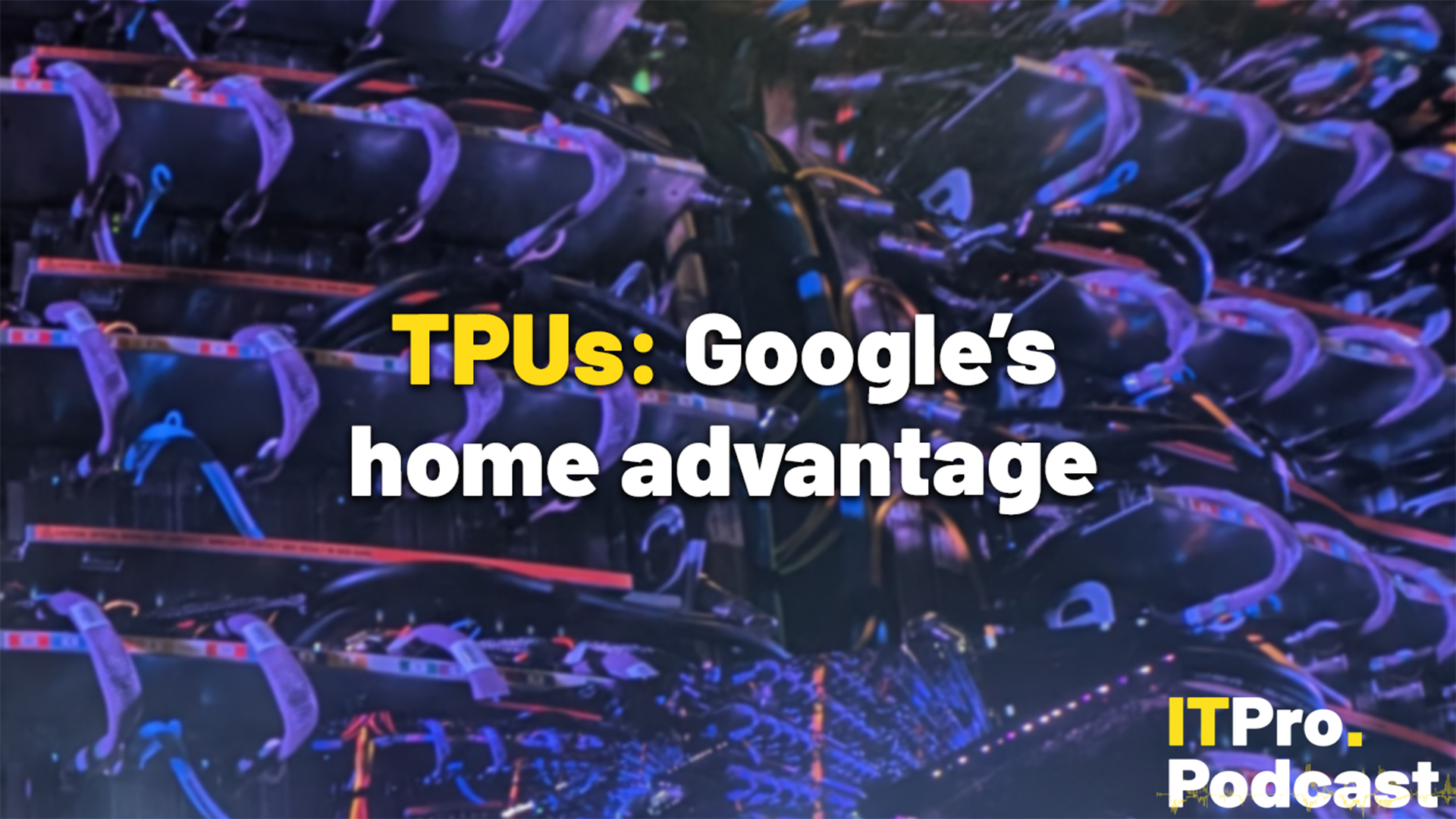 TPUs: Google's home advantage
TPUs: Google's home advantageITPro Podcast How does TPU v7 stack up against Nvidia's latest chips – and can Google scale AI using only its own supply?
-
 The IT Pro Podcast: Why is email still a thing?
The IT Pro Podcast: Why is email still a thing?IT Pro Podcast Despite a proliferation of newer collaboration platforms, email stubbornly refuses to go away
-
 Google targets phishing with full BIMI email logo authentication support
Google targets phishing with full BIMI email logo authentication supportNews Gmail will tie logos to DMARC authentication
-
 The most secure email services of 2023
The most secure email services of 2023Best Email is not secure by design, but these email providers allow you to send emails with top-level security
-
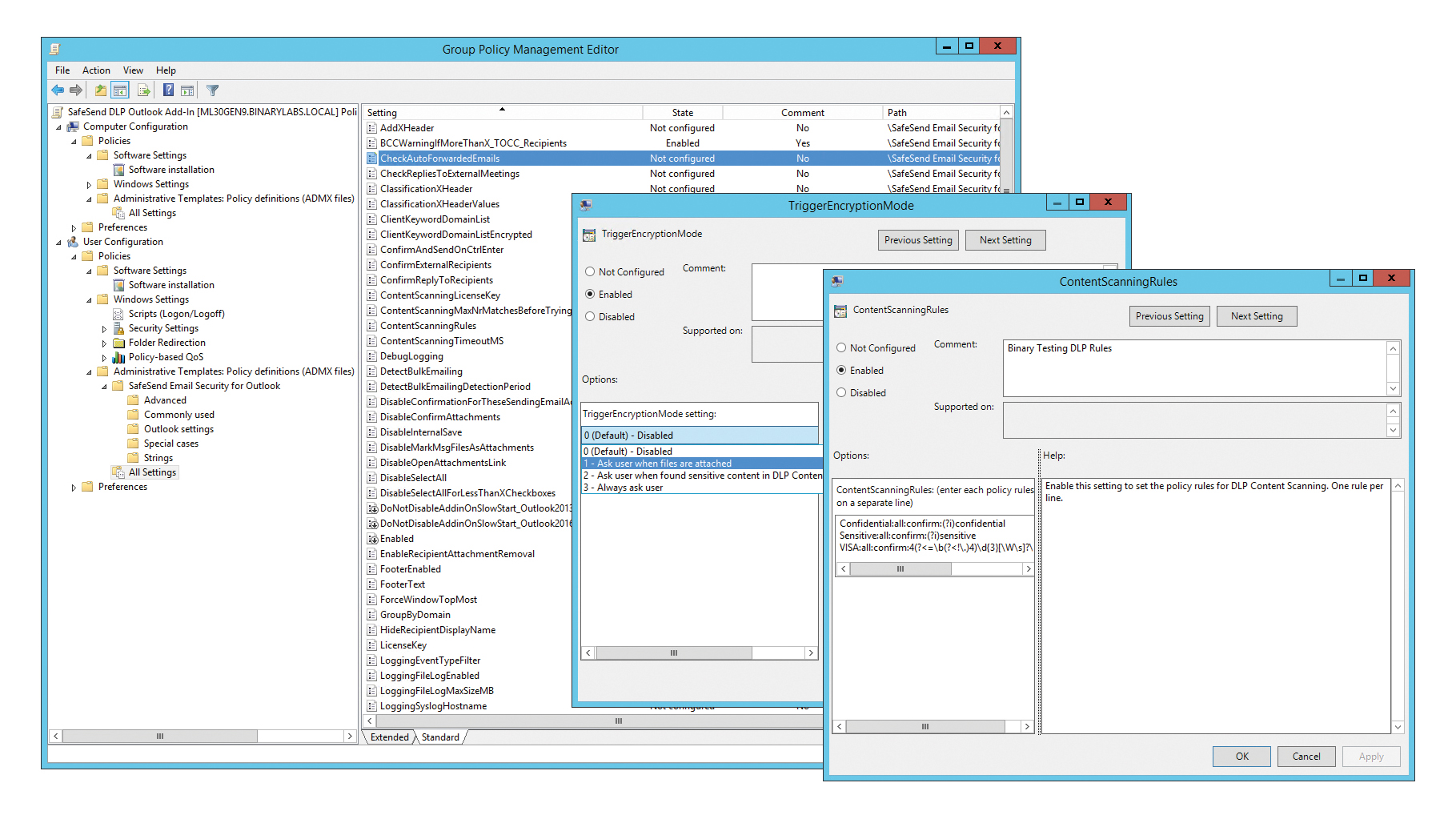
 SafeSend Email Security for Outlook review: A great solution for security-conscious SMBs
SafeSend Email Security for Outlook review: A great solution for security-conscious SMBsReviews An invaluable last line of defence against Outlook email disasters that’s easy to deploy and manage
-
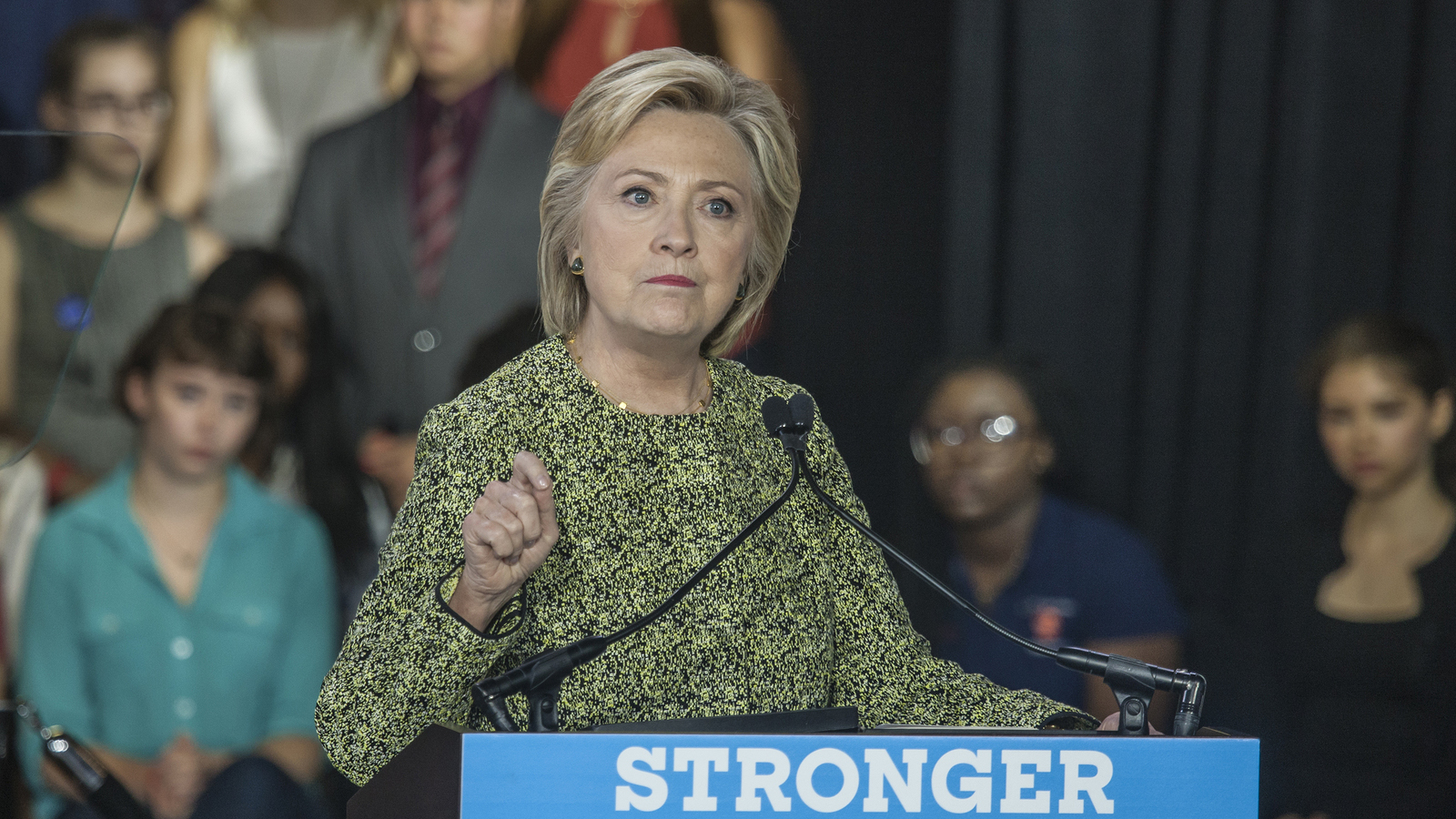 White House launches official investigation into use of personal email accounts
White House launches official investigation into use of personal email accountsNews Senate Intelligence Committee rebukes Kushner for omitting private account
-
 How can IT leaders make the most of social media in business?
How can IT leaders make the most of social media in business?In-depth Real world organisations explain how they avoid the pitfalls of social media
-
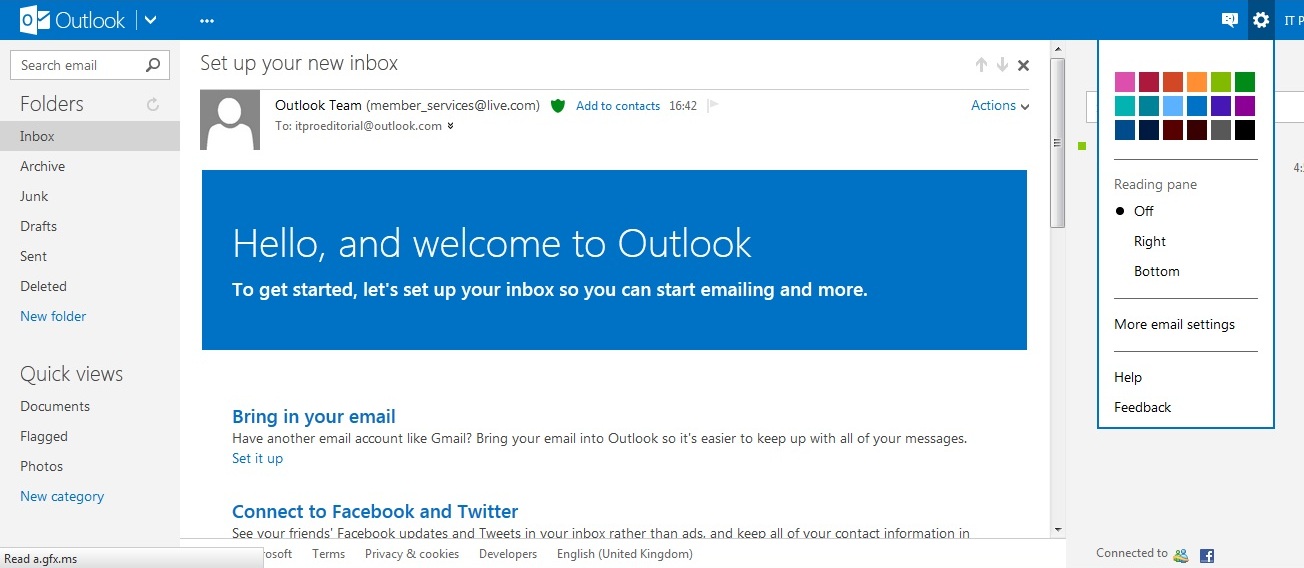 I don’t like Outlook.com. Where can I complain?
I don’t like Outlook.com. Where can I complain?Tutorials I don’t like Outlook.com. Where can I complain?
-
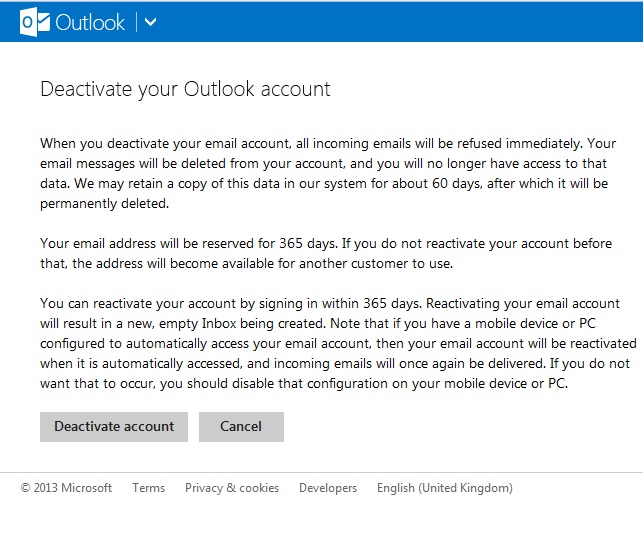 I’m switching to Gmail. How do I close down my Outlook account?
I’m switching to Gmail. How do I close down my Outlook account?Tutorials Microsoft has made it relatively easy to deactivate Outlook.com accounts. Find out how with our easy guide.