Business Smartphone Roundup
Following on from our look at Symbian-based smartphones, IT PRO turns its attentions to some of the latest offerings running Windows, PalmOS, BlackBerry OS and more.
To a lot of people, if you say smartphone, they'll describe a BlackBerry. Starting as a single device to provide a simple function, Research in Motion (RIM) has taken the simple of idea of having instant access to your email from a concept to a must have in any smartphone business device - Push Email.
And that idea, of always on email access, revolutionised mobile communications. You didn't have to think to pick up a device, go online, log into your email box and see what was waiting. You just had your BlackBerry beep at you when ever you received an email, as the software was always checking, and always communicating with your inbox. The process was two way as well, any email you wrote would be sent instantly, and it was likely that a ten or fifteen email 'chat' session could be undertaken in the space of five minutes.
The final trick to all this was that it was kept in sync with your main email inbox. So if you read an email on your BlackBerry, when you sat down at your main computer to look at the same mailbox, it was marked as read. If you had sent a reply, it would be in your "Sent Messages" box as well. This core functionality is still the strength of the BlackBerry, and for millions of people they dread loosing or forgetting their BlackBerry more than any other workplace crisis.
The BlackBerry 8700g is one of the latest handhelds from RIM, and brings all the latest tools to the user. It's quite clear that while other smartphones in this test want to be portable computers and do as much as their desktop, the 8700 continues with the BlackBerry tradition of focusing on email. While there are other applications on the devices (such as Calendar and Contacts app, Memo pad), the core function is the push email.
Setting up this service will require a BlackBerry Enterprise server, of which there are versions for MS Exchange, Lotus Domino or Novell GroupWise, which covers a significant proportion of the business market. Depending on the Network Operator, you may also be able to set up the 8700 to check your POP3 box on a regular schedule to provide you with 'almost instant' push-email, albeit without the nifty 'sync if read' function. The set up does require you to enter your login and password details, but I found no problem using the BlackBerry in conjunction with my Gmail account's POP3 service.
One welcome improvement in the 8700 over previous BlackBerry devices can be found in the hardware keys on the spine of the device. Previously this has been a clickable scroll wheel, used to move a highlighting cursor to select items on the screen. The 8700 has replaced this with very small trackball pointing device next to an 'escape' key. This makes the 8700 great to navigate around, and while the browser is still not the greatest at rendering full web pages on a small screened device, it does make it much easier to use, everyone can understand moving a pointer around a web page.
If you want to do more when you are away from your office, to live without having to carry a laptop, then the legendary BlackBerry focus on one function is going to let you down. But the 8700 is pretty much perfect as a messaging device, and if this is all you are looking for in a smartphone, then you've found your device.
Get the ITPro daily newsletter
Sign up today and you will receive a free copy of our Future Focus 2025 report - the leading guidance on AI, cybersecurity and other IT challenges as per 700+ senior executives
Verdict
The 8700 is pretty much perfect as a messaging device, an if this is all you are looking for in a smartphone, then you've found your device. No missed emails, always available, always in touch. Just what it was designed to do.
-
 Asus ZenScreen Fold OLED MQ17QH review
Asus ZenScreen Fold OLED MQ17QH reviewReviews A stunning foldable 17.3in OLED display – but it's too expensive to be anything more than a thrilling tech demo
By Sasha Muller
-
 How the UK MoJ achieved secure networks for prisons and offices with Palo Alto Networks
How the UK MoJ achieved secure networks for prisons and offices with Palo Alto NetworksCase study Adopting zero trust is a necessity when your own users are trying to launch cyber attacks
By Rory Bathgate
-
 The IT Pro Podcast: Why is email still a thing?
The IT Pro Podcast: Why is email still a thing?IT Pro Podcast Despite a proliferation of newer collaboration platforms, email stubbornly refuses to go away
By IT Pro
-
 Google targets phishing with full BIMI email logo authentication support
Google targets phishing with full BIMI email logo authentication supportNews Gmail will tie logos to DMARC authentication
By Danny Bradbury
-
 The most secure email services of 2023
The most secure email services of 2023Best Email is not secure by design, but these email providers allow you to send emails with top-level security
By Rene Millman
-
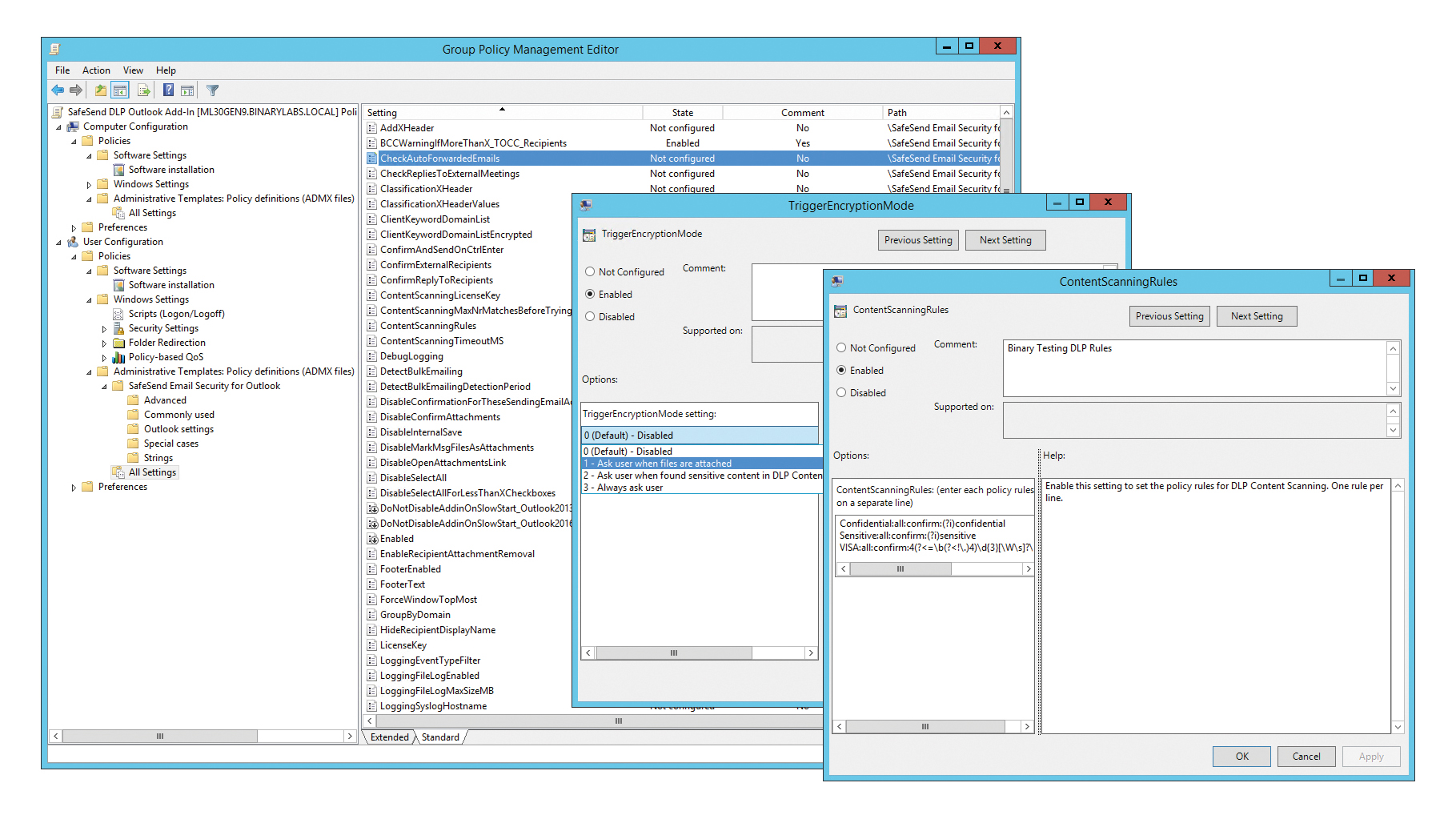
 SafeSend Email Security for Outlook review: A great solution for security-conscious SMBs
SafeSend Email Security for Outlook review: A great solution for security-conscious SMBsReviews An invaluable last line of defence against Outlook email disasters that’s easy to deploy and manage
By Dave Mitchell
-
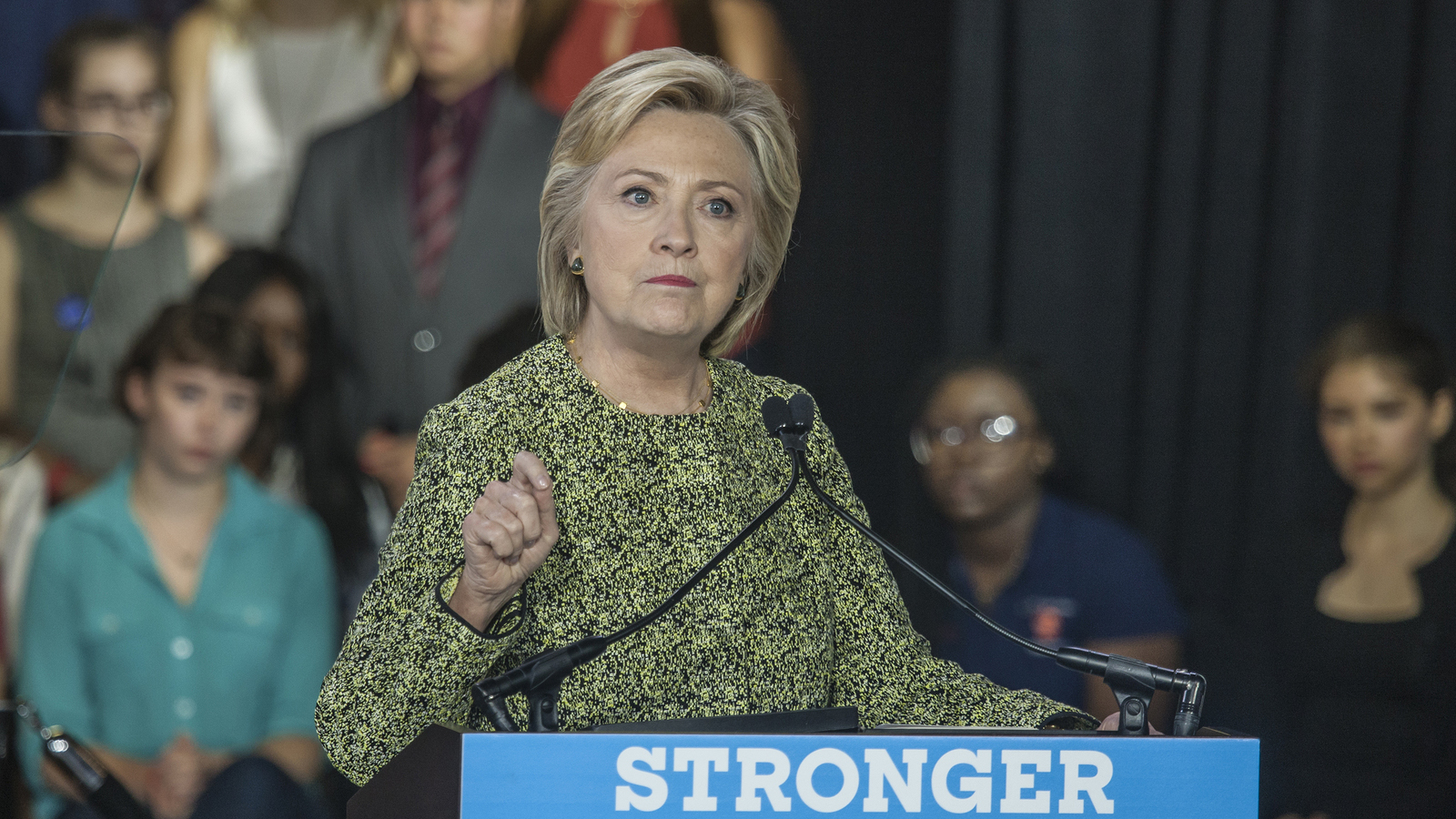 White House launches official investigation into use of personal email accounts
White House launches official investigation into use of personal email accountsNews Senate Intelligence Committee rebukes Kushner for omitting private account
By Adam Shepherd
-
 How can IT leaders make the most of social media in business?
How can IT leaders make the most of social media in business?In-depth Real world organisations explain how they avoid the pitfalls of social media
By Mark Samuels
-
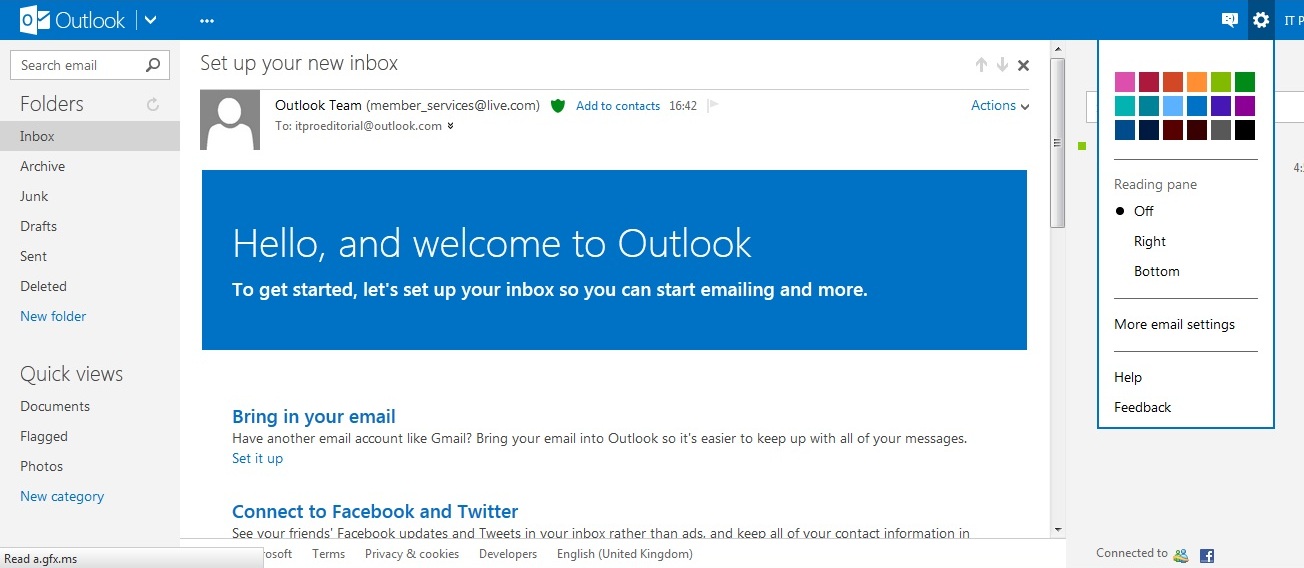 I don’t like Outlook.com. Where can I complain?
I don’t like Outlook.com. Where can I complain?Tutorials I don’t like Outlook.com. Where can I complain?
By Caroline Donnelly
-
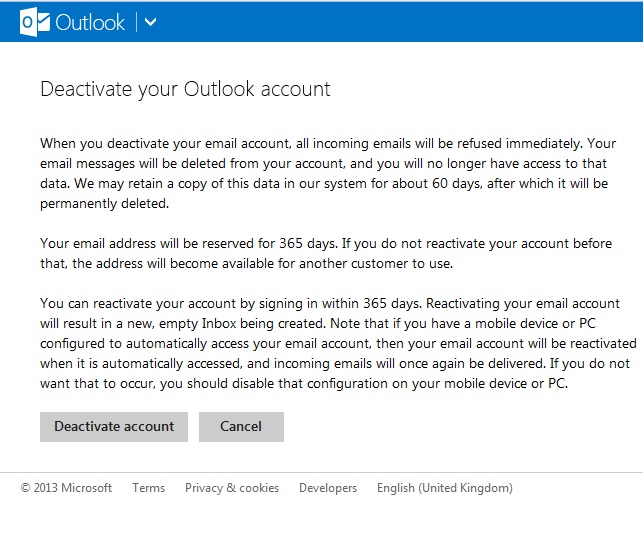 I’m switching to Gmail. How do I close down my Outlook account?
I’m switching to Gmail. How do I close down my Outlook account?Tutorials Microsoft has made it relatively easy to deactivate Outlook.com accounts. Find out how with our easy guide.
By Caroline Donnelly