Ipswitch WhatsUpGold v12 Premium Edition
Ipswitch’s WhatsUpGold has always offered effective networking monitoring for SMBs. Does version 12 have enough to pique the interest of managers of mid-size networks?
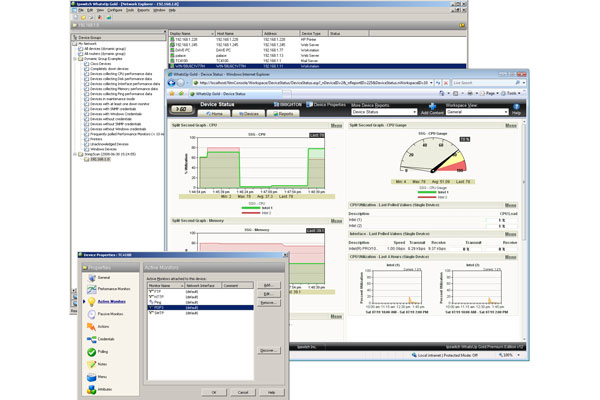
WhatsUpGold has traditionally been seen as an SMB network monitoring product but this latest version moves the bar up as it offers a lot of features well suited to mid-range networks. The Premium version adds valuable application monitoring capabilities, Cisco devices come into the frame and the freshly designed web interface and its workspaces make it even easier to use.

The network monitoring software market has stabilised over the past few years with the majority of products coming from well-established names that have had plenty of time to develop and mature. A key feature of them has always been value, making them highly affordable choices for SMBs. Ipswitch's WhatsUpGold is a prime example as this solution offers a wealth of features at a sensible price and this latest version brings many new tools to the table with the aim of increasing its appeal to a wider market.
At its foundation WhatsUpGold provides automatic device discovery, network mapping, device monitoring, alerting and reporting. You have a number of choices with the Premium version on review also supporting WMI (Windows Management Instrumentation), enabling it to provide application as well as server monitoring. The former enables you to add active monitors for applications such as SQL Server and Exchange and carry out actions such as restarting failed services. The Email monitor is a new feature, which uses POP3 and SMTP to check not only that a mail server is up and running but also that it receiving and sending email.
Installation is fairly straightforward, although we found the new licensing feature somewhat tedious as it refused to accept our serial number and we ended up requiring support to remedy this. Ipswitch has moved away from the old MSDE2000 database and now uses SQL Server 2005 Express, which is loaded during installation. The console components can now run on Windows Vista as well as XP and Server 2003 and we successfully tested on all these platforms.
A Discovery Wizard gets you off the starting blocks and offers a number of methods for scanning your network. After providing the IP address of an SNMP enabled router and a read community name you can use SmartScan, which queries each device's SNMP MIB. Alternatively, you can scan an IP address range, a Windows network or import a hosts file. After the scan is completed the wizard helps set up actions and alerts for devices that are no longer responding to queries.
The main interface opens with a tree structure to the left showing the various groups of monitored devices. Selecting a group shows all associated devices in the main window and each is assigned an icon that changes colour to show their status. Dynamic groups will prove useful as these can be used to gather devices together depending on information such as their status, their type and installed operating system. Ipswitch advised us it has responded to user demands and now supports 215 Cisco specific MIBs.
A combination of monitors and actions are used to carry out predefined tasks should a device fail to respond. Active monitors query devices at predefined intervals and range from a simple Ping to checking NT services, DNS, Telnet, SNMP and, in the Premium version, Exchange, SQL Server and WMI queries. This is where the new Email Monitor comes in and we tested this with Kerio's MailServer where we configured a new active monitor which sent secure test emails to one account and then attempted to delete them from the server to confirm service availability.
Get the ITPro daily newsletter
Sign up today and you will receive a free copy of our Future Focus 2025 report - the leading guidance on AI, cybersecurity and other IT challenges as per 700+ senior executives
Dave is an IT consultant and freelance journalist specialising in hands-on reviews of computer networking products covering all market sectors from small businesses to enterprises. Founder of Binary Testing Ltd – the UK’s premier independent network testing laboratory - Dave has over 45 years of experience in the IT industry.
Dave has produced many thousands of in-depth business networking product reviews from his lab which have been reproduced globally. Writing for ITPro and its sister title, PC Pro, he covers all areas of business IT infrastructure, including servers, storage, network security, data protection, cloud, infrastructure and services.
-
 Westcon-Comstor and Vectra AI launch brace of new channel initiatives
Westcon-Comstor and Vectra AI launch brace of new channel initiativesNews Westcon-Comstor and Vectra AI have announced the launch of two new channel growth initiatives focused on the managed security service provider (MSSP) space and AWS Marketplace.
By Daniel Todd Published
-
 Third time lucky? Microsoft finally begins roll-out of controversial Recall feature
Third time lucky? Microsoft finally begins roll-out of controversial Recall featureNews The Windows Recall feature has been plagued by setbacks and backlash from security professionals
By Emma Woollacott Published
-
 The UK government wants quantum technology out of the lab and in the hands of enterprises
The UK government wants quantum technology out of the lab and in the hands of enterprisesNews The UK government has unveiled plans to invest £121 million in quantum computing projects in an effort to drive real-world applications and adoption rates.
By Emma Woollacott Published