Synology Disk Station DS508
The majority of desktop NAS vendors have always made a big play for the consumer market but with its latest Disk Station, Synology wants a piece of the small business market too.
Synology delivers the fastest desktop NAS appliance currently on the market and with a host of storage features to boot. The business case for the Disk Station DS508 lies with its easy management, strong access controls, backup facilities and storming performance. The multimedia features are of less value in this environment but RAID options are extensive, there’s plenty of room for expansion and the new surveillance features could prove very useful.

When it comes to NAS appliances, performance and features don't usually go hand in hand but Synology's DS508 is aimed at those that want it all.
The new chassis has been made wider than the standard Disk Station appliances to enable five hot-swap SATA hard disk bays to be fitted in and this brings support for RAID-5 with RAID migration and expansion to the table. Unlike Thecus, Synology hasn't added support for dual-drive redundant RAID-6 arrays but the cost in terms of lost storage is too high to make it a worthwhile addition to a desktop appliance.
The system is well built with a pair of large but commendably quiet cooling fans at the rear. There's a fine selection of ports at the back as you have two USB 2.0 ports and an eSATA port for attaching external storage devices and the former can also be used to connect and share USB printers or add an intelligent UPS. The network connection is handled by two Gigabit Ethernet ports but these can't be teamed together. However, the appliance supports PPPoE so you can select one for a direct internet connection and the other for the LAN.
The system as reviewed was supplied diskless and for testing we added a quartet of 150GB Western Digital Raptor drives. These are easy enough to fit but watch out for the small springs on the side of each carrier as we found these can be easily snagged and bent when slotting the carriers back in place. As this stage the firmware needs to be loaded and Synology has this covered nicely with its Assistant utility, which locates the appliance on the network, prepares the hard disks and installs the Linux kernel either from the CD-ROM or a location of your choice
Synology is very proud of its latest Ajax-based Disk Station Manager 2.0 web interface and quite rightly as it really is very smart. Your first job is to create disk volumes and you can chose from stripes, mirrors or RAID-5 and we opted for the latter using three drives which took under two hours to complete. We then added a fourth drive and used the expand option to add it to the existing array which took a further three hours although the volume was accessible during this entire period.
For features, Synology's generosity knows no bounds as the DS508 is packed with more than any other NAS product currently on the market. Client support extends to Windows and Macintosh systems and for access control you can set up a local user and group database or integrate the appliance with Active Directory authentication. Usefully, quotas can be applied to each user to restrict the amount of space they are allowed to use. FTP services are provided as is the option to encrypt FTP transmissions to and from the appliance.
The appliance is endowed with a hardware specification that is well above average and it certainly made its presence felt in the performance stakes with a copy of a 2.52GB video clip over Gigabit Ethernet delivering read and write speeds of 37.5MB/sec and 30.5MB/sec. FTP operations streaked ahead with the same file copy returning read and write speeds of 54MB/sec and 31MB/sec. These are currently some of the fastest speeds we've yet seen from a desktop NAS appliance.
Get the ITPro daily newsletter
Sign up today and you will receive a free copy of our Future Focus 2025 report - the leading guidance on AI, cybersecurity and other IT challenges as per 700+ senior executives
Dave is an IT consultant and freelance journalist specialising in hands-on reviews of computer networking products covering all market sectors from small businesses to enterprises. Founder of Binary Testing Ltd – the UK’s premier independent network testing laboratory - Dave has over 45 years of experience in the IT industry.
Dave has produced many thousands of in-depth business networking product reviews from his lab which have been reproduced globally. Writing for ITPro and its sister title, PC Pro, he covers all areas of business IT infrastructure, including servers, storage, network security, data protection, cloud, infrastructure and services.
-
 Google faces 'first of its kind' class action for search ads overcharging in UK
Google faces 'first of its kind' class action for search ads overcharging in UKNews Google faces a "first of its kind" £5 billion lawsuit in the UK over accusations it has a monopoly in digital advertising that allows it to overcharge customers.
By Nicole Kobie Published
-
 Darktrace unveils tailored AI models with a twist for its cybersecurity agent
Darktrace unveils tailored AI models with a twist for its cybersecurity agentNews Darktrace has announced new AI models for its agentic AI security tool, but it's taken a novel approach to tackle hallucinations.
By Rory Bathgate Published
-
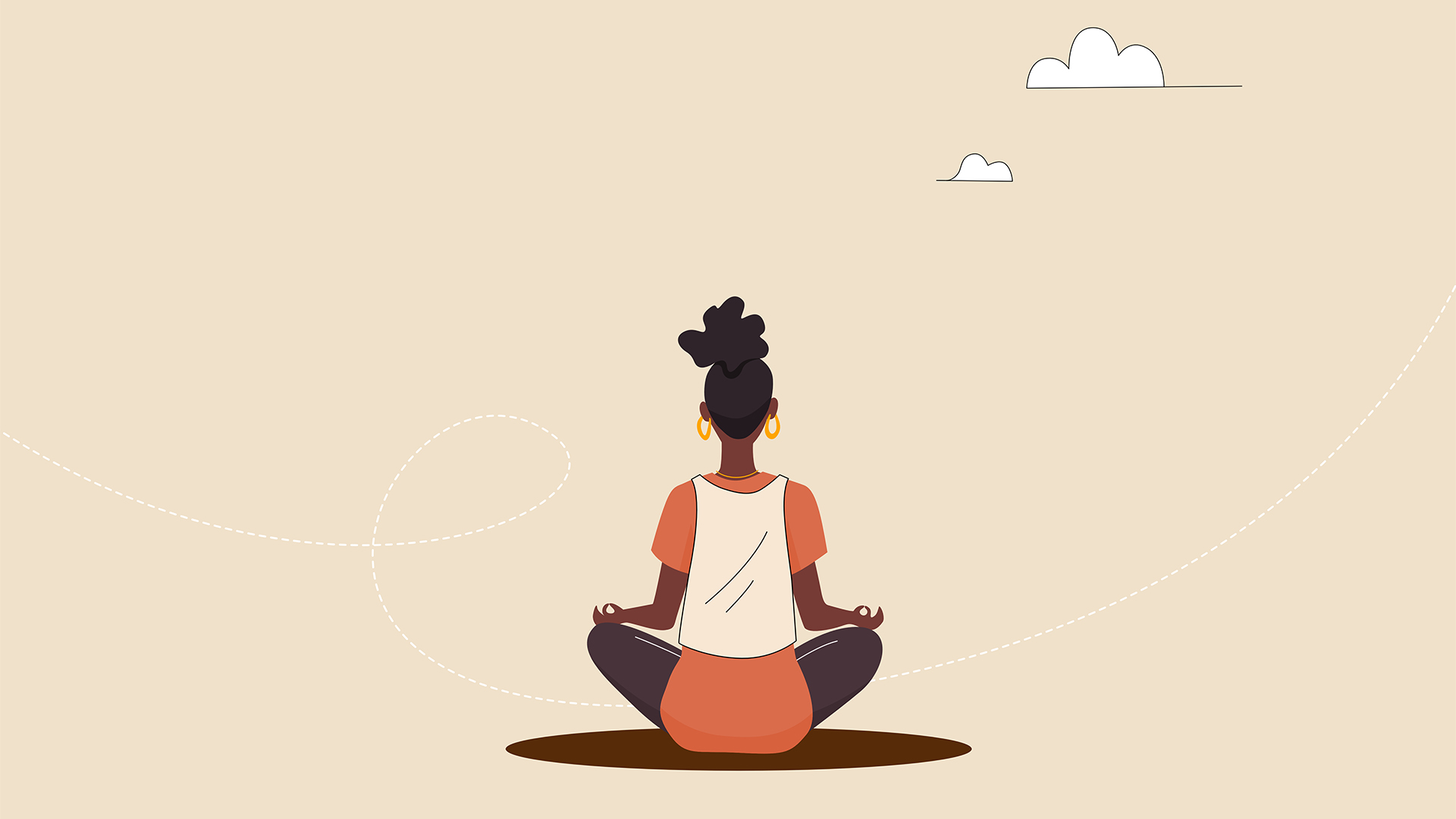 This tech company wants to pay staff to look after their mental and physical wellbeing
This tech company wants to pay staff to look after their mental and physical wellbeingNews Hot on the heels of its four-day week trial, tech company Thrive is offering staff new incentives to take care of their mental and physical wellbeing.
By Ross Kelly Published