Internet search secrets
Our top tips on how to get the best out of internet or intranet search engines and how to understand the mechanics of internet search.

Is there an action in computing right now that's taken for granted more than internet search? That's why the vast majority of users simply head for a Google box, type in their keywords and sit back, expecting the world to be delivered to their screen.
For the most part, that satisfies the majority of the people, the majority of the time. However, search boxes nonetheless contain a vast wealth of added power that many people never think about exploiting. Used properly, these extra tools can save time, and produce more accurate results. And often, it just takes a few extra key presses to get there
Booleans
Let's start with some of the more common, and perhaps well known, of internet search functions. Thus, it make sense to kick off with Boolean parameters, that can easily help home in on a search target.
We'll assume first off that most people know that putting a search in quotes, for instance, "like this", will search for that exact phrase. But there are further parameters you can then build onto that.
Adding an AND parameter, "like AND this", will again search for the pair of words, but not necessarily in that order. As long as both are present, though, a result will be returned (note that AND must be written entirely in upper case. And' or and' won't do).
An OR operator, meanwhile, can help if you're looking for results based on words that roughly equate to the same thing. "laptop OR notebook", for example, will throw up results containing either of those words.
Get the ITPro daily newsletter
Sign up today and you will receive a free copy of our Future Focus 2025 report - the leading guidance on AI, cybersecurity and other IT challenges as per 700+ senior executives
A further Boolean you can throw in is the NOT parameter, that will specifically remove results that contain a certain word. So, for example, if you were doing a search for Windows, but wanted no mention of Vista, then you'd type "Windows NOT Vista".
What about, too, if you're looking for a pair of words in a given search, but need them to be reasonably close to each other in the returned pages? That's straightforward, too. Try something like "computer NEAR support", which stands a far better chance of returning related results than a straight AND search. It churns out results where the search terms are between 10 and 25 words apart.
Added extras
That's just a handful of the Boolean operators available, and these are supported by pretty much all of the search engines. Beyond these, though, there are many other available tools, support for which can vary from search engine to search engine. All of the following comfortably work using Google, though, and can prove useful for the modern day business.
An example? How about finding out what web pages link to a given site? All that takes is the command "link:www.itpro.com" (remove the quote marks for all of these examples, unless otherwise stated), that will deliver a list (note that there's no space between the colon and the start of the web address). It's a fairly crude tool, to be fair. Searching for IT PRO, for instance, will throw up every other Dennis Publishing page that the site is name-checked at the bottom of. But it's still not a tool without its uses.
On the same lines, if it's similarities you're looking for, then try "related:www.itpro.com".
-
 How the UK MoJ achieved secure networks for prisons and offices with Palo Alto Networks
How the UK MoJ achieved secure networks for prisons and offices with Palo Alto NetworksCase study Adopting zero trust is a necessity when your own users are trying to launch cyber attacks
By Rory Bathgate
-
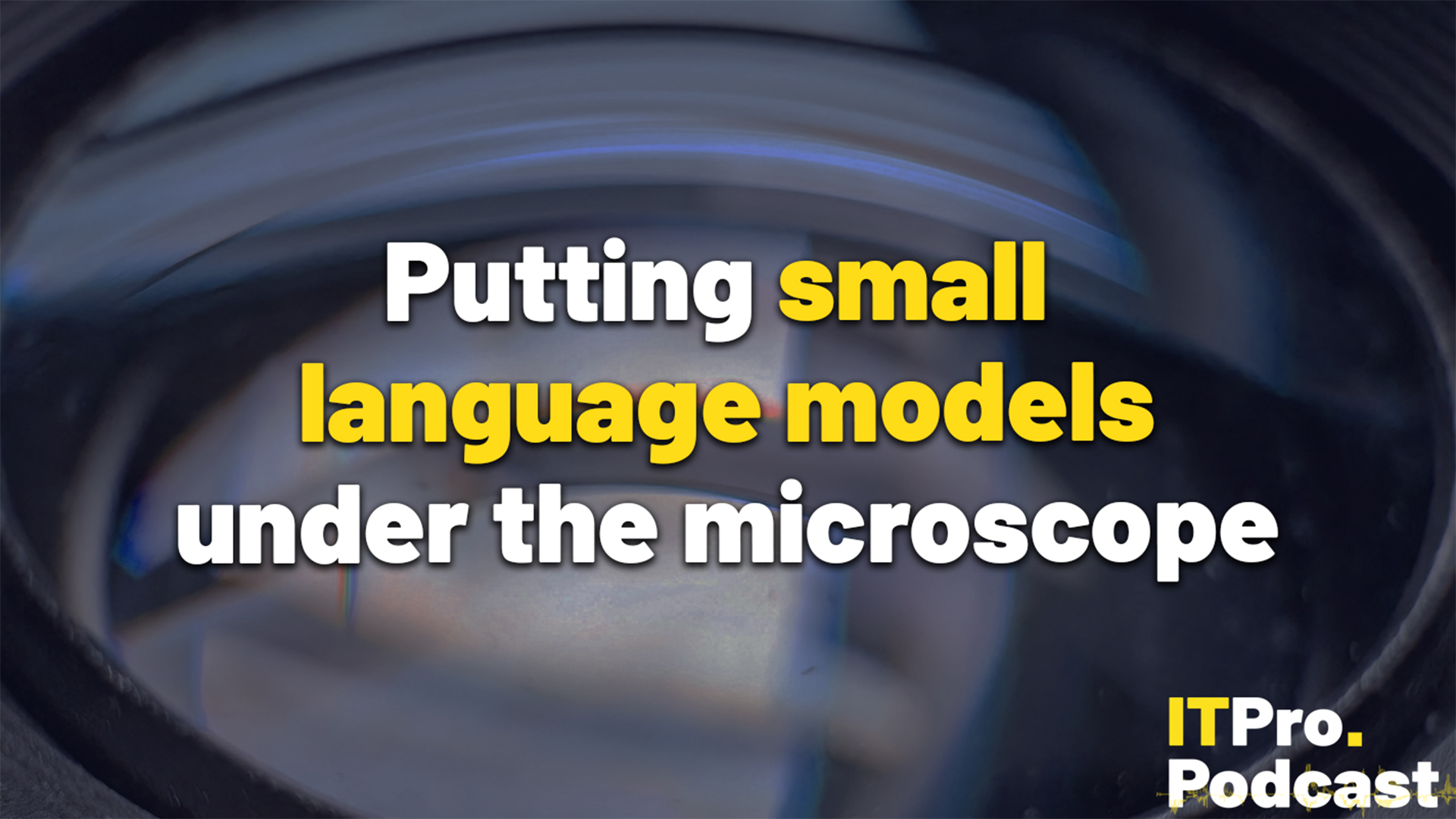 Putting small language models under the microscope
Putting small language models under the microscopeITPro Podcast The benefits of small language models are undeniable – but they're no silver bullet
By Rory Bathgate
-
 Researchers outline real-time search engine plans
Researchers outline real-time search engine plansNews Glasgow university computer scientists want to give city dwellers access to a real-time information source by 2014.
By Rene Millman
-
 Google promises 'fresher' search
Google promises 'fresher' searchNews The internet giant looks to make its searches more timely.
By Tom Brewster
-
 Yahoo takes a bite out of Google's search lead
Yahoo takes a bite out of Google's search leadNews The latest comScore's latest search engine figures for the US sees Yahoo rise and Google fall as third-placed Bing prepares to take over Yahoo's North American search duties.
By Martin James
-
 Bing lockdown for Windows Phone 7 handsets?
Bing lockdown for Windows Phone 7 handsets?News Integration with the Tell Me voice-control feature means Windows Phone 7 devices will be Bing-only by default, a situation even OEMs won't be able to change.
By Martin James
-
 Caffeine peps up Google's search engine
Caffeine peps up Google's search engineNews Continuous indexing means results are fresher and faster, says Google, taking the fight to Bing but moving the goalposts for SEO professionals.
By Martin James
-
 Google adds page load times to search rankings formula
Google adds page load times to search rankings formulaNews Speed is added to the mysterious Google page rankings melting pot as search giant tries to encourage webmasters to take a closer look at page load times.
By Martin James
-
 Wolfram Alpha drops app price from $50 to $2
Wolfram Alpha drops app price from $50 to $2News Wolfram Alpha has announced a dramatic price drop and refunds to attract more users.
By Nicole Harris
-
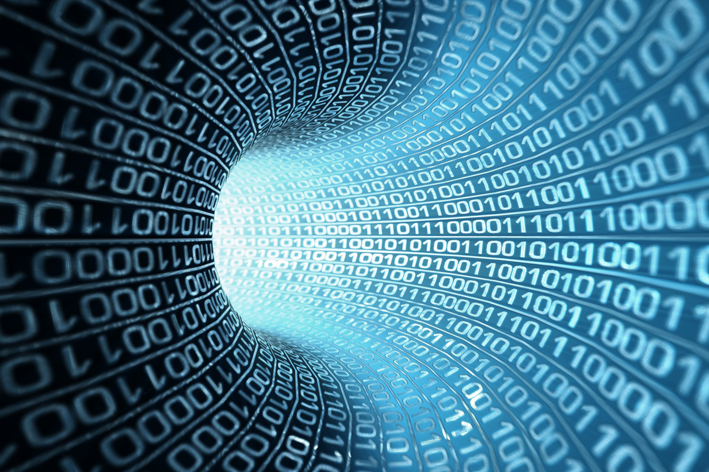 Google sees Hong Kong traffic jump
Google sees Hong Kong traffic jumpNews Google Hong Kong's market share has jumped to three per cent of global market share - if it falls back, it may be a sign China has cut access.
By Nicole Kobie