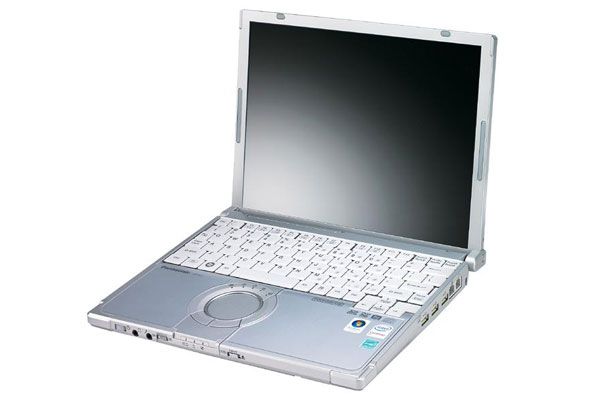The CF-W8 has a modest set of specifications, but it's a reasonable amount of power considering that this machine will be mostly used for surfing the web and working with Office applications. The processor, an Intel Core 2 Duo Mobile U9300, is a low-power part with a modest clock speed of 1.2GHz, but the tiny TDP of 10W and 45nm manufacturing process mean that it draws hardly any power. 1GB of RAM is enough to handle Windows XP Professional, but we'd say it's a little on the mean side it's rare to find any notebook with that little these days, business or consumer, unless it's a super-cheap netbook rather than a Toughbook that costs a considerable amount more.
The hard disk has a capacious 120GB of space enough to handle a reasonable music collection as well as the work files that the CF-W8 will typically hold. Connectivity is handled by Intel's 5100 wireless chip which means that this is a fully Centrino 2-equipped machine and offers draft-n alongside the usual three wireless 802.11a/b/g standards. Bluetooth is offered, too.
Battery life doesn't suffer, even with a Centrino 2 specification with plenty of bells and whistles in tow. In our light use test, the Toughbook lasted an astonishing nine hours and five minutes, with this figure dropping to just over four hours at heavy use. It's a fantastic result, and proof positive that this notebook can last virtually an entire day away from the mains.
The specification also includes several features that will please corporate users. Security is handled by a TPM 1.2 module, and the usual user password is joined by an administrator password to restrict access into the BIOS and a hard disk password, too. There's a Kensington lock slot, and Panasonic has assured us that a fingerprint reader will be included in future models but it hasn't found room for one here.
As well as this, Panasonic has included several applications that add to the CF-W8's versatility. There are fan control options, battery recalibration tools, power saving utilities and options for customising the trackpad, as well as BackOnTrack and Creator LBJ from Roxio. Several of these will undoubtedly prove useful for customising your Toughbook and keeping it in good working order.
While the CF-W8 has many good points, then its durability, excellent battery life and competent specification among them we're unable to give it a whole-hearted recommendation when it's so uncomfortable to use. The mediocre screen, oddly-shaped keyboard and circular trackpad are certainly an acquired taste, but they're slightly too awkward for us.
Verdict
Undoubtedly a tough machine, with fantastic battery life too, but uncomfortable ergonomics and a low-power specification mean that you'll have to really want those Toughbook qualities to choose this over competitors.
CPU: Intel Core 2 Duo Mobile U9300 (1.2GHz) RAM: 1GB 667MHz DDR2 Hard disk: 120GB Toshiba Screen: 12.1in 1,024 x 768 TFT Graphics: Intel GS45 graphics controller Wireless: Intel 5100AGN WiFi Link (802.11a/b/g + draft-n) Ports: 3 x USB, VGA, HDSC card reader, ExpressCard/54, Gigabit Ethernet, modem, port replicator OS: Windows XP Professional Security: TPM 1.2, OS, BIOS and HDD passwords, Kensington lock Dimensions: 272 x 48 x 214mm (W x D x H) Weight: 1.28kg Warranty: 3yr RTB
Mike Jennings has worked as a technology journalist for more than a decade and has been fascinated by computers since childhood, when he spent far too long building terrible websites. He loves desktop PCs, components, laptops and anything to do with the latest hardware.
Mike worked as a staff writer at PC Pro magazine in London for seven years, and during that time wrote for a variety of other tech titles, including Custom PC, Micro Mart and Computer Shopper. Since 2013, he’s been a freelance tech writer, and writes regularly for titles like Wired, TechRadar, Stuff, TechSpot, IT Pro, TrustedReviews and TechAdvisor. He still loves tech and covers everything from the latest business hardware and software to high-end gaming gear, and you’ll find him on plenty of sites writing reviews, features and guides on a vast range of topics.
You can email Mike at mike@mike-jennings.net, or find him on Twitter at @mikejjennings