Windows 7 Beta: First Look
The Windows 7 Beta has been released to its widest audience yet - we give our early verdict on the operating system that is rumoured to be hitting shelves before the end of the year.
Microsoft has promised to make Windows 7 easier to use and more responsive that Vista and with this beta it looks as though it's on course to deliver. Things are looking up for the PC.

The right hand side of the taskbar has also been tidied up. We like how each icon becomes segmented once it's clicked on and rapidly expands to show more information. The many bubble notifications that tended to annoy in Vista are now consigned to a special notification area.
The wireless network tool is now easier to use, letting you view and choose networks with a couple of clicks, instead of the pop up boxes and drop down menus in Vista. The tool is also responsive and easy to use in Windows 7, but inexplicably sluggish and fiddly in Vista. The notification is not just neater, but more helpful too. When it warns you about not having AV software installed, it provides links for you to download what you need - for free.
We also liked how documents can be easily placed side-by-side simply by dragging each pane to the left or right, with the screen changing colour to indicate that it will snap to the edge of the screen. Drag to the top, and it will maximise.
All Windows can now be minimised by clicking a small area to the right of the clock on the taskbar. This functionality is no different to the minimise button that was on the shortcut bar on XP and Vista - it's simply a neater place for it. What is new is that of you hover over the mouse cursor over it, your apps fade away so you can see what's on your desktop - move the pointer and the app snaps back.
Installing applications is also less painful now, thanks to more restrained UAC (User Access Control). While it pops up initially, you get a slider control to reduce its level of intrusiveness. However, it still begs the question of why Microsoft can't pitch it at the right level and leave it as that, as Apple manages to do with MacOS X.
Finally, the search tool built into the start menu has been improved further over Vista and is now more intelligent. Typing something will bring up every instance of the word in both the apps and the OS itself. For example, typing 'mouse' gave us all the options from the Control Panel, so we could go straight to the one we wanted without having to even fire it up.
From this brief first look at Windows 7, we already want to be running it rather than Vista - and this is months before its finished. It's neater, cleaner, more responsive and less annoying, and while we have not yet used it heavily, its so far proved totally stable.
There are more features that we'll uncover when we give it a full review, such as Bit-Locker to go, which will encrypt data on USB keys, and Location Aware printing, which will automatically detect whether you're at home or work and send documents to the relevant printer - rather than just one last one that was used.
From a client perspective, Microsoft has actually done enough to warrant more than a frisson of excitement for the final version, something that's been sorely lacking for a Microsoft program for a remarkably long time, which is good news for the company and good news for frustrated PC owners.
Verdict
Microsoft has promised to make Windows 7 easier to use and more responsive that Vista and with this beta it looks as though it's on course to deliver. Things are looking up for the PC.
Minimum specs:
CPU: 1GHz 32-bit (x86) or 64-bit (x64) processor
RAM: 1GB of system memory
Hard disk: 40GB hard drive with at least 15 GB of available space.
Get the ITPro daily newsletter
Sign up today and you will receive a free copy of our Future Focus 2025 report - the leading guidance on AI, cybersecurity and other IT challenges as per 700+ senior executives
Benny Har-Even is a twenty-year stalwart of technology journalism who is passionate about all areas of the industry, but telecoms and mobile and home entertainment are among his chief interests. He has written for many of the leading tech publications in the UK, such as PC Pro and Wired, and previously held the position of technology editor at ITPro before regularly contributing as a freelancer.
Known affectionately as a ‘geek’ to his friends, his passion has seen him land opportunities to speak about technology on BBC television broadcasts, as well as a number of speaking engagements at industry events.
-
 Darktrace unveils tailored AI models with a twist for its cybersecurity agent
Darktrace unveils tailored AI models with a twist for its cybersecurity agentNews Darktrace has announced new AI models for its agentic AI security tool, but it's taken a novel approach to tackle hallucinations.
By Rory Bathgate Published
-
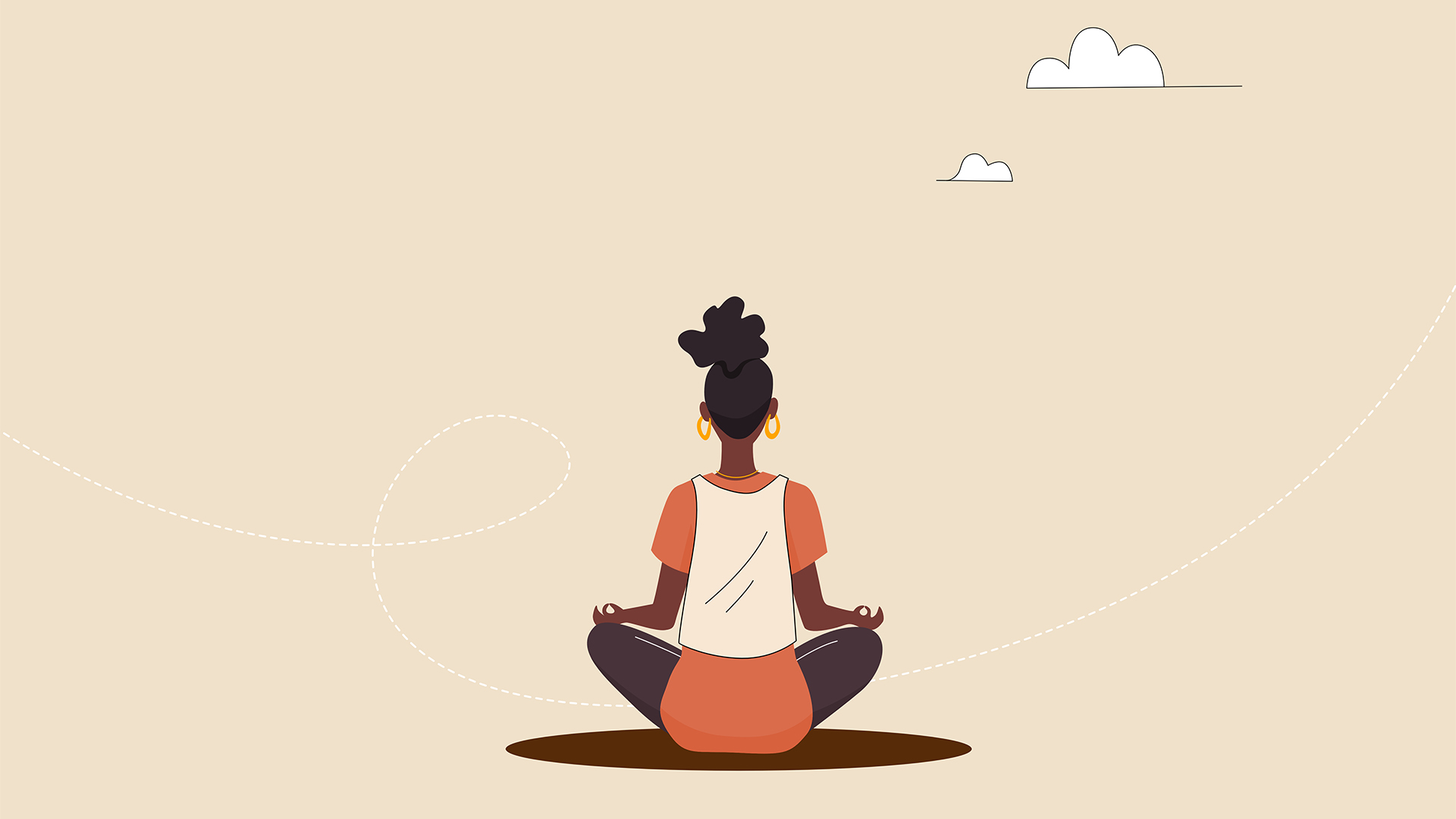 This tech company wants to pay staff to look after their mental and physical wellbeing
This tech company wants to pay staff to look after their mental and physical wellbeingNews Hot on the heels of its four-day week trial, tech company Thrive is offering staff new incentives to take care of their mental and physical wellbeing.
By Ross Kelly Published
-
 Hacked law firm 'didn't think it was a data breach' – the ICO disagreed
Hacked law firm 'didn't think it was a data breach' – the ICO disagreedNews The ICO has fined DPP Law for failing to report an attack that saw confidential information released on the dark web
By Emma Woollacott Published