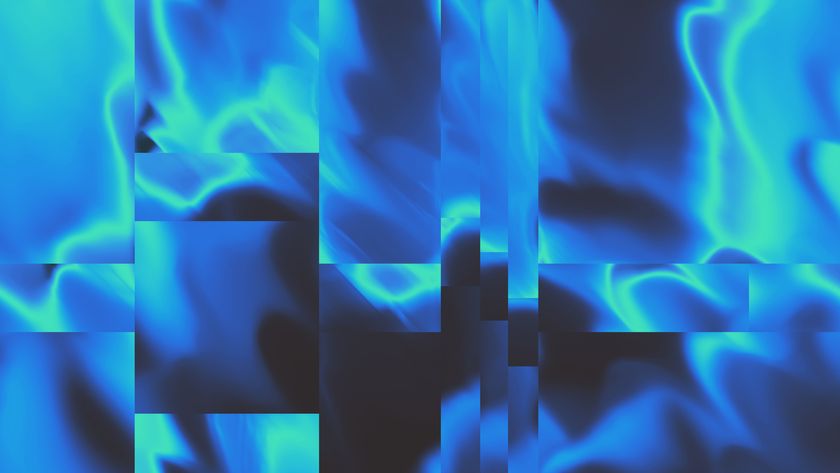Physical installation involves plugging the two, twin-colour print heads into the head carrier and slotting in the four, single-colour cartridges behind a flap on the front panel. Heads and cartridges are connected by flexible tubes and the OfficeJet Pro 8500 Wireless has to prime them the first time you use it, which takes about 15 minutes.
HP seems a bit uncertain about the speed of this inkjet. The web page claims 35ppm for black and 34ppm for colour, both in draft mode, while the spec sheet says 19ppm for both in normal mode. In the body of the brochure copy, though, it quotes 15ppm for black and 11ppm for colour.
In fact, under our real-world tests, we saw a maximum of 12.8ppm for black print on a 20-page document and a mere 5.8ppm for colour on a five-page one. Switch the machine to duplex, a standard feature, and you get just 3.3 sides per minute, mainly due to an 11 second pause for ink-drying between sides. These are still reasonable speeds for an inkjet, though they don't compare well with equivalent colour laser speeds, so perhaps that's why HP exaggerates them.
Print quality is pretty good, with clean black text, which is smart though not as sharp as equivalent black laser print. Colours are bright and black text registration over colour is good, but the all-in-one really comes into its own when printing photographic images, where it's a lot better than any laser printer we've seen.
One of the main claims HP makes for this machine is that its running costs can be as much as 50 per cent lower than from an equivalent laser device. Using the best prices we could find for the ink cartridges, and the high-yield versions of each which gives better economy we get costs of 1.0p per page printing black and 4.1p printing colour.
These costs are good, and less than most colour laser multifunctions we've tested. They may even be half those of the most expensive colour lasers. The yields of the high-capacity cartridges are 2,200 black and 1,400 colour pages, so they're in the same range as typical small business laser machines. They mean the cost of servicing this machine should be on a par with its laser equivalent.
Verdict
HP wants to sell this machine as an alternative to a small business, colour laser multifunction. It's as easy to use, needs no more maintenance and gives comparable print quality. If you print photos as part of your workload, it gives better print quality. It's also slower, though, despite the high speeds printed on the box.
A4 duplex colour inkjet all-in-one with 4,800 x 2,400ppi scanner with 50-sheet ADF
DPI: 4,800 x 2,400 dpi,
Dimensions: 494 x 479 x 331mm
Paper handling: 250-sheet paper tray
Duty Cycle: 15,000 page one-off
Connectivity: USB 2.0 and Wi-Fi
Printer Languages: PCL6 and PostScript L3 emulation drivers