Cloud storage for backing up your mobile phone
Although cloud storage isn’t a particularly new concept in computing, it is becoming more popular in the world of mobile communications - here's three ways to secure your mobile data.


The service also combines social networking ad microblogging, although it's a much smaller network than Twitter, Facebook or MySpace. There's also an RSS feature where you can sign up to your favourite websites to get the latest headlines on the move.
To synchronise your mobile with Anywr, it must be compatible with SyncML, which is a feature on most Microsoft, Symbian, Blackberry (with a SyncML client installed) and proprietary Java-based platforms have.
The one difference with Anywr and other backup services is that you sync your mobile phone, including Outlook email, contact and calendar, with the service by accessing Anywr from your mobile device via your mobile browser.
This is one disadvantage because unlike the other services, it won't be synched automatically every day and you may lose data if you forget to back it up. Another problem with manually synching your mobile via mobile web is that it uses more data than a background synching app.
You are able to manage calendars online and any changes made via your PC will be transferred to your mobile phone when you next sync it.
Anywr is also an easier way of inviting contacts to events, as long as they're using Anywr, too.
ZYB
Get the ITPro daily newsletter
Sign up today and you will receive a free copy of our Future Focus 2025 report - the leading guidance on AI, cybersecurity and other IT challenges as per 700+ senior executives
ZYB is a consumer-based back up service, but the advantage of this is that it's compatible with any operating system and therefore any mobile phone, including HTC, Blackberry, Nokia, Samsung, Sony Ericsson, Palm, LG and HP.
The service doesn't back up all data on your phone, but does automatically sync your contacts, photos and text messages. If you change any of your phone book information, this will be changed on your online ZYB account too and transferred to your mobile next time you sync it.
If you've signed up to social networking sites including Twitter or Facebook you can view your contacts' recent updates and photos too, although to connect using a social networking site you'll have to enter extra information such as your contact's profile URL.
ZYB syncs your phone and online account by installing specific sync settings onto your phone. After you've signed up, a text message will be sent to your phone with the sync settings that you install onto your phone. Whenever you want to sync your ZYB account to your computer, you just open your sync menu, choose sync and select ZYB after specifying which aspects you'd like to sync. Your phone and online accounts will then be synched.
You can also choose to have your location tracked and displayed so your contacts can see where you are, although this is a controversial feature that doesn't have to be activated.
For all the latest mobile news and reviews, visit Know Your Mobile.

Clare is the founder of Blue Cactus Digital, a digital marketing company that helps ethical and sustainability-focused businesses grow their customer base.
Prior to becoming a marketer, Clare was a journalist, working at a range of mobile device-focused outlets including Know Your Mobile before moving into freelance life.
As a freelance writer, she drew on her expertise in mobility to write features and guides for ITPro, as well as regularly writing news stories on a wide range of topics.
-
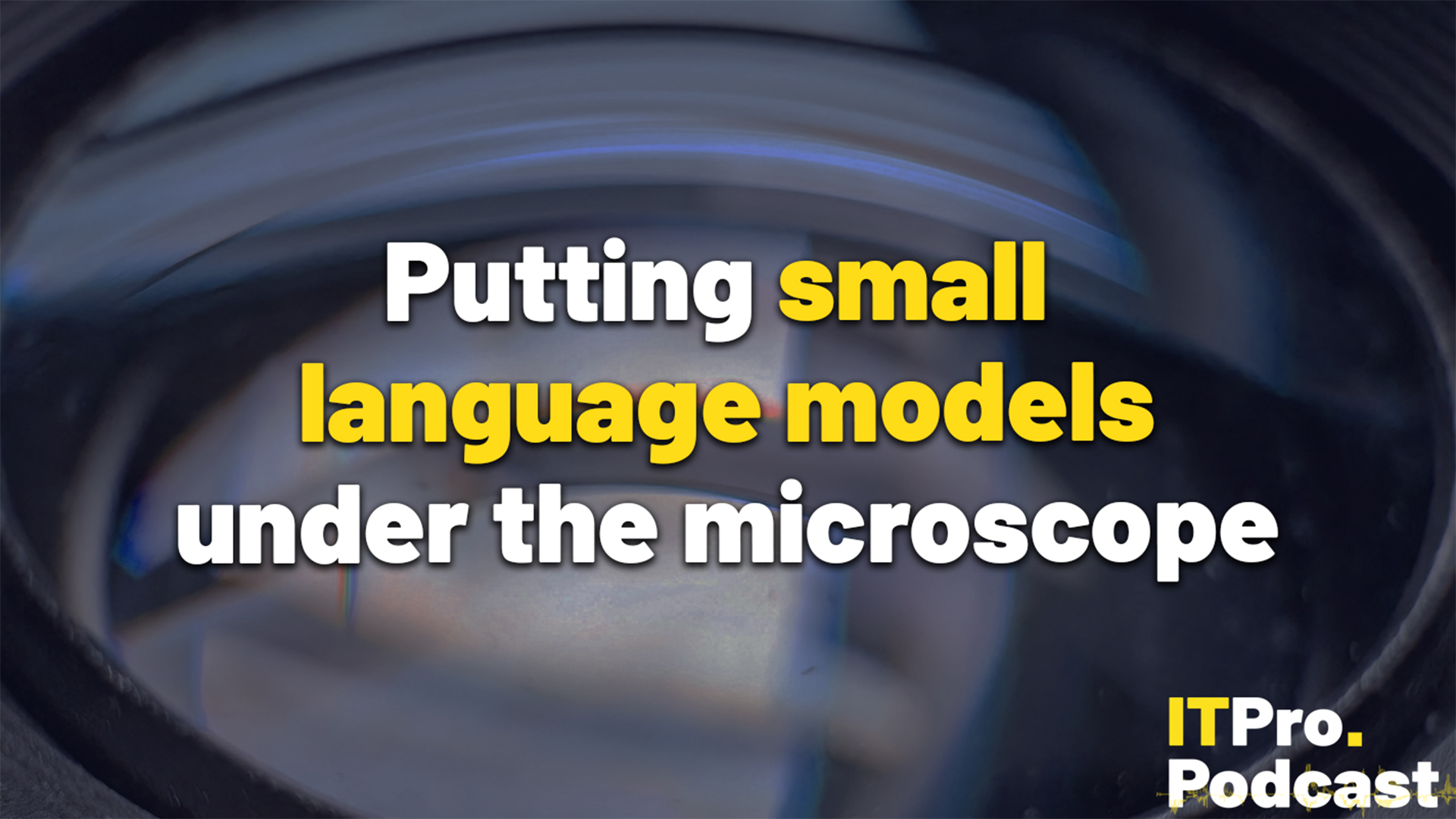 Putting small language models under the microscope
Putting small language models under the microscopeITPro Podcast The benefits of small language models are undeniable – but they're no silver bullet
By Rory Bathgate
-
 CyberOne appoints Microsoft’s Tracey Pretorius to its advisory board
CyberOne appoints Microsoft’s Tracey Pretorius to its advisory boardNews The threat intelligence leader will provide strategic guidance to CyberOne’s executive team
By Daniel Todd