Top business features in Windows 7
We lay out a few of the key business IT features in Windows 7 you’ll want to evaluate in the upcoming Release Candidate.
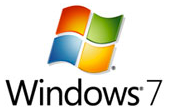

The built-in troubleshooters and diagnostics in Windows 7 which cover the most common subjects of calls to Microsoft product support are based on PowerShell scripts, so you can extend these with your own scripts and roll out the new troubleshooting packages through Group Policy, from an intranet site or even a file share. You can also use PowerShell to push application compatibility shims for internal applications to all PCs.
If you're used to using the SysInternals Process Explorer for troubleshooting, you'll recognise some of the features in the Resource Monitor in Windows 7. And the Problem Steps Recorder will let users show you what's going wrong and what they're trying to do much more clearly than the usual phone call or email report.
Security and networking
AppLocker application whitelisting through Group Policy only in the Enterprise edition of Windows 7 may also simplify support as well as improving security. Not only can you control what applications and even scripts users can run with a whitelist of up to 200 items, you can also control what they can install.
You can specify apps by the filename, publisher, version number or whether your IT department has signed the app. You could allow all Microsoft apps like Office and internal line of business applications, and lock down everything else. A rule can specify a single version number but rules can also be dynamic, so you can allow version 9.0 of Acrobat or version 9.0 and above, so that you don't have to go back and change your rules when a new version of an approved app comes out unless you want to retest every new version.
The other security features in Windows 7 are extensions and improvements of those introduced in Vista. Fewer Windows apps and tasks require User Account Control elevation, in the hope that users and IT admins will no longer find it irritating enough to turn off, and Microsoft has improved security so that elevation cannot be scripted.
BitLocker To Go extends full-volume data encryption to removable drives and you can enforce this through Group Policy, which should help keep confidential information off the many USB thumb drives mislaid and lost every year. You can allow read-only access to unencrypted drives.
Get the ITPro daily newsletter
Sign up today and you will receive a free copy of our Future Focus 2025 report - the leading guidance on AI, cybersecurity and other IT challenges as per 700+ senior executives
You can also force strong passwords through Group Policy, or drives can be protected by smart cards. Removable drives can only be encrypted on Windows 7 Enterprise Edition but they can be read but not written to on any version of Windows XP, Vista or 7 without any extra software.
Windows 7 also supports password-protected IEEE 1667-compliant USB drives. When users plug these in, they won't even be able to see the size of the drive without entering the password, much less the file names.
Multiple active firewall policies will improve security for users connecting remotely. If they get online with a network marked as private and then open a VPN connection, the firewall will use the more secure settings you want for the connection rather than being restricted to the initial, less secure settings.
Mary is a freelance business technology journalist who has written for the likes of ITPro, CIO, ZDNet, TechRepublic, The New Stack, The Register, and many other online titles, as well as national publications like the Guardian and Financial Times. She has also held editor positions at AOL’s online technology channel, PC Plus, IT Expert, and Program Now. In her career spanning more than three decades, the Oxford University-educated journalist has seen and covered the development of the technology industry through many of its most significant stages.
Mary has experience in almost all areas of technology but specialises in all things Microsoft and has written two books on Windows 8. She also has extensive expertise in consumer hardware and cloud services - mobile phones to mainframes. Aside from reporting on the latest technology news and trends, and developing whitepapers for a range of industry clients, Mary also writes short technology mysteries and publishes them through Amazon.
-
 Why keeping track of AI assistants can be a tricky business
Why keeping track of AI assistants can be a tricky businessColumn Making the most of AI assistants means understanding what they can do – and what the workforce wants from them
By Stephen Pritchard
-
 Nvidia braces for a $5.5 billion hit as tariffs reach the semiconductor industry
Nvidia braces for a $5.5 billion hit as tariffs reach the semiconductor industryNews The chipmaker says its H20 chips need a special license as its share price plummets
By Bobby Hellard
-
 Tiny11 review: Windows 11 with only 2GB of RAM
Tiny11 review: Windows 11 with only 2GB of RAMReview A version of Windows 11 for older machines that don't meet the full requirements
By Nik Rawlinson
-
 Red Hat Enterprise Linux becomes foundational operating system for Cohesity Data Cloud
Red Hat Enterprise Linux becomes foundational operating system for Cohesity Data CloudNews New strategic partnership between Red Hat and Cohesity aims to drive innovation in the data security and management space
By Daniel Todd
-
 Ubuntu shifts to four-week update cycle
Ubuntu shifts to four-week update cycleNews Critical fixes will also come every two weeks, mitigating the issues involved with releasing prompt patches on the old three-week cadence
By Richard Speed
-
 AlmaLinux follows Oracle in ditching RHEL compatibility
AlmaLinux follows Oracle in ditching RHEL compatibilityNews Application binary compatibility is now the aim with 1:1 now dropped
By Richard Speed
-
 How big is the Windows 10 cliff-edge?
How big is the Windows 10 cliff-edge?ITPro Network With some comparing the upcoming Windows 10 end of life to Windows XP, we ask members of the ITPro Network for their insight
By Jane McCallion
-
 Everything you need to know about the latest Windows 11 updates - from bug fixes to brand-new features
Everything you need to know about the latest Windows 11 updates - from bug fixes to brand-new featuresNews Two new cumulative updates are on the way and will be installed automatically on Windows 10 and Windows 11 machines
By Rory Bathgate
-
 How to download a Windows 11 ISO file and perform a clean install
How to download a Windows 11 ISO file and perform a clean installTutorial Use a Windows 11 ISO to install the operating system afresh
By John Loeppky
-
 We could all benefit from better Windows and macOS accessibility features
We could all benefit from better Windows and macOS accessibility featuresOpinion Today’s accessibility features can help you work through a nasty injury, but there’s still plenty of room for improvement
By Barry Collins