Top business features in Windows 7
We lay out a few of the key business IT features in Windows 7 you’ll want to evaluate in the upcoming Release Candidate.
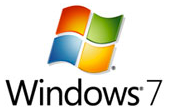

This creates a secure IPSec tunnel over a standard internet connection, in the same way that Outlook can connect to Exchange via https, so you can control which internal resources users can access remotely and push updates when they're connected.
Like BranchCache, a Windows 7 feature that caches content for branch offices on slow network connections, DirectAccess will require Windows Server 2008 R2, confirms Stella Chernyak, and "it does need some upfront work but the benefits are very much worth it".
Desktop improvements
End users will also get simplified access to content across the organisation through search federation. Libraries in Windows 7 aggregate multiple folders and data locations, on the PC and on the network; search federation uses OpenSearch to extend this to any document store, portal or search engine that supports OpenSearch.
"The beauty for the user," says Chernyak, "is that they get the results back in same format as local search results highlighted user can just drag and drop file on desktop, can even get a file preview."
Search federation respects access rights, so users can only search what they have access to and you can pre-populate PCs with search connectors so that users don't need to remember how to get to portals and repositories; they can search as if for local documents but get the most recent and accurate information.
Windows 7 does not include a hypervisor for virtualisation, though it does have improved support for virtual desktop infrastructure (VDI) including multi-monitor, better graphics and local printing.
Get the ITPro daily newsletter
Sign up today and you will receive a free copy of our Future Focus 2025 report - the leading guidance on AI, cybersecurity and other IT challenges as per 700+ senior executives
But the biggest news is the new Windows XP Mode, which uses Virtual PC - currently an additional but free download for Professional, Enterprise and Ultimate versions of Windows 7 - to run apps that require XP. Instead of a separate desktop, these show up as standard windows similar to running Windows apps in Parallels on Mac OS X.
Users can start virtual XP apps directly from the Start menu, so depending on performance and assuming your PCs have the required AMD-V or Intel VT, this could be a simple way to support apps that cannot be upgraded and still move to the other benefits of Windows 7.
Click here for our review of the Windows 7 beta.
Mary is a freelance business technology journalist who has written for the likes of ITPro, CIO, ZDNet, TechRepublic, The New Stack, The Register, and many other online titles, as well as national publications like the Guardian and Financial Times. She has also held editor positions at AOL’s online technology channel, PC Plus, IT Expert, and Program Now. In her career spanning more than three decades, the Oxford University-educated journalist has seen and covered the development of the technology industry through many of its most significant stages.
Mary has experience in almost all areas of technology but specialises in all things Microsoft and has written two books on Windows 8. She also has extensive expertise in consumer hardware and cloud services - mobile phones to mainframes. Aside from reporting on the latest technology news and trends, and developing whitepapers for a range of industry clients, Mary also writes short technology mysteries and publishes them through Amazon.
-
 Cleo attack victim list grows as Hertz confirms customer data stolen
Cleo attack victim list grows as Hertz confirms customer data stolenNews Hertz has confirmed it suffered a data breach as a result of the Cleo zero-day vulnerability in late 2024, with the car rental giant warning that customer data was stolen.
By Ross Kelly
-
 Lateral moves in tech: Why leaders should support employee mobility
Lateral moves in tech: Why leaders should support employee mobilityIn-depth Encouraging staff to switch roles can have long-term benefits for skills in the tech sector
By Keri Allan
-
 Tiny11 review: Windows 11 with only 2GB of RAM
Tiny11 review: Windows 11 with only 2GB of RAMReview A version of Windows 11 for older machines that don't meet the full requirements
By Nik Rawlinson
-
 Red Hat Enterprise Linux becomes foundational operating system for Cohesity Data Cloud
Red Hat Enterprise Linux becomes foundational operating system for Cohesity Data CloudNews New strategic partnership between Red Hat and Cohesity aims to drive innovation in the data security and management space
By Daniel Todd
-
 Ubuntu shifts to four-week update cycle
Ubuntu shifts to four-week update cycleNews Critical fixes will also come every two weeks, mitigating the issues involved with releasing prompt patches on the old three-week cadence
By Richard Speed
-
 AlmaLinux follows Oracle in ditching RHEL compatibility
AlmaLinux follows Oracle in ditching RHEL compatibilityNews Application binary compatibility is now the aim with 1:1 now dropped
By Richard Speed
-
 How big is the Windows 10 cliff-edge?
How big is the Windows 10 cliff-edge?ITPro Network With some comparing the upcoming Windows 10 end of life to Windows XP, we ask members of the ITPro Network for their insight
By Jane McCallion
-
 Everything you need to know about the latest Windows 11 updates - from bug fixes to brand-new features
Everything you need to know about the latest Windows 11 updates - from bug fixes to brand-new featuresNews Two new cumulative updates are on the way and will be installed automatically on Windows 10 and Windows 11 machines
By Rory Bathgate
-
 How to download a Windows 11 ISO file and perform a clean install
How to download a Windows 11 ISO file and perform a clean installTutorial Use a Windows 11 ISO to install the operating system afresh
By John Loeppky
-
 We could all benefit from better Windows and macOS accessibility features
We could all benefit from better Windows and macOS accessibility featuresOpinion Today’s accessibility features can help you work through a nasty injury, but there’s still plenty of room for improvement
By Barry Collins