Top 10 reasons to consider flexible working
Here’s our roundup of the top 10 reasons companies should consider setting up a home working scheme

While coronavirus has brought flexible working and all its benefits and drawbacks into the limelight, it’s not a new idea. The 2019 IWG Global Workplace Survey provided evidence of the benefits of flexible working, which range from greater talent retention to greater agility. The survey reported that 68% of businesses had a flexible workspace policy and 85% of respondents said flexible working patterns had increasing productivity in their company.
During lockdown, numerous studies have found that a majority of homeworkers are happy to stay flexible rather than return to the standard 9-5. With an estimated savings of about £2.1 billion a week across the UK due to reduced travel and meal expenses, more free time, and the ability to create your own routine, it’s clear why more people than ever would like to have some sort of flexible working arrangement.
And now, with varying safety protocols for returning to the office, such as maintaining social distance and implementing staggered work hours and in-person days, it’s clear that agile working will be the most viable business model going forward.
RELATED RESOURCE

2021 state of IT asset management report
The role of IT asset management for maximising technology investments
But no big change is without its challenges, and technology is a major challenge for remote working. CIOs, CTOs, and IT departments must approach technology from a more activity-based angle, choosing what tech will work best for each business, department, and individual role.
Fortunately, with an almost limitless range of options, IT decision-makers can select the devices that will deliver maximum flexibility for their employees, from convertible laptops to traditional desktop packages to ‘Bring Your Own Device’ policies.
This guide runs through what different platforms and devices can offer to help you decide what best fits the specific needs of your organisation.
Laptops
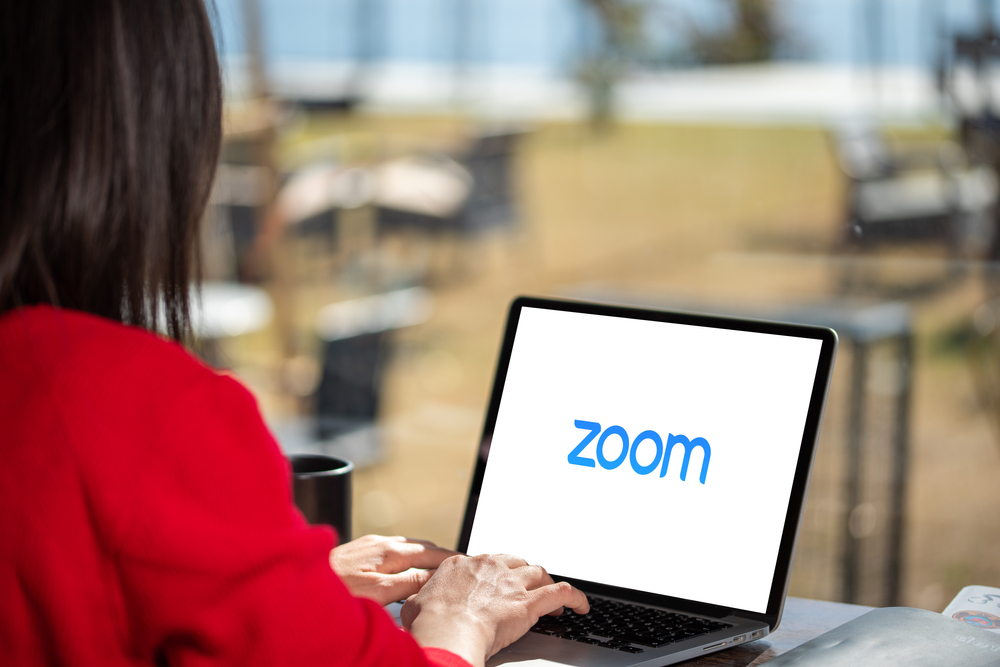
In the flexible office, the laptop becomes the go-to computer. They're affordable, reliable, powerful and robust, with a variety of screen sizes giving you options for different types of workers and their differing requirements. As their size increases, ease of portability goes down, but they compensate for that by offering increased usability and performance.
Sign up today and you will receive a free copy of our Future Focus 2025 report - the leading guidance on AI, cybersecurity and other IT challenges as per 700+ senior executives
Laptops are an increasingly popular choice for organisations whose employees are working from home right now or usually spend a lot of their time on the move. While they might not seem like the best option for teams who need to run demanding native applications, the latest in enterprise laptops can generally handle pretty impressive workloads. They also have the connectivity to work with external screens and peripherals, so shouldn't be counted out - even for the most advanced power users.
Convertibles

2-in-1 devices and pro-level tablets with detachable keyboards suit a wide variety of users, giving you a great balance of extreme portability, long battery life, the choice of traditional or touch and pen-driven interfaces, and enough power to be seriously productive.
As the world gets back into gear, they are a great affordable option for the travelling executive, and for any organisations with agile working practices. As organisations reimagine their working spaces and schedules for social distancing, their portability might be particularly useful.
While smaller screens and form factors can limit applications, many still have either built-in connectivity or docking options to support peripherals and a bigger screen.
Desktops and workstations

Even in the flexible office, the desktop isn't dead. Software development, design, video, CAD, scientific and financial applications still thrive on the most powerful multi-core processors, GPUs and bigger screens, though mobile workstations are growing cheaper and more capable with every generation.
With roaming profiles in Windows, there's also no reason why some hotdesks or work environments shouldn't be kitted out with desktop PCs, so that when the task demands a bigger screen or better performance, there's hardware to support that. Plus, with a new breed of high-performance but compact computers, power no longer means finding space for a large machine.
Mobile devices

The shine might have worn off standalone tablets, but for certain tasks and certain roles, for example in sales, support, or logistics, they're still a very portable and practical choice. Smartphones are even more crucial in the modern era, becoming a hub for communications that complements a laptop, convertible or PC.
For some businesses, this will mean corporate-owned and issued devices, while others will adopt a secure policy for Bring Your Own Device (BYOD). It is worth remembering that these devices will still need supporting infrastructure, including charging points, fast wireless networking and access to secure, business-ready cloud-based services and apps.
The technology mix that enables businesses to remain agile and use all the latest digital tools will have some element of BYOD. Although there are security concerns to be aware of, having a BYOD strategy which enables employees to make full use of personal devices can be both a good way of saving budget, and allowing innovation through devices staff are comfortable on.
Printers and MFPs

Huge fleets of laser printers and rooms full of copiers have no place in the office of tomorrow. It's all about efficiency and consolidation, handling your workloads on fewer devices using less energy and less space.
Multi-function printers make much more sense, covering printing, copying and scanning capabilities within the one device and providing the on-ramp and off-ramp for more effective digital workflows.
For larger monthly workloads, glossy marketing or client-facing materials, laser remains the technology of choice. However, ink-based technologies can give you printers that are smaller, less obtrusive and cheaper to run.
Whatever you opt for, keep an eye on security, reliability, and total cost of ownership; the cheap office laser you buy now could prove expensive in the long term if it means downtime or a serious security breach.
Offer a mix
RELATED RESOURCE

The IT Pro Podcast: Can tech survive Coronavirus?
COVID-19 is sweeping the globe, but how much will it affect the tech industry?
The reality for many businesses is that individuals and teams will have a wide range of requirements, and there is unlikely to be one-size-fits-all solution. A truly flexible office will balance the hardware requirements of staff with portability to give those who can work out of the office the option to do so.
But flexibility doesn't have to mean setting up your entire office to work remotely - at least not at first. A range of devices can be offered - for example desktops with roaming profiles to allow hot desking, alongside a supply of laptops which can be used where necessary for remote or out-of-office work.

Keumars Afifi-Sabet is a writer and editor that specialises in public sector, cyber security, and cloud computing. He first joined ITPro as a staff writer in April 2018 and eventually became its Features Editor. Although a regular contributor to other tech sites in the past, these days you will find Keumars on LiveScience, where he runs its Technology section.
-
 Infosys co-founder Narayana Murthy called for a 70 hour week last year — now he says that’s not enough
Infosys co-founder Narayana Murthy called for a 70 hour week last year — now he says that’s not enoughNews Murthy thinks longer hours akin to China’s '996' approach are the key to success
-
 Microsoft could be preparing for a crackdown on remote work
Microsoft could be preparing for a crackdown on remote workNews The tech giant is the latest to implement stricter policies around hybrid working without requiring a full five days in the office
-
 IT professionals aren’t budging on flexible work demands – and more than half say they’ll quit if employers don’t meet expectations
IT professionals aren’t budging on flexible work demands – and more than half say they’ll quit if employers don’t meet expectationsNews Analysis from Randstad shows 40% of UK-based IT pros have quit over a lack of flexible work options, while 31% of workers globally have done the same.
-
 'The tide seems to be turning towards office attendance': 64% of hybrid business leaders want staff back in the office – but many worry that enforcing RTO mandates will drive employees away
'The tide seems to be turning towards office attendance': 64% of hybrid business leaders want staff back in the office – but many worry that enforcing RTO mandates will drive employees awayAnalysis Many UK business leaders want their staff back in the office more frequently, but they’re scared to implement return to office (RTO) mandates in fear of worker revolts.
-
 Employees are dead set on flexible working arrangements – three quarters would turn down a role that didn't offer hybrid options as work-life balance becomes more important than pay
Employees are dead set on flexible working arrangements – three quarters would turn down a role that didn't offer hybrid options as work-life balance becomes more important than payNews New research shows workers are increasingly demanding flexible working arrangements from employers.
-
 Nearly half of tech workers are seeking new roles – declining employee benefits and reduced flexible working options have staff looking elsewhere
Nearly half of tech workers are seeking new roles – declining employee benefits and reduced flexible working options have staff looking elsewhereNews While salaries are rising for tech workers, other benefits are in decline, leading to a fall in job satisfaction
-
 Untethered: How CIOs and CISOs are paving the way for the new hybrid workforce
Untethered: How CIOs and CISOs are paving the way for the new hybrid workforceWhitepaper Effective techniques to transition from exposed legacy infrastructure to an effective zero trust strategy
-
 Unified endpoint management and security in a work-from-anywhere world
Unified endpoint management and security in a work-from-anywhere worldWhitepaper Learn how to converge endpoint management and security processes and systems to drive efficiency and reduce risk



