Asus Eee PC T-91 review
Is the search for the ultimate tablet machine over? We take a look at the finished version of the Asus Eee PC T-91.
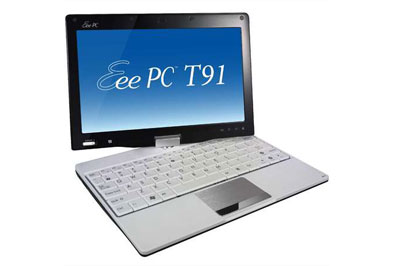
It wins an extra point just for being different but only if it cost slightly more than a regular netbook would the touch screen be enough to sway a purchase. However, the performance issues and and the reduced battery life over conventional models mean that at the price we don’t think the T-91 is worth the extra outlay.

Last week we had our first look at the Asus Eee PC T-91 - the first tablet PC meets netbook experiment. We now have a final build in front of us, complete with touch software, so it's time for the full review.
Once again, the sheer shininess of its finish attracted attention, and once again it's willing to attract fingerprints alarms.
An immediate difference we found with the shipping model is that Asus has doubled the storage capacity by including a 16GB SD card in the card reader to back up the 16GB Asus JM-S41 solid state hard disk. The card reader located on the left hand side next to a USB port is covered by a flap for protection, and there's another USB port on the right, where you'll also find a headphone, microphone, and Ethernet port.
At the back there's a VGA port and a Kensington lock so you can keep your new gadget away from opportunist thieves. As we mentioned in our first look, the keyboard is quite cramped but it is decent enough with a respectable amount of travel in the keys. There's more flex than we would have liked but it is something you'd get used to.
So what of the much vaunted touch interface? The best way of using it is to put it into tablet mode by rotating and flattening the screen, as if you tap the screen with it up, it tends to push the screen backward until it eventually topples the netbook over.
At the top of the screen you'll find an arrow which you can pull down with your finger to reveal six buttons, or 'docklets' as Asus dubs them. The one of the left is labeled 'Fun touch', which is rather worryingly named. Tap this and a list of all the touch screen applications comes up.
'Fun touch' is a photo application designed for finger use and anyone who's used an iPhone will be in their comfortable zone here. There are arrows on the side of the screen which you can press to move through a slideshow of pictures, but you can also just swipe your finger left or right. However, this is not a multi-touch capable screen so pinch and zoom motions are out instead you have to resort to the using the zoom icons on the bar at the bottom of the app.
Get the ITPro daily newsletter
Sign up today and you will receive a free copy of our Future Focus 2025 report - the leading guidance on AI, cybersecurity and other IT challenges as per 700+ senior executives
Benny Har-Even is a twenty-year stalwart of technology journalism who is passionate about all areas of the industry, but telecoms and mobile and home entertainment are among his chief interests. He has written for many of the leading tech publications in the UK, such as PC Pro and Wired, and previously held the position of technology editor at ITPro before regularly contributing as a freelancer.
Known affectionately as a ‘geek’ to his friends, his passion has seen him land opportunities to speak about technology on BBC television broadcasts, as well as a number of speaking engagements at industry events.
-
 Westcon-Comstor and Vectra AI launch brace of new channel initiatives
Westcon-Comstor and Vectra AI launch brace of new channel initiativesNews Westcon-Comstor and Vectra AI have announced the launch of two new channel growth initiatives focused on the managed security service provider (MSSP) space and AWS Marketplace.
By Daniel Todd Published
-
 Third time lucky? Microsoft finally begins roll-out of controversial Recall feature
Third time lucky? Microsoft finally begins roll-out of controversial Recall featureNews The Windows Recall feature has been plagued by setbacks and backlash from security professionals
By Emma Woollacott Published
-
 The UK government wants quantum technology out of the lab and in the hands of enterprises
The UK government wants quantum technology out of the lab and in the hands of enterprisesNews The UK government has unveiled plans to invest £121 million in quantum computing projects in an effort to drive real-world applications and adoption rates.
By Emma Woollacott Published