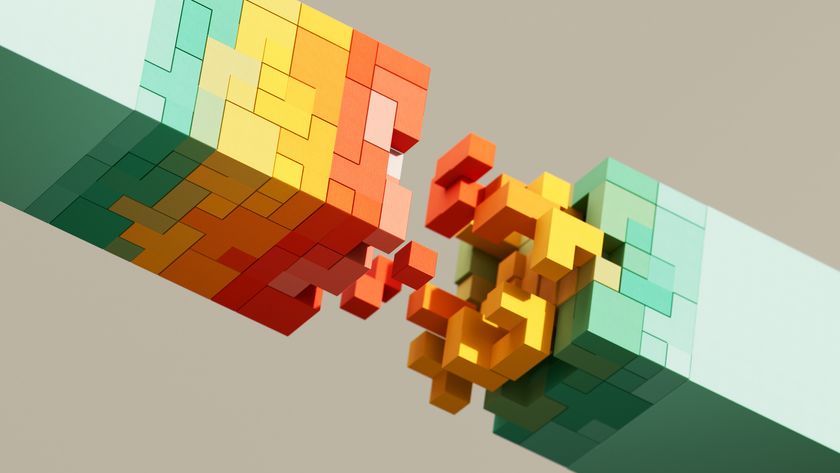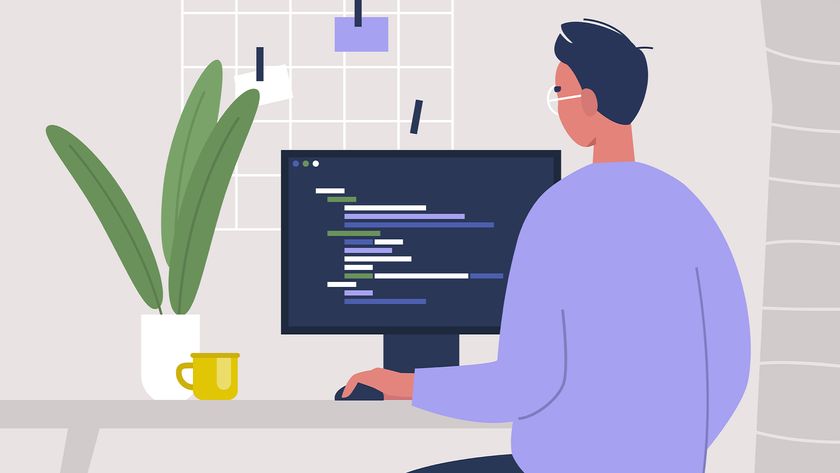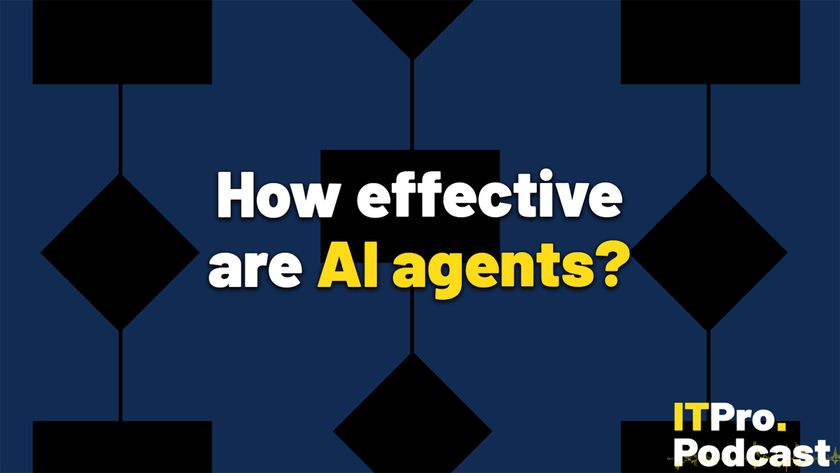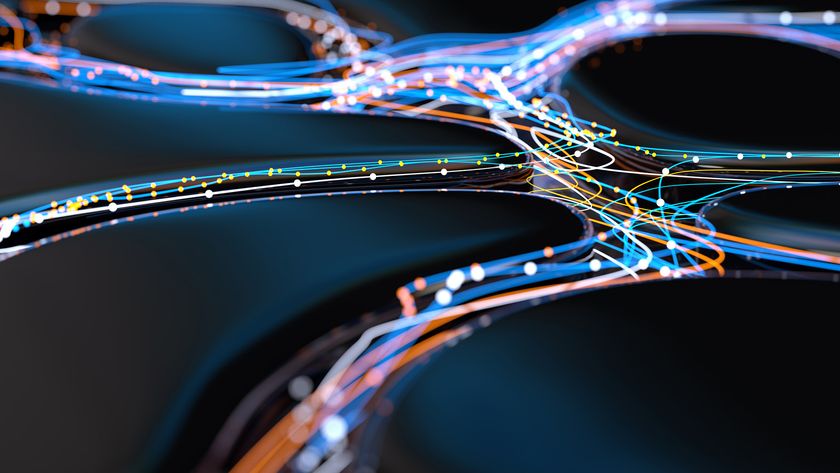Top 10 mobile productivity applications
Mobile applications are flooding the market to make working on the move easier. We take a look at the top 10 apps for viewing, editing and creating documents on the move.
on BlackBerry
GridMagic makes reading and editing spreadsheets on your BlackBerry a lot easier than using Spreadsheet To Go, relating a lot more closely to Excel.
Formatting options include the ability to edit documents and reformat cells and text. You can cut, copy, paste cell data and insert/delete cells, rows and columns as you please.
Workbooks can be password protected to keep confidential documents safe and the app integrates seamlessly with other BlackBerry functions including email, phone numbers and the web.
All documents can be synchronised with your PC and sent as attachments on emails.
MasterDoc Picture Perfect Document Viewer on BlackBerry (14.99)
MasterDoc is an application limited to viewing and managing documents rather than editing them. However, the range of documents includes .doc, .xls, .ppt, .PDF, .jpg, .gif, .mp3 and .wav.
Get the ITPro. daily newsletter
Sign up today and you will receive a free copy of our Focus Report 2025 - the leading guidance on AI, cybersecurity and other IT challenges as per 700+ senior executives
In addition to viewing documents, you can upload files from your desktop onto your BlackBerry device and store them in an unlimited online account.
If you use Google Desktop, you can access and search your PC to find and retrieve documents, then view them and send as email attachments.
Printing and faxing is also a feature of MasterDoc. You can print any file or photo to a mobile or Bluetooth printer. You can also fax files to any fax machine with no limit.
Microsoft Office Mobile on Windows Mobile (25.99)
Microsoft Office Mobile is the closest experience you'll get of the Windows Office apps for your Windows Mobile phone.
You can open and edit Microsoft Office Word and Microsoft Office Excel documents, plus view Microsoft Office PowerPoint documents.
Office Mobile for Windows Mobile Professional comes with some additional feature including a spell checker, create charts in Excel and highlight parts of a document.
MultiReader on Google Android (4.99)
MultiReader is an application that does exactly what it says on the tin: it reads out the content of files on your Google Android phone.
The application can read out a range of documents including PDFs, Word, RFT and plain text documents wherever you are, which is especially useful if you spend much of your time driving and need to catch up on notes while on the move.
MultiReader uses Text to Speech technology and although such applications can be hit and miss, MultiReader proved to be pretty accurate with its translations.

Clare is the founder of Blue Cactus Digital, a digital marketing company that helps ethical and sustainability-focused businesses grow their customer base.
Prior to becoming a marketer, Clare was a journalist, working at a range of mobile device-focused outlets including Know Your Mobile before moving into freelance life.
As a freelance writer, she drew on her expertise in mobility to write features and guides for ITPro, as well as regularly writing news stories on a wide range of topics.