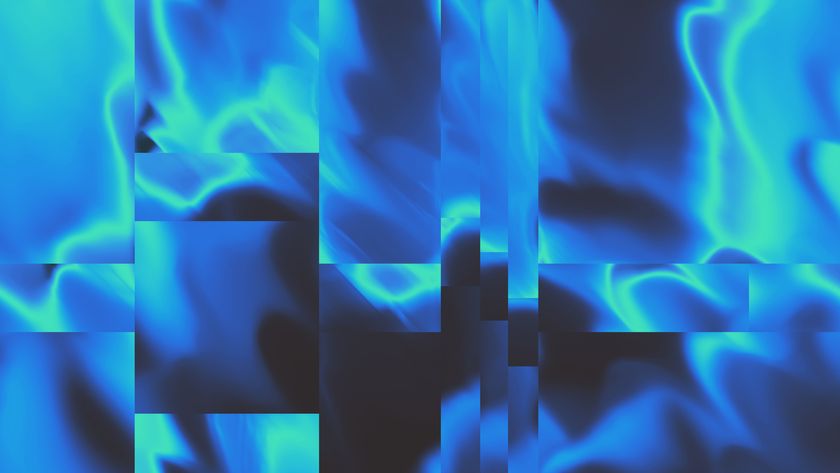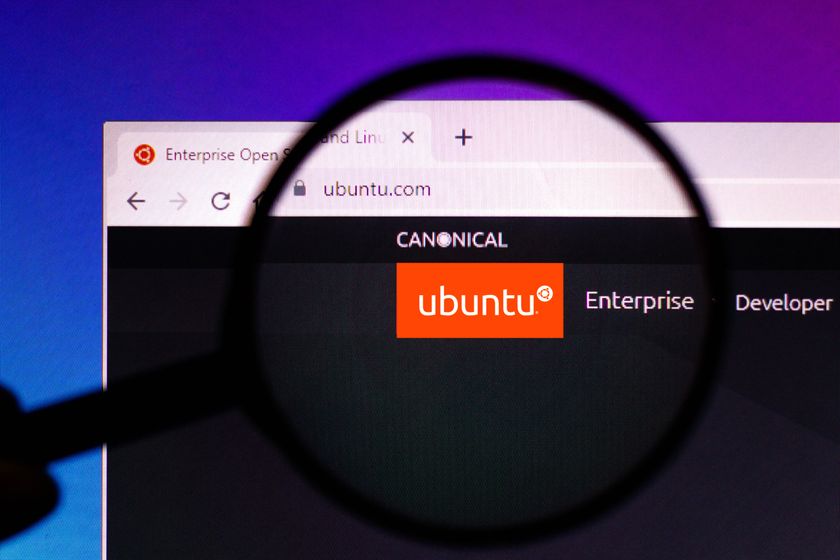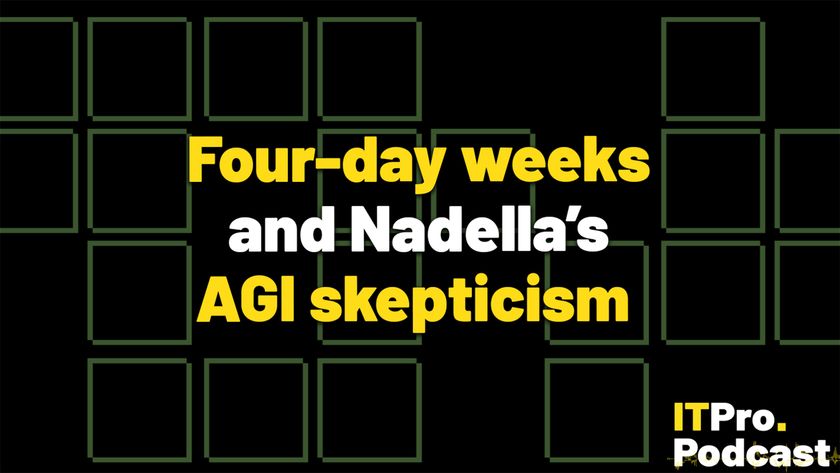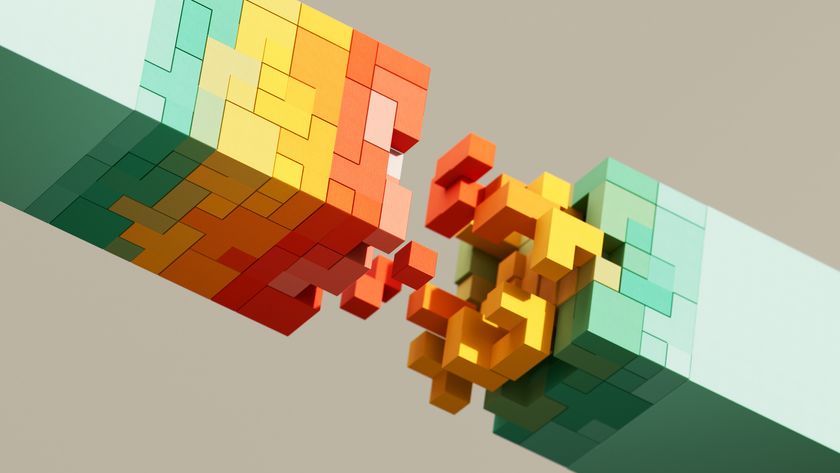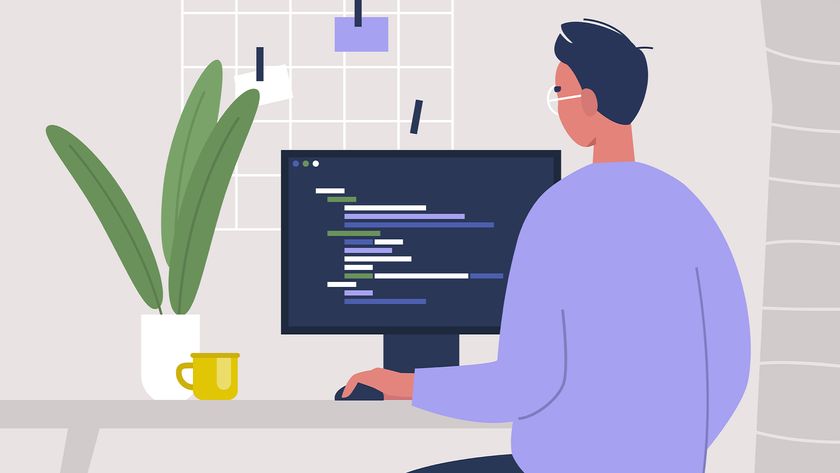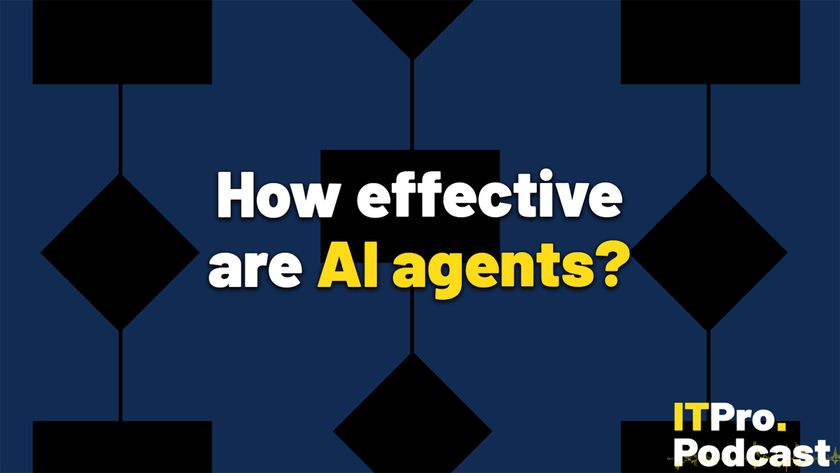Top 10 mobile productivity applications
Mobile applications are flooding the market to make working on the move easier. We take a look at the top 10 apps for viewing, editing and creating documents on the move.
on Symbian S60 (4th Ed. & 5th Ed.)
MobiSystems OfficeSuite is another collection of apps, allowing you to create, view and edit Word, Excel and PowerPoint files away from your office.
The Word Editor allows you to create documents, reports, and brochures with support for .doc, .rtf and .txt files. You can embed tables, images and hyperlinks plus ensure your spelling is correct with a spellchecker in six languages.
The Excel Manager allows you to work with .csv, .xls and .xml files, including using sums and functions, producing charts and zooming in and out of documents for easy viewing.
Version 5 of MobiSystems (for 5th Edition devices) even features support for Microsoft Office 2007 file formats.
SoftMaker Office 2008 for Pocket PCs on Windows Mobile (49.99)
SoftMaker Office 2008 allows you to open, edit, and save any Microsoft Word, Excel, or PowerPoint file on your Pocket PC, retaining any formatting of files.
Get the ITPro. daily newsletter
Sign up today and you will receive a free copy of our Focus Report 2025 - the leading guidance on AI, cybersecurity and other IT challenges as per 700+ senior executives
The application includes four separate parts: TextMaker allows you to add graphics, footnotes, tables and comments to Word documents. You can also export files as PDFs.
PlanMaker is a chart creation application that can display any charts produced in Excel, while SoftMaker Presentations allows you to create presentations on the go. You can add pictures, shapes, colours and patterns plus all slide transitions and animations available on PowerPoint.
ThinkFree Mobile on Google Android (7.99)
ThinkFree Mobile is an office suite for Android. It allows you to view, edit and create Microsoft Word, Excel, and PowerPoint documents, plus mange them all with a linked online file manager.
The on-device file manager ensures you can always find the files you need quickly and you can send attachments via email without downloading them onto your device.
If you use Google Docs, you can also sync any documents with your Google Docs account.

Clare is the founder of Blue Cactus Digital, a digital marketing company that helps ethical and sustainability-focused businesses grow their customer base.
Prior to becoming a marketer, Clare was a journalist, working at a range of mobile device-focused outlets including Know Your Mobile before moving into freelance life.
As a freelance writer, she drew on her expertise in mobility to write features and guides for ITPro, as well as regularly writing news stories on a wide range of topics.