Need to Know: Opera Turbo
The final release of Opera 10 is out today with the company’s Turbo tech built-in. We explain what it is and why it could be useful.


Opera has today released version 10 of its browser with a number of features and enhancements that the company hopes will stop it from becoming the forgotten man of browsers. One of its built in features is Opera Turbo, which we'll try and demystify here.
What is Opera Turbo?
Turbo is a technology that Opera claims will make web browsing quicker and easier for users on slow connections. Opera claims that with the technology enabled web pages are compressed by up to 80 per cent, making them load faster on your browser.
If this sounds familiar, it's because Opera is building on its experience with Opera Mini, which did something similar to mobile handsets. Opera has now extended the same principal to the desktop.
How do I get it?
As an end user, you need a compatible browser, which not surprisingly means you'll need to download Opera 10 on the desktop and also Opera Mobile on handheld devices.
What are the advantages?
Get the ITPro daily newsletter
Sign up today and you will receive a free copy of our Future Focus 2025 report - the leading guidance on AI, cybersecurity and other IT challenges as per 700+ senior executives
If you're sitting on a very fast pipe Opera Turbo is not needed, unless you've already burnt through your data cap and are paying extra every time you surf, and want to limit the damage. In fact, on a fast connection it will likely slow things down.
It really comes into its own when you're sitting on a poor connection, perhaps somewhere out in the sticks, perhaps in a coffee shop or on a dodgy Wi-Fi connection.
If you're browsing somewhere remote using a 3G dongle, but a 3G signal is nowhere to be seen, it could really help get you to the information you need.
It's also of benefit to the network operators, as if everyone was using Opera Turbo, they'd be less strain on their networks.
How does it work?
When you make a request for a web page, the request is redirected to Opera's servers, which fetches the page, compresses it down on the fly, and then sends it onto your computer. The layout of pages should not be affected, but images will look heavily compressed. Element such as Ajax should still work, but some parts of the page might require you to click on the page to access them.
In Opera desktop, you can easily turn Opera Turbo on an off with a control that sits at the bottom left of the browser. When it's on, a small indicator shows you how much faster the page is loading than it would with it off, and hovering over it shows you how much data you've saved in KBs.
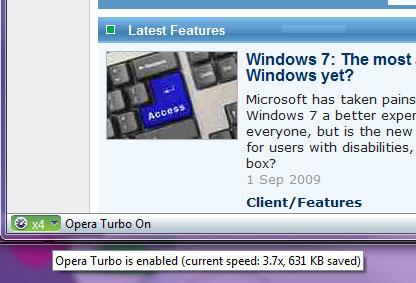
Alternatively there's an automatic mode, which will engage Opera Turbo whenever it detects a low bandwidth connection.
What about security?
Opera has said that encrypted sites will not go through the compression servers, so that you can communicate directly with SSL servers. The company also says that it does not store any private data.
Benny Har-Even is a twenty-year stalwart of technology journalism who is passionate about all areas of the industry, but telecoms and mobile and home entertainment are among his chief interests. He has written for many of the leading tech publications in the UK, such as PC Pro and Wired, and previously held the position of technology editor at ITPro before regularly contributing as a freelancer.
Known affectionately as a ‘geek’ to his friends, his passion has seen him land opportunities to speak about technology on BBC television broadcasts, as well as a number of speaking engagements at industry events.
-
 CyberOne appoints Microsoft’s Tracey Pretorius to its advisory board
CyberOne appoints Microsoft’s Tracey Pretorius to its advisory boardNews The threat intelligence leader will provide strategic guidance to CyberOne’s executive team
By Daniel Todd
-
 CISA issues warning in wake of Oracle cloud credentials leak
CISA issues warning in wake of Oracle cloud credentials leakNews The security agency has published guidance for enterprises at risk
By Ross Kelly