Google Wave review: first look
Google Wave has been the most hyped product on the internet since the introduction of Google’s Gmail. We take a look at what it’s got to offer and ask if it really is going to replace email.


The technology is all open source, which is not only in keeping with Google's ethos, but is absolutely crucial to the project's success. Google announced Wave much earlier than it normally would for a project as it wanted to encourage the developer community to get stuck in and create applications or extensions' that would make it more useful to users at launch.
Once you've got hold of a hallowed invitation, you simply head over to wave.google.com and sign into your Google account as normal. Here you'll be presented with an email-like view. At the top left is the navigation bar with folders where you organise your Waves', with an Inbox and related folders. Beneath this are your contacts. To the right of this is your list of Waves, similar to your list of email in a client such as Outlook. Finally on the right is the Wave itself.
Click on New Wave' and a box will appear into which you can type, with a toolbar at the top for basic formatting. What's immediately different is that if your contact is logged in at the same time, they will see what your typing immediately as you hit the keys, which frankly is initially quite disconcerting. As they type their name appears as a moving cursor, so you can see who is writing what.
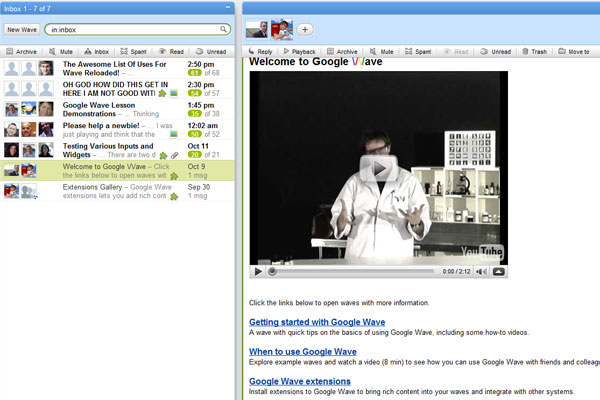
Each time you type in a new box it's known as a blip' and you can reply to this by hovering the cursor over the bottom line of the blip, which will bring up a reply arrow. Clicking this will create another blip immediately underneath.
There is a draft mode where you can type first and send when you're ready, as per most IM clients, but this is not yet enabled in the current preview. Edits can be made in real time and visible by everyone. However, you can also make a reply private to just one person.
Also not currently enabled, but on the way, is a green dot above your contacts that indicates whether your contact is live and logged in at that time.
However, your contact doesn't have to actually be live in the chat at all, so that when they log-in to Wave, they will see a message waiting for them. Unfortunately, there is no IM alerting systems at present, means that if you switch browser tabs and aren't looking directly at the Wave, there's no way of telling if someone has come in and added content.
Get the ITPro daily newsletter
Sign up today and you will receive a free copy of our Future Focus 2025 report - the leading guidance on AI, cybersecurity and other IT challenges as per 700+ senior executives
Benny Har-Even is a twenty-year stalwart of technology journalism who is passionate about all areas of the industry, but telecoms and mobile and home entertainment are among his chief interests. He has written for many of the leading tech publications in the UK, such as PC Pro and Wired, and previously held the position of technology editor at ITPro before regularly contributing as a freelancer.
Known affectionately as a ‘geek’ to his friends, his passion has seen him land opportunities to speak about technology on BBC television broadcasts, as well as a number of speaking engagements at industry events.
-
 Should AI PCs be part of your next hardware refresh?
Should AI PCs be part of your next hardware refresh?AI PCs are fast becoming a business staple and a surefire way to future-proof your business
By Bobby Hellard
-
 Westcon-Comstor and Vectra AI launch brace of new channel initiatives
Westcon-Comstor and Vectra AI launch brace of new channel initiativesNews Westcon-Comstor and Vectra AI have announced the launch of two new channel growth initiatives focused on the managed security service provider (MSSP) space and AWS Marketplace.
By Daniel Todd
-
 New Microsoft Teams features for business users
New Microsoft Teams features for business usersIn-depth All the latest Microsoft Teams features after the platform is given a redesign, complete with an AI-powered assistant and a faster engine
By Danny Bradbury
-
 Microsoft Teams now allows SMBs to collect payments in meetings
Microsoft Teams now allows SMBs to collect payments in meetingsNews With the help of PayPal, Stripe, and GoDaddy, the Microsoft Teams Payments app offers in-meeting payment requests
By Connor Jones
-
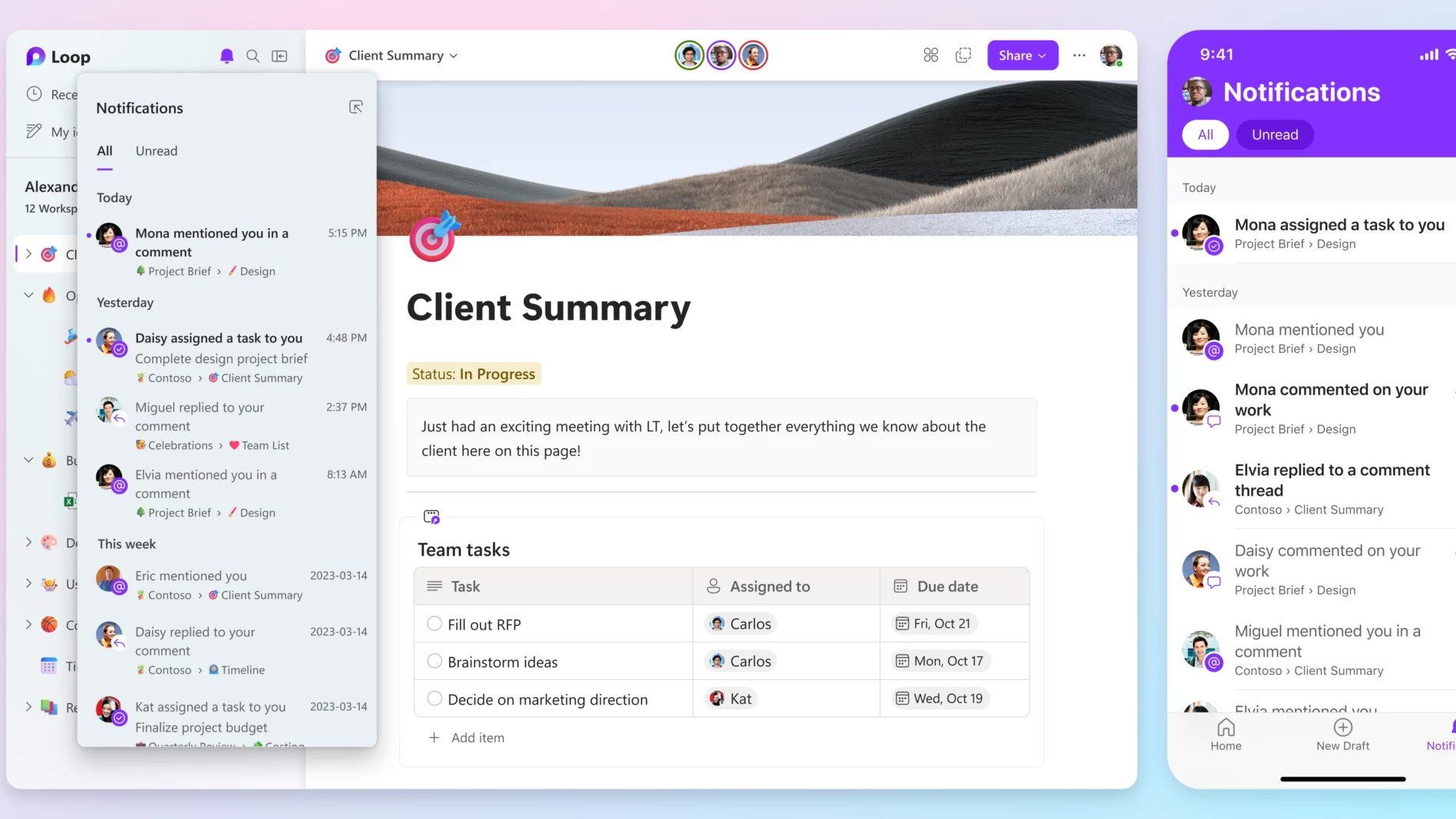 Microsoft launches collaboration platform Loop, its answer to Notion
Microsoft launches collaboration platform Loop, its answer to NotionNews Greater collaboration tools are coming to the Microsoft 365 suite, aiming to help teams work together without having to jump between different apps
By Zach Marzouk
-
 Meta Quest Pro preview: Meet Meta's 'laptop killer'
Meta Quest Pro preview: Meet Meta's 'laptop killer'Opinion We go hands-on with the Meta Quest Pro, as the firm banks on turning hardware preferences upside down
By Bobby Hellard
-
 Microsoft launches Places, includes GPS-style navigation to help find meeting rooms
Microsoft launches Places, includes GPS-style navigation to help find meeting roomsNews The new app built specifically for organisations adopting a permanent hybrid work model brings new features to manage people and the workplace itself
By Connor Jones
-
 The IT Pro Podcast: Enabling bilingual business
The IT Pro Podcast: Enabling bilingual businessIT Pro Podcast How Wales is using digital tech to deliver a greater choice of languages
By IT Pro
-
 Podcast transcript: Enabling bilingual business
Podcast transcript: Enabling bilingual businessIT Pro Podcast Read the full transcript for this episode of the IT Pro Podcast
By IT Pro
-

 Qnap KoiBox-100W review: An intriguing alternative
Qnap KoiBox-100W review: An intriguing alternativeReviews A versatile and affordable videoconferencing solution with great wireless screen presentation features
By Dave Mitchell