Windows Server 2008 R2 review
Windows 7 may now be available at retail, but for larger businesses it will only come alive when used in conjunction with Windows Server 2008 R2. We take a look what the new server platform brings.
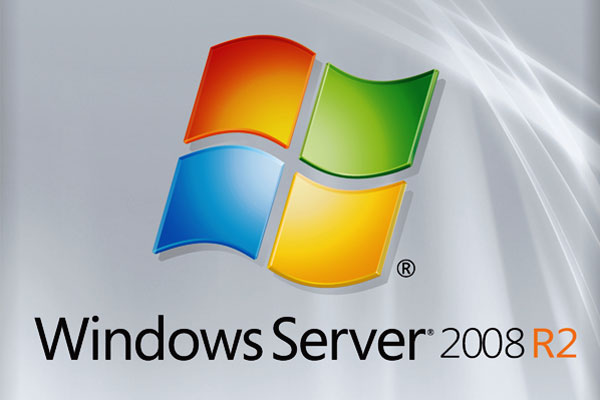

The best Windows Server platform yet, and one which forms a superb core to the wide range of server-hosted technologies that Microsoft now offers.That said, Microsoft needs to do more work on its licensing structure to make migration smoother.
Windows Server 2008, it will be much more of an incremental change, but here we would stress caution. Early adopters rarely get the best out of a new platform, simply because most of the pieces are not always ready, and the financial pressures of today demand that every last piece of performance and capability is used to the maximum. More challenging still, to get all the benefit from the Server 2008 R2 platform, you need to deploy Windows 7 onto the desktop too some of the functionality requires the latest technology at both ends of the network, and this increases the workload and risk exposure to higher levels than ever before.
For example, if you want to implement the VPN-less remote networking for laptops, that requires Windows 7 on the client and 2008 R2 on the servers. If you want the full feature set of Remote Desktop, then you need both - but the upside is multi-monitor support, multimedia redirection, Aero support, 3D graphics support which uses the local GPU (graphics processing unit on the graphics card) and so forth. And if you want the branch office data caching capabilities, then again you need both Windows 7 and Server 2008 R2
However, those who are likely to be able to embrace this are those who have already done much work on their server side on Server 2008, especially the management tools side, and are now working through virtualisation on the server side and desktop refresh on the client. So it is not an insurmountable problem. Done right, there are very significant benefits for the organisation massively increased resilience, completely re-thought disaster recovery scenarios, and almost eye-popping server consolidation with consequential reductions in power consumption, heat output and server room space requirements.
Couple this with totally re-written ways of doing app deployment and updating, and it is clear that this is an upgrade platform that favours the far-thinking. For once, there really is a crock of gold at the end of the rainbow.
Get the ITPro daily newsletter
Sign up today and you will receive a free copy of our Future Focus 2025 report - the leading guidance on AI, cybersecurity and other IT challenges as per 700+ senior executives
-
 Westcon-Comstor and Vectra AI launch brace of new channel initiatives
Westcon-Comstor and Vectra AI launch brace of new channel initiativesNews Westcon-Comstor and Vectra AI have announced the launch of two new channel growth initiatives focused on the managed security service provider (MSSP) space and AWS Marketplace.
By Daniel Todd Published
-
 Third time lucky? Microsoft finally begins roll-out of controversial Recall feature
Third time lucky? Microsoft finally begins roll-out of controversial Recall featureNews The Windows Recall feature has been plagued by setbacks and backlash from security professionals
By Emma Woollacott Published
-
 The UK government wants quantum technology out of the lab and in the hands of enterprises
The UK government wants quantum technology out of the lab and in the hands of enterprisesNews The UK government has unveiled plans to invest £121 million in quantum computing projects in an effort to drive real-world applications and adoption rates.
By Emma Woollacott Published