Microsoft Windows 7 review
In this review of Microsoft's latest operating system, we give our verdict on whether it’s fit for business.


Aside from the criticism that this was the OS that Windows Vista should have been, this is an undoubted success for Microsoft. With many features offering benefits for businesses and more efficient use of current hardware, is there any real need to wait for SP1 to deploy?

Windows 7 launched at retail yesterday to much fanfare, and widespread attention from mainstream. However, if you're have had access to MSDN, TechNet or the Microsoft Action Pack, or your business is covered by Software Assurance, you'll have had access to the RTM code of Windows 7 since early August. So should you start deploying now or take the usual approach of waiting for SP1?
More than good looks
With so many people having tried out those pre-release versions and the detailed descriptions from Microsoft of Windows 7 engineering decisions, the new interface isn't going to be a surprise. As with Vista, there is no option to use a classic' Windows 2000-style desktop; unlike Vista, the Start menu is responsive and the thumbnail previews are intuitive (you can preview, select and manipulate windows directly and naturally).
The new taskbar is more than a larger quick launch toolbar; it shows both open apps and those that are pinned in place with icons that indicate how many windows are open. Jump lists are particularly helpful for getting back to recently used files and you'll want to consider using them to simplify access to common tasks in line of business applications.
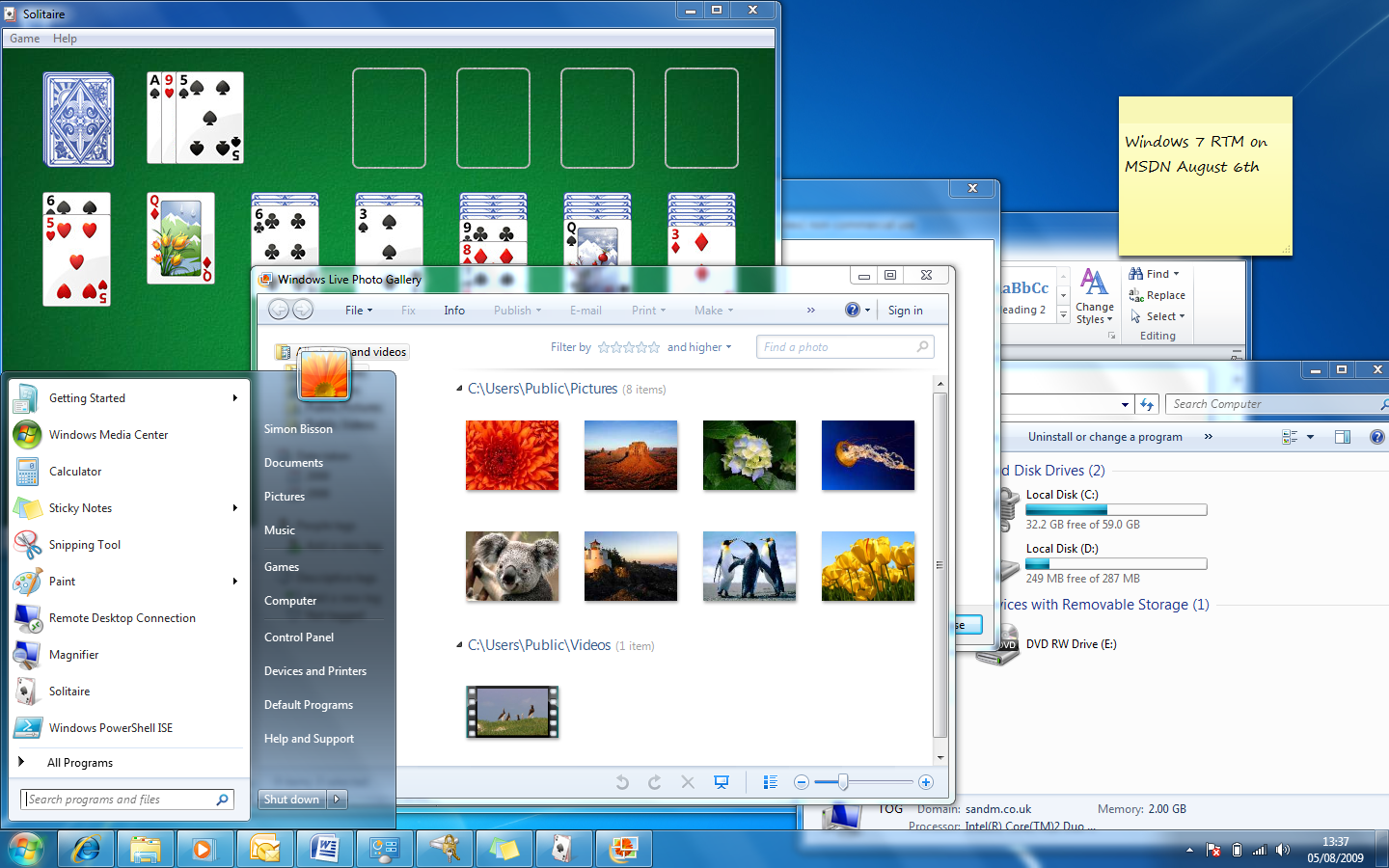
The Windows 7 interface is colourful, but it's also practical; the Outlook 2010 icon uses the new icon overlays to show you have new mail from the main icon.
Snapping windows to either side of the screen is a simple way to increase productivity and having a New Folder button always visible in Explorer saves several mouse clicks every time. The Windows 7 much better support for multiple monitors - but there are good functional reasons for the changes too.
Visible improvements, like being able to connect to a wireless access point or get online with a 3G dongle directly from the network icon on the taskbar, reflect improvements under the hood to the network stack that increase reliability. There's finally a good reason for setting the location of networks that you join as Home or Work; you can allocate printers to a location and when you switch from your home to work network, your default printer will change automatically.
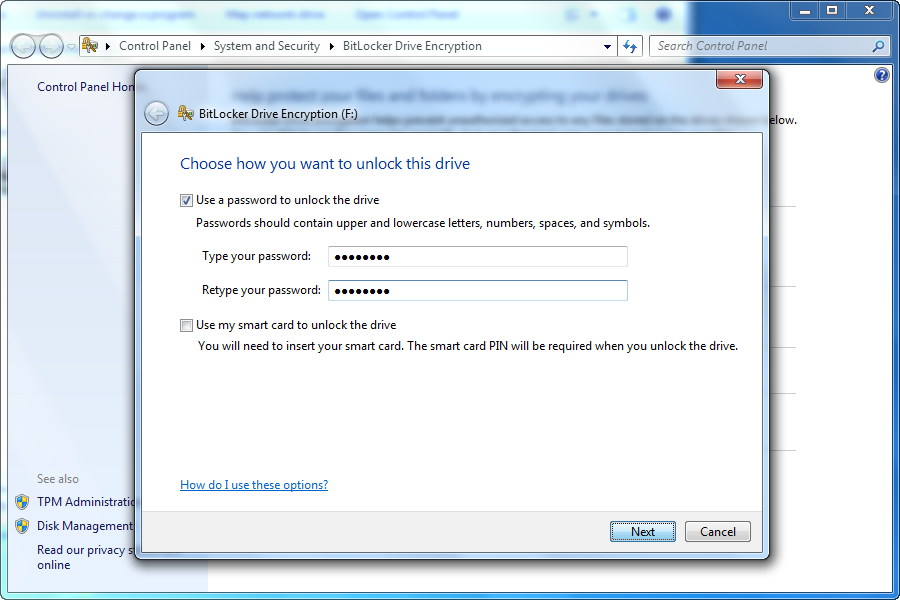
With Enterprise and Ultimate editions you can encrypt removable drives too.
Libraries have the potential to be confusing, but combined with search federation they give businesses the chance to get documents off individual desktops and onto the network where they belong, without making users memorise complex network paths.
Get the ITPro daily newsletter
Sign up today and you will receive a free copy of our Future Focus 2025 report - the leading guidance on AI, cybersecurity and other IT challenges as per 700+ senior executives
-
 ‘Phishing kits are a force multiplier': Cheap cyber crime kits can be bought on the dark web for less than $25 – and experts warn it’s lowering the barrier of entry for amateur hackers
‘Phishing kits are a force multiplier': Cheap cyber crime kits can be bought on the dark web for less than $25 – and experts warn it’s lowering the barrier of entry for amateur hackersNews Research from NordVPN shows phishing kits are now widely available on the dark web and via messaging apps like Telegram, and are often selling for less than $25.
By Emma Woollacott Published
-
 Redis unveils new tools for developers working on AI applications
Redis unveils new tools for developers working on AI applicationsNews Redis has announced new tools aimed at making it easier for AI developers to build applications and optimize large language model (LLM) outputs.
By Ross Kelly Published
-
 Google layoffs continue with "hundreds" cut from Chrome, Android, and Pixel teams
Google layoffs continue with "hundreds" cut from Chrome, Android, and Pixel teamsNews The tech giant's efficiency drive enters a third year with devices teams the latest target
By Bobby Hellard Published