Microsoft Windows Vista review
Window's XP's replacement is finally here. We delve deep into the new OS to see if it's worth upgrading?
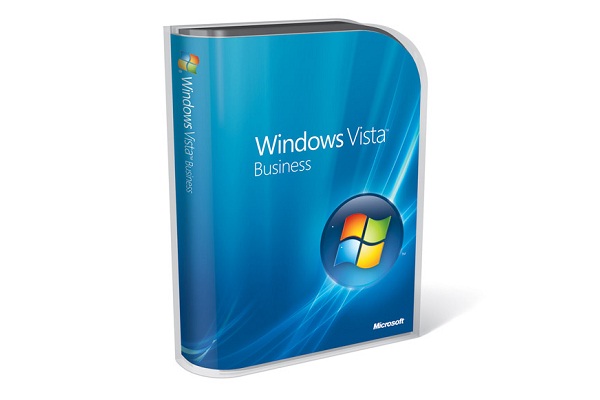
It's by no means perfect, but the improved security, search and look-and-feel make Vista an obvious upgrade for anyone whose hardware will support it. But only if you can afford the high price.
The Aero experience
All the versions of Vista you're likely to come across, except Home Basic, will support Aero. This is Microsoft's name for Vista's "next-generation desktop experience", the most obvious sign of which is the Windows Aero theme: this offers transparent windows, dynamic reflections and sophisticated animations. According to Microsoft, this makes it easier to focus on the active window, but we haven't noticed a dramatic increase in our productivity as a result. It looks nicer, though.
Just to confuse things, the "Aero experience" isn't simply the Aero Glass theme - Aero also enables live taskbar previews (so you see a "live" preview of the minimised program when you hover the cursor over the taskbar) and niceties such as Windows Flip and Flip 3D. Flip is the evolution of the old and trusty Alt + Tab, but with live previews instead of the icons in XP. Flip 3D takes things one stage further by stacking the Windows obliquely in a pseudo-3D environment.
Aero uses the new Desktop Composition Engine to render graphics in hardware, rather than the software-based GDI and GDI+ of previous Windows versions. This both reduces the load on the CPU and, in conjunction with the new Windows Display Driver Model (WDDM), makes badly written drivers less likely to take down the entire Windows kernel when they crash.
Some will dismiss the majority of Aero as a purely aesthetic frippery, but disabling the slick visuals could theoretically slow down Vista, dumping the composition load back onto the CPU. If you don't like the transparency effect, you can tweak its opacity or colour over a wide range, or turn it off completely.
For PCs without sufficient 3D clout, you'll be presented with the Vista Basic theme (or the very similar Windows Standard if you buy Vista Home Basic). That does away with the more complex graphics handling and transparency effects, but it still looks more mature than XP's default Luna scheme.
In the longer term, the rewriting of the graphics engine also has some significant ramifications for developers and, in turn, the look of applications they can produce. Being able to utilise the power of graphics hardware via more sophisticated APIs gives interface designers more freedom, and Aero is just scratching the surface.
Another big change is that system text and icons are now vector-based rather than being bitmaps. This makes it much easier to scale the Desktop (and compatible applications) up and down in size, to suit your preferences and the resolution of your screen.
Get the ITPro daily newsletter
Sign up today and you will receive a free copy of our Future Focus 2025 report - the leading guidance on AI, cybersecurity and other IT challenges as per 700+ senior executives
-
 Criminals target APIs as web attacks skyrocket globally
Criminals target APIs as web attacks skyrocket globallyNews More than a third of web attacks target APIs as AI expands attack surfaces and brings new security challenges
By Emma Woollacott Published
-
 Ransomware attacks are rising — but quiet payouts could mean there's more than actually reported
Ransomware attacks are rising — but quiet payouts could mean there's more than actually reportedNews Ransomware attacks continue to climb, but they may be even higher than official figures show as companies choose to quietly pay to make such incidents go away.
By Nicole Kobie Published
-
 Google tells some remote workers to return to the office or risk losing jobs
Google tells some remote workers to return to the office or risk losing jobsNews Google has warned remote workers will need to return to the office or else lose their jobs, according to reports.
By Ross Kelly Published