Head to Head: Windows 7 vs Windows Vista
In our latest head to head, Windows 7 faces its immediate predecessor, Windows Vista. Will Vista be able to mount any kind of challenge?


It's time again for another of our head to head face offs.
We recently pitched Windows 7 against Mac OS X and an almighty battle it was, but this time we're lining up Windows 7 against its much lambasted predecessor Windows Vista.
OK, we admit it. Vista originally received quite glowing reviews and with the benefit of hindsight that was, perhaps, something of a mistake.
But is Vista really as bad as all that? Now it has been patched and service packed up, it works so if you've got a single PC, or a floor of PCs that you've recently rolled out with Vista, is spending money on upgrading to Windows 7 really necessary?
There's a lot to get through so let's get on with it.
Price
The cost of any edition of Windows is always going to be something of a moving target as there are so many different versions. Windows 7 in particular has also been available at discounted pricing and before it was released you could pre-order it for 50. However, to Microsoft's credit, the overall trend has been downward. At the time of Vista's arrival, an upgrade for Windows XP users cost 128 ex VAT, whereas as a Windows 7 Home Premium upgrade for XP or Vista today costs just 55 from Amazon UK, while the full version meanwhile costs just 92 ex. VAT.
Either way it's a massive difference especially with the weak pound. Whether it's because Microsoft feels the need to entice people to upgrade after the negativity surrounding Vista or under pressure from free alternatives such as Linux, Windows 7 is cheaper than Vista was, and that has to be a good thing.
Winner: Windows 7
Installation
There's no doubt that Microsoft has made great strides in making Windows easier to install than it was in the old days. Even in the Windows 95 days you needed to be something of a enthusiast, but these days it could barely be easier. With both Vista and Windows 7 you can perform an in-place upgrade' or go for a clean install. We'd always recommend a clean install if possible, but it is easier to just stick the disc in and let it do its thing as it keeps all the files and applications in place so you don't have to bother reinstalling anything.
Microsoft offered an upgrade advisor for Windows Vista, which runs a compatibility report and it's done the same thing for Windows 7. If your computer can run Vista, it can run Windows 7, and most likely do a better job of it.
If you're upgrading from Vista to Windows 7 you can upgrade to an equivalent or higher version so Vista Home Premium to Windows 7 Home Premium, Vista Business to Windows 7 Professional, and Vista Ultimate to Windows 7 Ultimate but if you want to, say, go from Vista Ultimate to Windows 7 Home Premium, you need to do a clean install the same goes if you're moving from 32-bit to 64-bit.
One thing we really like about the Windows 7 installer is that it can go and find your Wi-Fi connection during the installation, enabling you to activate and search for updates right there, without having to even find a wired connection. You just need to know the password for your hotspot.
So while both upgrades are easy processes and there's not much between them, Windows 7 has made it that bit easier.
Winner: Windows 7
Get the ITPro daily newsletter
Sign up today and you will receive a free copy of our Future Focus 2025 report - the leading guidance on AI, cybersecurity and other IT challenges as per 700+ senior executives
Benny Har-Even is a twenty-year stalwart of technology journalism who is passionate about all areas of the industry, but telecoms and mobile and home entertainment are among his chief interests. He has written for many of the leading tech publications in the UK, such as PC Pro and Wired, and previously held the position of technology editor at ITPro before regularly contributing as a freelancer.
Known affectionately as a ‘geek’ to his friends, his passion has seen him land opportunities to speak about technology on BBC television broadcasts, as well as a number of speaking engagements at industry events.
-
 Third time lucky? Microsoft finally begins roll-out of controversial Recall feature
Third time lucky? Microsoft finally begins roll-out of controversial Recall featureNews The Windows Recall feature has been plagued by setbacks and backlash from security professionals
By Emma Woollacott Published
-
 The UK government wants quantum technology out of the lab and in the hands of enterprises
The UK government wants quantum technology out of the lab and in the hands of enterprisesNews The UK government has unveiled plans to invest £121 million in quantum computing projects in an effort to drive real-world applications and adoption rates.
By Emma Woollacott Published
-
 Microsoft angers admins as April Patch Tuesday delivers password feature without migration guidance
Microsoft angers admins as April Patch Tuesday delivers password feature without migration guidanceNews Security fixes include a zero day exploited by a ransomware group and seven critical flaws
By Connor Jones Published
-
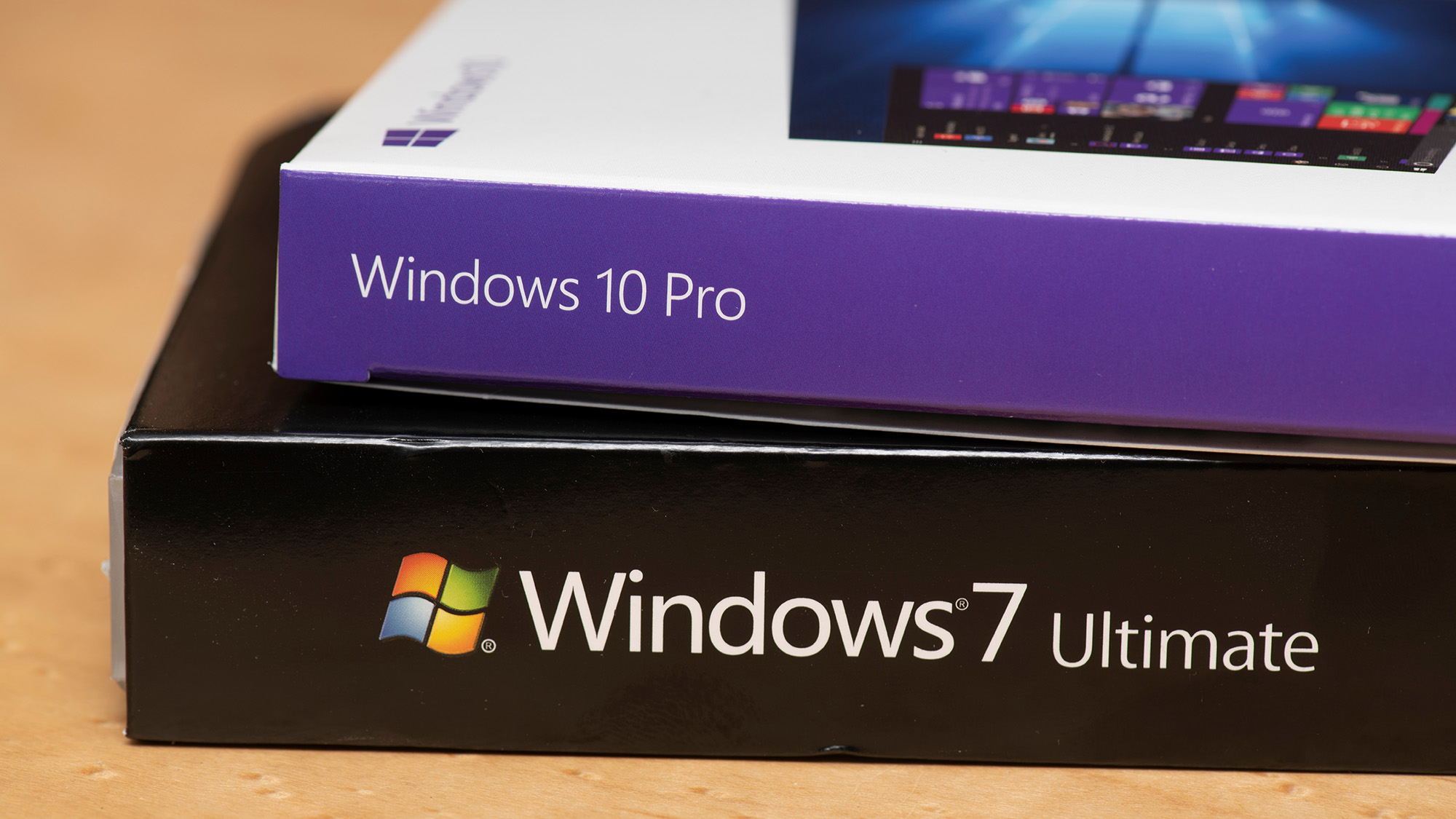 Managing a late migration
Managing a late migrationOpinion When it comes to moving from Windows 7 to Windows 10, it's better late than never
By Jon Honeyball Published
-
 How to set up a Windows 7 emulator for Windows 10
How to set up a Windows 7 emulator for Windows 10Tutorials A complete guide for setting up a Windows 7 emulator for Windows 10 so you don’t lose access to your apps
By Nik Rawlinson Last updated
-
 The autopsy of Windows 7
The autopsy of Windows 7In-depth Report of a postmortem examination
By Chris Merriman Published
-
 The IT Pro Podcast: Farewell Windows 7
The IT Pro Podcast: Farewell Windows 7IT Pro Podcast We reflect on the legacy of one of Microsoft's most enduringly popular operating systems
By IT Pro Published
-
 Windows 7 ends: what do you do next?
Windows 7 ends: what do you do next?In-depth From SMBs to big business and individuals, after 10 years it's time to move on from Windows 7
By Jon Honeyball Published
-
 Windows 7 end of life: What to do if you haven't upgraded yet
Windows 7 end of life: What to do if you haven't upgraded yetIn-depth Microsoft has now officially moved Windows 7 to end of life, meaning it's no longer a viable business platform
By Dale Walker Last updated
-
 Windows 10 vs Windows 8.1 vs Windows 7 - Microsoft OS head-to-head
Windows 10 vs Windows 8.1 vs Windows 7 - Microsoft OS head-to-headVs We pit Microsoft's most popular operating systems against each other to see which is the greatest of all time
By Mike Passingham Last updated