Head to Head: Windows 7 vs Windows Vista
In our latest head to head, Windows 7 faces its immediate predecessor, Windows Vista. Will Vista be able to mount any kind of challenge?


Features
Windows Vista offered a number of features that set it apart from its predecessor. The Network Map view gave a clear indication of the layout of your network, and it had better support for encrypted networks, and newer standards such as WPA2. It also tells you if you've connected to the network but have lost internet access and it offered native support for IPV6 for the first time in Windows.
Vista also added some enhanced networking features over XP, with some clear ways of breaking down permissions in the Network and Sharing Centre.
However, as we outlined above, Windows 7 made it even easier to deal with networks. Windows 7 adds the entirely new Home Group feature that lets you easily share media though only between Windows 7 machines, which sort of implies that you're going to be filling your house with Windows 7 kit. If you do have a couple of Windows 7 machines though it does make sharing much easier.
Windows 7 also adds the ability to burn an ISO directly from the operating system and you get power features such as PowerShell IDE built-in too.
For the office, you also now get Direct Access so you can tie into the office network without having to bother with VPNs.
Windows 7 also adds Remote Media Streaming, which lets you play your Windows Media Player files over the internet, and it also offers Play To, which lets you push music to Windows 7 machines around your house, office or home office.
In Vista, memory performance was enhanced through the use of SuperFetch, we gained ReadyBoost that let you boost performance just by putting in a memory stick. It also promised enhancements with ReadyDrive, with hybrid hard disks standard drives with additional flash memory, though these never really took off and since then full SSDs have started to enter the mainstream.
One of the new features in Windows Vista was the instant search ability to launch programs directly from the Run box removing the long Windows XP programs list that when filled with too many apps quickly became unwieldy. This is much better in Windows 7 though, as it's much more granular. In Vista only the main programs can be accessed this way, but in Windows 7 you can find specific parts of the operating system, such as the control panel so most things you want to do can be done just by typing.
You can also link in third-party searches into Windows 7 to external sites using a feature known as Federated search.
Get the ITPro daily newsletter
Sign up today and you will receive a free copy of our Future Focus 2025 report - the leading guidance on AI, cybersecurity and other IT challenges as per 700+ senior executives
Benny Har-Even is a twenty-year stalwart of technology journalism who is passionate about all areas of the industry, but telecoms and mobile and home entertainment are among his chief interests. He has written for many of the leading tech publications in the UK, such as PC Pro and Wired, and previously held the position of technology editor at ITPro before regularly contributing as a freelancer.
Known affectionately as a ‘geek’ to his friends, his passion has seen him land opportunities to speak about technology on BBC television broadcasts, as well as a number of speaking engagements at industry events.
-
 CISA issues warning in wake of Oracle cloud credentials leak
CISA issues warning in wake of Oracle cloud credentials leakNews The security agency has published guidance for enterprises at risk
By Ross Kelly
-
 Reports: White House mulling DeepSeek ban amid investigation
Reports: White House mulling DeepSeek ban amid investigationNews Nvidia is caught up in US-China AI battle, but Huang still visits DeepSeek in Beijing
By Nicole Kobie
-
 Microsoft angers admins as April Patch Tuesday delivers password feature without migration guidance
Microsoft angers admins as April Patch Tuesday delivers password feature without migration guidanceNews Security fixes include a zero day exploited by a ransomware group and seven critical flaws
By Connor Jones
-
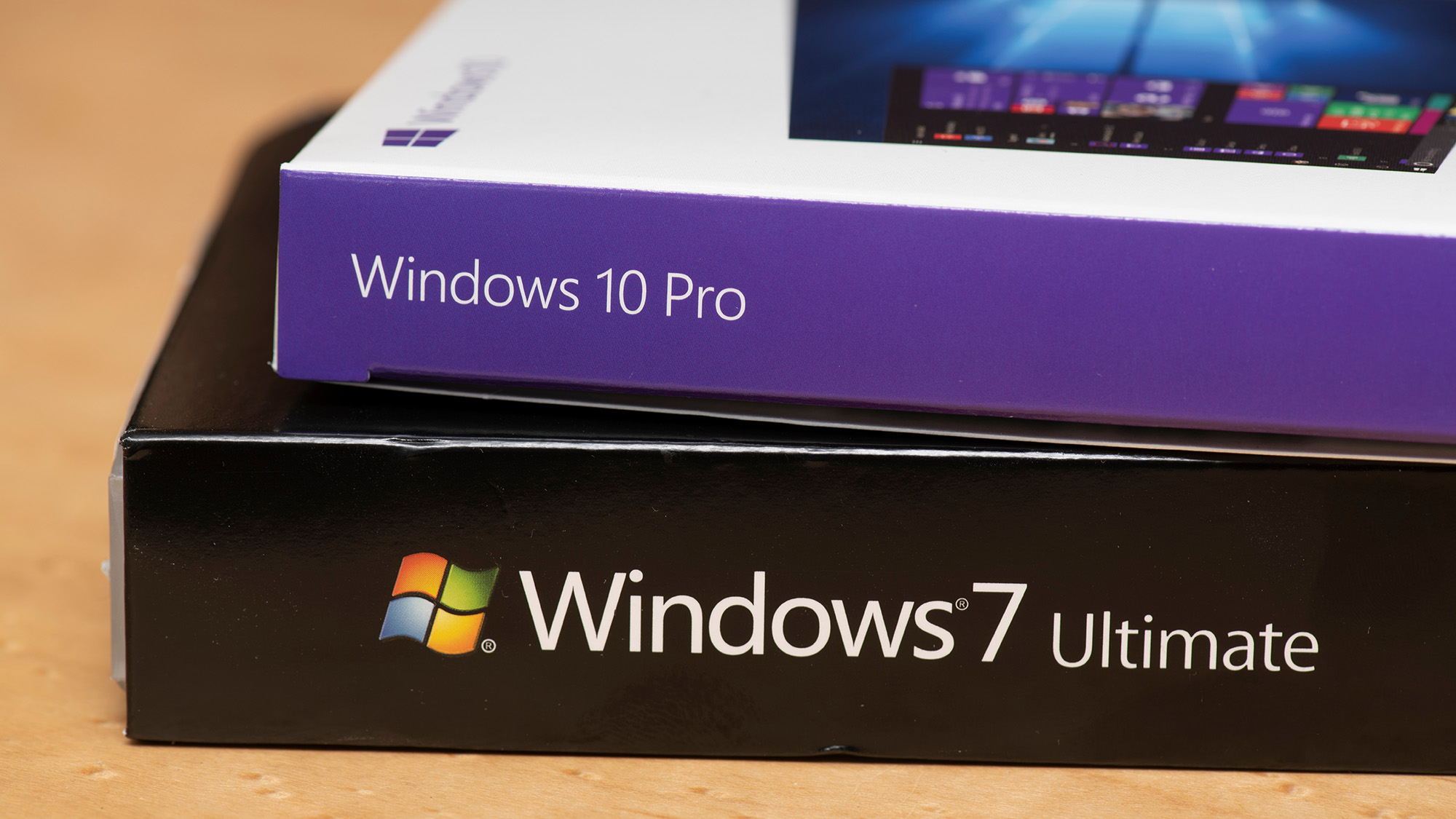 Managing a late migration
Managing a late migrationOpinion When it comes to moving from Windows 7 to Windows 10, it's better late than never
By Jon Honeyball
-
 How to set up a Windows 7 emulator for Windows 10
How to set up a Windows 7 emulator for Windows 10Tutorials A complete guide for setting up a Windows 7 emulator for Windows 10 so you don’t lose access to your apps
By Nik Rawlinson
-
 The autopsy of Windows 7
The autopsy of Windows 7In-depth Report of a postmortem examination
By Chris Merriman
-
 The IT Pro Podcast: Farewell Windows 7
The IT Pro Podcast: Farewell Windows 7IT Pro Podcast We reflect on the legacy of one of Microsoft's most enduringly popular operating systems
By IT Pro
-
 Windows 7 ends: what do you do next?
Windows 7 ends: what do you do next?In-depth From SMBs to big business and individuals, after 10 years it's time to move on from Windows 7
By Jon Honeyball
-
 Windows 7 end of life: What to do if you haven't upgraded yet
Windows 7 end of life: What to do if you haven't upgraded yetIn-depth Microsoft has now officially moved Windows 7 to end of life, meaning it's no longer a viable business platform
By Dale Walker
-
 Windows 10 vs Windows 8.1 vs Windows 7 - Microsoft OS head-to-head
Windows 10 vs Windows 8.1 vs Windows 7 - Microsoft OS head-to-headVs We pit Microsoft's most popular operating systems against each other to see which is the greatest of all time
By Mike Passingham