Abbyy Finereader 10 review
Can Abbyy take OCR technology any further with its latest version?
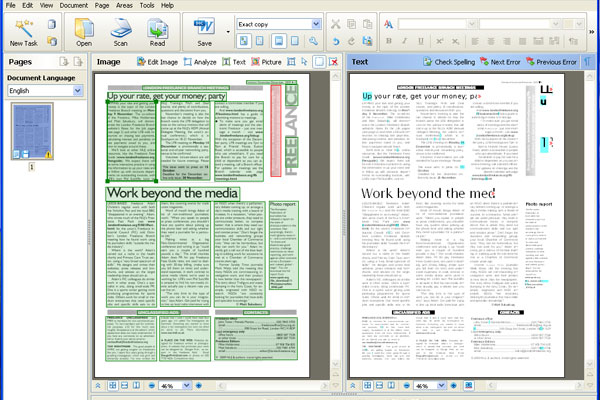
This is a versatile application, able to create PDF, Word, Excel and HTML documents directly. Although it handles basic character recognition well, in our experience, it’s handling of page layouts is much less good. We’d therefore only recommend it for converting pages with comparatively simple designs.
This is a versatile application, able to create PDF, Word, Excel and HTML documents directly. Although it handles basic character recognition well, in our experience, it's handling of page layouts is much less good. We'd therefore only recommend it for converting pages with comparatively simple designs.
Anybody who has a lot of paper documents to convert to electronic ones, needs Optical Character Recognition (OCR). Using a scanner to create an image of a page and then intelligent software to recognise the letters in that image is a lot quicker and cheaper than having them retyped. OCR software, such as Abbyy Finereader, is often bundled in slimmed-down form with scanners and all-in-one printers, but a full version offers many extras.
Abbyy started in Russia, but is now a well-known name for OCR in Europe and the US. FineReader 10 is the latest release of their flagship OCR product and boasts of being able to convert printed text or digital photos to PDF, Word, Excel and HTML documents.
Each of these options has its own particular use. Scanning to PDF provides the ability to archive documents in their text form, rather than the much bigger bitmap images of the same pages. They can also be made searchable, so people using an OCRed archive can take advantage of fast indexing.
Converting to Word documents makes the results completely editable, so if you need the information in the paper documents as the basis for revision or new work, this is a very direct conversion. Excel is useful for reproducing numerical tables, though of course formulae underlying the numbers will have to be recreated. Finally, converting to HTML is the ideal route if you want to add printed material to a Web site or intranet.
The program itself is remarkably simple to use and its main editing screen reflects this. A toolbar across the top offers large, easy-to-read icons for opening, scanning, reading and saving documents, while the main part of the screen shows two panels, the left-hand one for the bitmapped image either a scan or a photo and the right-hand one for the result of the OCR.
Sign up today and you will receive a free copy of our Future Focus 2025 report - the leading guidance on AI, cybersecurity and other IT challenges as per 700+ senior executives
-
 Cybersecurity experts face 20 years in prison following ransomware campaign
Cybersecurity experts face 20 years in prison following ransomware campaignTwo men used their tech expertise to carry out ALPHV BlackCat ransomware attacks
By Emma Woollacott Published
-
 UK firms aim for growth through AI investment but lack of talent is a concern
UK firms aim for growth through AI investment but lack of talent is a concernTech training and upskilling will be a major focus in 2026
By Emma Woollacott Published
-
 Samsung unveils plan for AI transformation across all devices
Samsung unveils plan for AI transformation across all devicesBoth the DS and DX divisions of the business are profiting from the AI boom
By Jane McCallion Published