Acer Aspire One D250 review
Acer is the first manufacturer to offer Google's Android operating system on a netbook. Is this a turning point for the market? Or not? We review the Acer Aspire One D250 to find out.

Judged on its own, the Aspire One is a decent netbook, with a great screen, and with a 6-cell battery as standard, it offers reasonable battery life. However, Android proves to be a somewhat disappointing experience, while Windows 7 feels a tad sluggish, leaving this as an interesting machine but not one we'd rush to recommend.

When we first reviewed the Acer Aspire One, we have to admit we were smitten. Yes, we were shallow enough for its looks to bowl us over.
But the summer of 2008 was a long time ago, at least in the world of netbooks, and our affections have certainly moved on since then. Therefore, rather than going to all that bother of actually designing a new model, Acer has simply done something to divert attention back onto its old one by making it the first netbook to run the Google Android operating system.

Android stretched wide on a netbook display. A bit odd really.
However, Acer has not been so left-field to ditch Windows support altogether. Instead the Aspire One dual boots between Android and Windows,with XP or Windows 7 as your choices. The latter adds 30 to the price and was what was supplied on our review sample.
So apart from the novelty factor, why has Acer decided to add Android to its netbook? The most immediate reason is its boot speed. Indeed, after 15 seconds you'll find yourself in the world Android and ready to connect and get online.
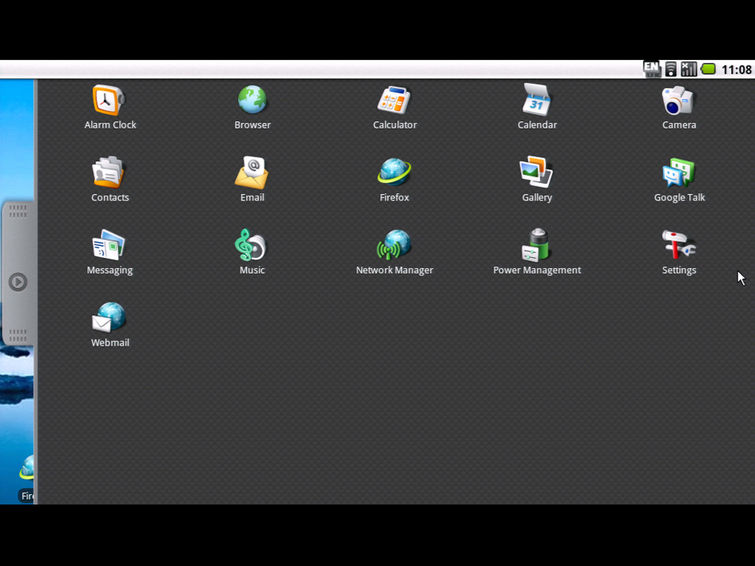
It feels strange at first using the keyboard and mouse to get to all the settings on Android.
Once there, you'll find the somewhat odd experience of seeing Android on a laptop, or at least, a netbook. You'll find the familiar clock on the desktop but other than that the Android desktop is nearly bare. Naturally, your instinct will be to touch the screen, but this isn't a touch-screen netbook, which considering the presence of Windows 7 is a shame.
As on a mobile you can scroll onto extended screens on the left and right of of the main display using the arrow keys. It can't be said though that the keyboard and mouse ever feel particularly natural to use with Android, but it gets the job done. Scroll to the left and you get a large Google search bar, and as soon as you start typing suggested searches appears.
Get the ITPro daily newsletter
Sign up today and you will receive a free copy of our Future Focus 2025 report - the leading guidance on AI, cybersecurity and other IT challenges as per 700+ senior executives
Benny Har-Even is a twenty-year stalwart of technology journalism who is passionate about all areas of the industry, but telecoms and mobile and home entertainment are among his chief interests. He has written for many of the leading tech publications in the UK, such as PC Pro and Wired, and previously held the position of technology editor at ITPro before regularly contributing as a freelancer.
Known affectionately as a ‘geek’ to his friends, his passion has seen him land opportunities to speak about technology on BBC television broadcasts, as well as a number of speaking engagements at industry events.
-
 ‘Phishing kits are a force multiplier': Cheap cyber crime kits can be bought on the dark web for less than $25 – and experts warn it’s lowering the barrier of entry for amateur hackers
‘Phishing kits are a force multiplier': Cheap cyber crime kits can be bought on the dark web for less than $25 – and experts warn it’s lowering the barrier of entry for amateur hackersNews Research from NordVPN shows phishing kits are now widely available on the dark web and via messaging apps like Telegram, and are often selling for less than $25.
By Emma Woollacott Published
-
 Redis unveils new tools for developers working on AI applications
Redis unveils new tools for developers working on AI applicationsNews Redis has announced new tools aimed at making it easier for AI developers to build applications and optimize large language model (LLM) outputs.
By Ross Kelly Published
-
 Google layoffs continue with "hundreds" cut from Chrome, Android, and Pixel teams
Google layoffs continue with "hundreds" cut from Chrome, Android, and Pixel teamsNews The tech giant's efficiency drive enters a third year with devices teams the latest target
By Bobby Hellard Published