Microsoft Office 2010 beta review
The beta of Microsoft Office 2010 is now available for the public to download. We find out what’s new since the Technical Preview rolled out over the summer.

Excel
Excel's conditional formatting has been improved with more logical defaults and the ability to pick individual icons from icon sets. There are new tools for visualising data including Sparklines and Slicers.
Sparklines produce miniature charts in a cell and show a single line or set of bars to summarise a range of data. You can highlight the highest and/or lowest values in each run of data and adjust the axes to be relative or absolute.
Sparklines are great for summarising data that would look too jumbled in a traditional chart. The new Slicer controls let you visually filter data in lists, PivotTables making it more obvious what data is included and consequently making PivotTables friendlier. Combine Slicers with the new PowerPivot add-on from the SQL Server team and even ordinary mortals can analyse hundreds of millions of rows of data without having to know what a Data Cube is.
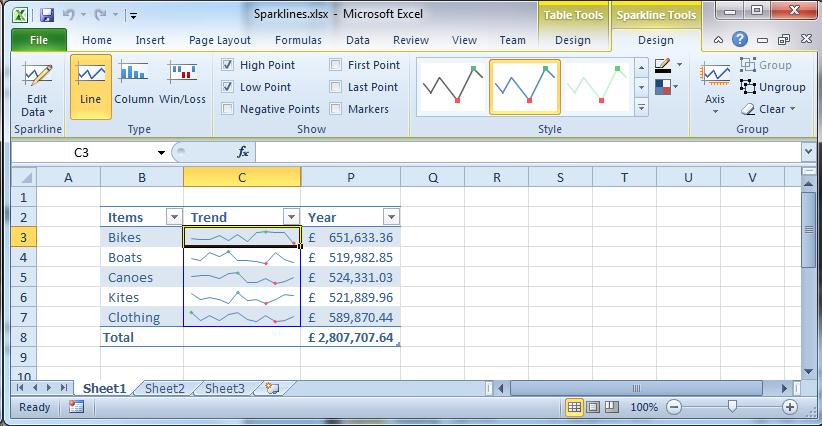
Sparklines show small line or column charts in a cell to quickly summarise data.
PowerPoint
PowerPoint gets some new 3D transitions for use between slides which, used sparingly, will brighten up some presentations. There's also more flexibility in animations and a new animation painter which lets you copy animation between objects. You can more easily embed video in your presentations complete with effects such as refection, borders and recolouring and you can easily trim sections from videos. You will be able to broadcast presentations to anyone via the internet, even if they are only using a mobile device such as a smartphone, and you can easily compress your presentation to send it by email if required.
Get the ITPro daily newsletter
Sign up today and you will receive a free copy of our Future Focus 2025 report - the leading guidance on AI, cybersecurity and other IT challenges as per 700+ senior executives

You can group slides into logical sections and new transition effects include 3D for the first time.
-
 Google faces 'first of its kind' class action for search ads overcharging in UK
Google faces 'first of its kind' class action for search ads overcharging in UKNews Google faces a "first of its kind" £5 billion lawsuit in the UK over accusations it has a monopoly in digital advertising that allows it to overcharge customers.
By Nicole Kobie
-
 Neural interfaces promise to make all tech accessible – it’s not that simple
Neural interfaces promise to make all tech accessible – it’s not that simpleColumn Better consideration of ethics and practical implementation are needed if disabled people are to benefit from neural interfaces
By John Loeppky
-
 Touchjet Pond review
Touchjet Pond reviewReviews This Android-powered projector wants to replace your interactive whiteboard
By Mike Passingham
-
 Becta: Technology can be a catalyst for education reform
Becta: Technology can be a catalyst for education reformNews Launch of annual report calls on education sector to follow industry's lead in technology.
By Nicole Kobie
-
 More internet access needed in classrooms say teachers
More internet access needed in classrooms say teachersNews Over a third of teachers feel internet access makes 'dramatic impact' on student results
By Iain Thomson