Microsoft Office 2010 beta review
The beta of Microsoft Office 2010 is now available for the public to download. We find out what’s new since the Technical Preview rolled out over the summer.

InfoPath
InfoPath's biggest change, apart from the ribbon interface, is the splitting of the application into separate Designer and Filler tools so that end users don't need the Designer tool, just the lightweight form filler. InfoPath can be used to design custom forms for any SharePoint list which can then be filled in using just the internet browser if the SharePoint Server has the InfoPath Forms Service.
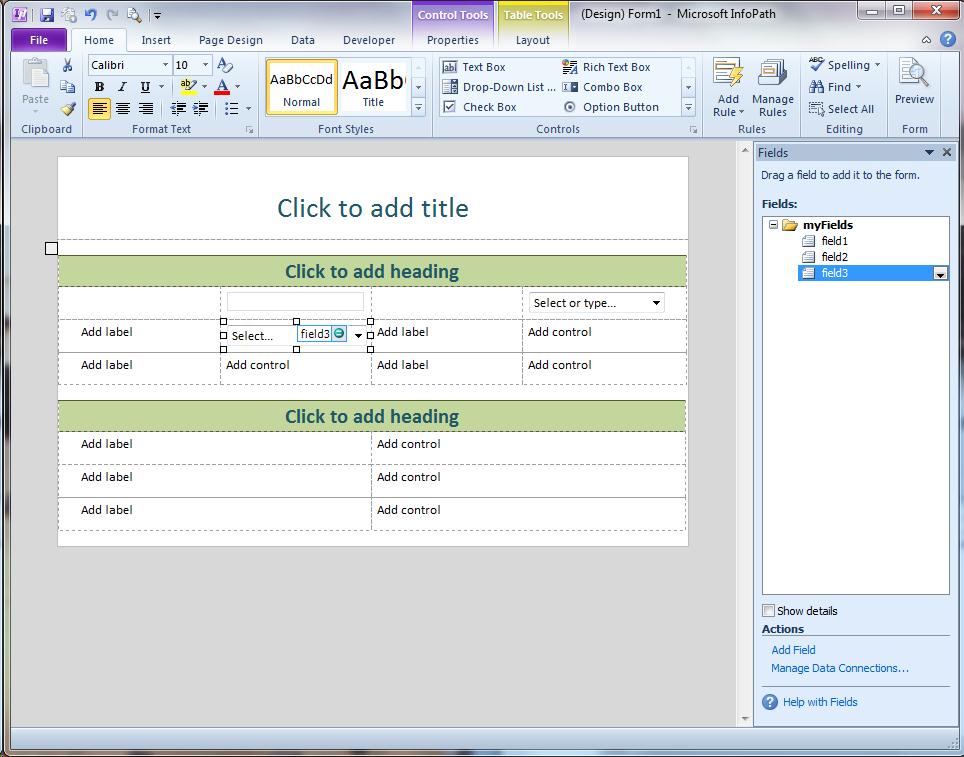
InfoPath forms can be used in SharePoint, via email or just on their own.
SharePoint Workspace
SharePoint Workspace (ne Groove) allows you to take virtually any SharePoint 2010 list or document library offline while you travel and synchronise your changes back to the server whenever you are next connected. It also keeps the old Groove functionality of replicating ad-hoc projects full of documents, lists and other data between occasionally connected users without the need for a SharePoint server.
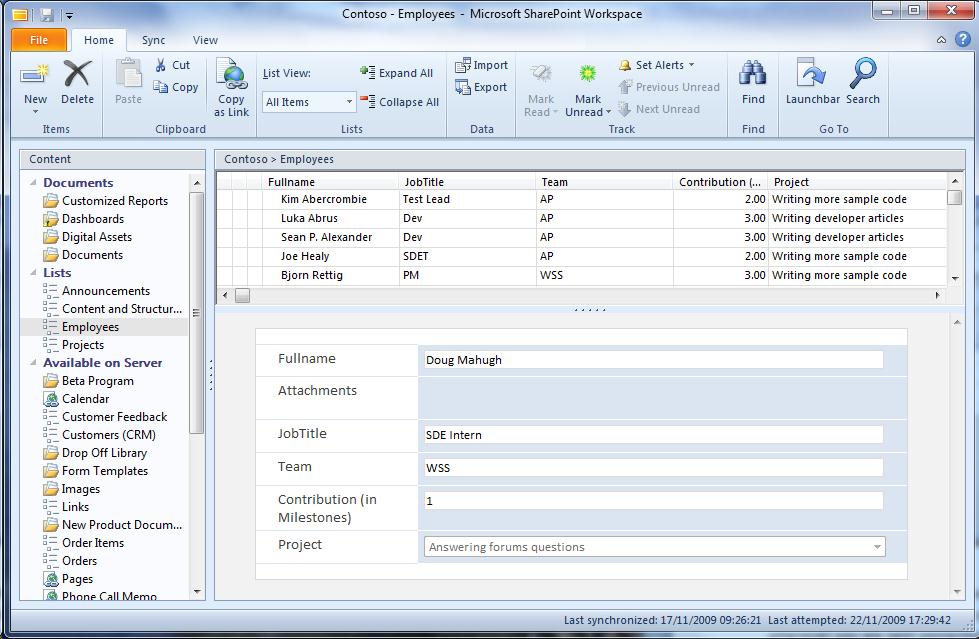
SharePoint Workspace lets you take virtually any SharePoint list and document library offline, which could be useful when out and about or travelling.
Compatibility and file formats
Get the ITPro daily newsletter
Sign up today and you will receive a free copy of our Future Focus 2025 report - the leading guidance on AI, cybersecurity and other IT challenges as per 700+ senior executives
Office 2010 uses the OOXML file formats (ISO 29500) by default for Word, Excel and PowerPoint but it will also read and write the older binary file formats and the ODF (ISO 26300) file formats.
There is also a compatibility pack for Office 2000, XP (2002) and 2003 so users of those versions can read and write files in the new formats. The non-native formats open in "Compatibility Mode" where newer features not supported by the formats are disabled.
Support for ODF files is limited, particularly in Excel, and other manufacturers' applications supporting ODF files may struggle to read and edit Microsoft's implementation. Access 2010 uses the same format as Access 2007 (*.accdb) but can use the older .mdb format. OneNote 2010 has a new file format but will freely convert notebooks to and from the previous format.
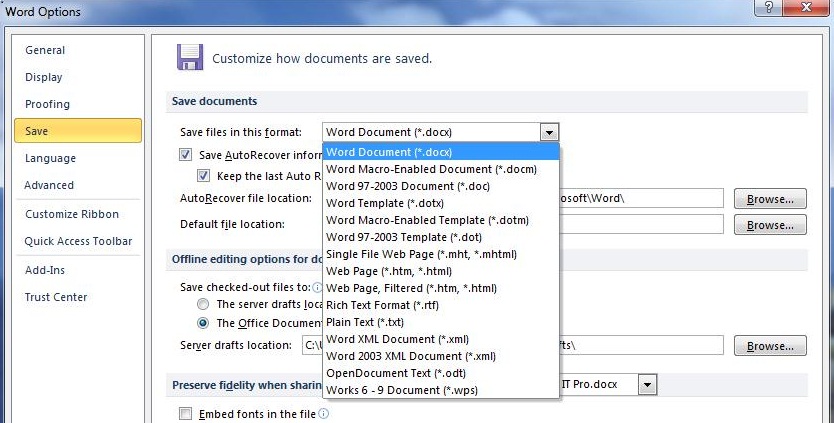
OOXML (ISO 29500) is the native format but you can set the default save format to any of these options.
-
 Cleo attack victim list grows as Hertz confirms customer data stolen
Cleo attack victim list grows as Hertz confirms customer data stolenNews Hertz has confirmed it suffered a data breach as a result of the Cleo zero-day vulnerability in late 2024, with the car rental giant warning that customer data was stolen.
By Ross Kelly
-
 Lateral moves in tech: Why leaders should support employee mobility
Lateral moves in tech: Why leaders should support employee mobilityIn-depth Encouraging staff to switch roles can have long-term benefits for skills in the tech sector
By Keri Allan
-
 Touchjet Pond review
Touchjet Pond reviewReviews This Android-powered projector wants to replace your interactive whiteboard
By Mike Passingham
-
 Becta: Technology can be a catalyst for education reform
Becta: Technology can be a catalyst for education reformNews Launch of annual report calls on education sector to follow industry's lead in technology.
By Nicole Kobie
-
 More internet access needed in classrooms say teachers
More internet access needed in classrooms say teachersNews Over a third of teachers feel internet access makes 'dramatic impact' on student results
By Iain Thomson