Head to head: Firefox vs Internet Explorer
In our latest head to head, we weigh up the web's most popular browsers: Microsoft’s Internet Explorer and Mozilla’s Firefox.


Winner: Firefox
Features
Both IE8 and Firefox are mature browsers, and over the years they've evolved a good set of standard features to help you browse the web quickly and conveniently. Some are common to both browsers, such as opening multiple web pages in separate tabs. Type a word or phrase into the address bar and both IE8 and Firefox will show you a list of related pages, making it easy to find a site you've visited before.
Both browsers also offer a "private browsing" mode which doesn't keep any record of the pages you visit or the data you transfer useful if you work with confidential information. And if a web page tries to open a new pop-up window, it'll be intercepted regardless of which browser you're using.
But the feature sets aren't identical. One big advantage of Firefox is its simple download manager, which makes it easy to find files you've downloaded in the past, to see how quickly files are arriving and to pause and cancel transfers. IE8 has nothing like this, so it's easy to lose track of the files you've downloaded and indeed downloads which are half-way complete.
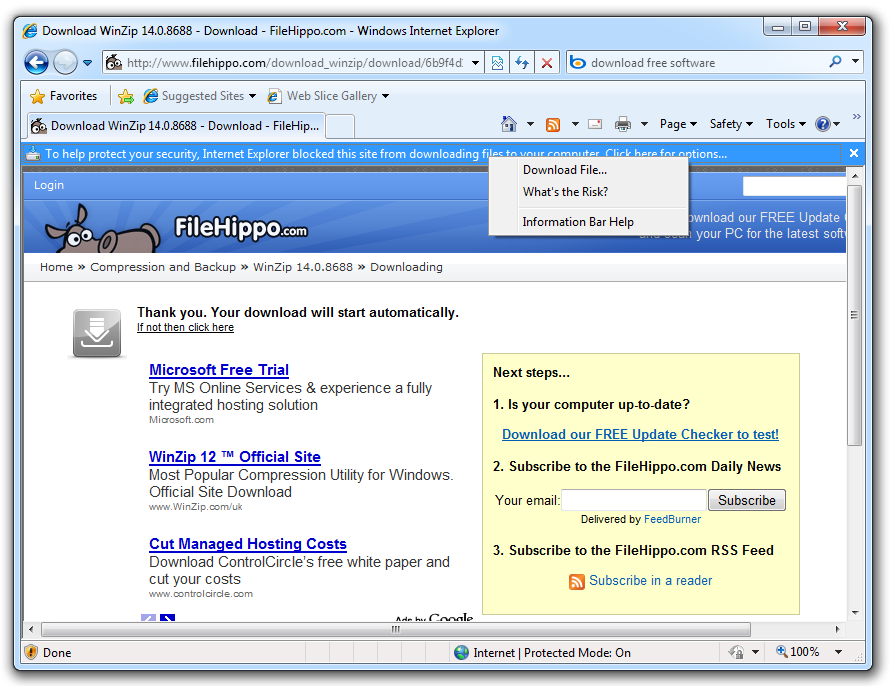
IE8 requires your explicit authorisation before it will let a website download a file to your PC.
IE8, meanwhile, offers two major unique features of its own, namely "accelerators" and "web slices". Accelerators are web-based actions that you can apply directly to a page element: for example, right-click on a paragraph of text and you can instantly post it to a blog or translate it into a different language.
Get the ITPro daily newsletter
Sign up today and you will receive a free copy of our Future Focus 2025 report - the leading guidance on AI, cybersecurity and other IT challenges as per 700+ senior executives
There are dozens of accelerators available to download, giving direct access to online dictionaries, SMS gateways, shopping comparison sites and more. It's a very powerful and versatile feature.
Web slices have proved less successful. The idea sounds good: tell IE8 to extract a "slice" of information from a web page, and you can then check it for updates without having to load the whole site. The trouble is, web slices only work if web developers build the technology into their sites and doing so means they risk losing exposure and advertising opportunities. As a result, very few sites support web slices.
Darien began his IT career in the 1990s as a systems engineer, later becoming an IT project manager. His formative experiences included upgrading a major multinational from token-ring networking to Ethernet, and migrating a travelling sales force from Windows 3.1 to Windows 95.
He subsequently spent some years acting as a one-man IT department for a small publishing company, before moving into journalism himself. He is now a regular contributor to IT Pro, specialising in networking and security, and serves as associate editor of PC Pro magazine with particular responsibility for business reviews and features.
You can email Darien at darien@pcpro.co.uk, or follow him on Twitter at @dariengs.
-
 Nvidia braces for a $5.5 billion hit as tariffs reach the semiconductor industry
Nvidia braces for a $5.5 billion hit as tariffs reach the semiconductor industryNews The chipmaker says its H20 chips need a special license as its share price plummets
By Bobby Hellard
-
 Business leaders are having a crisis of confidence over data literacy
Business leaders are having a crisis of confidence over data literacyNews A Salesforce survey reveals business leaders don't trust their data, or their ability to make the most of it
By Emma Woollacott
-
 Spanish spyware outfit uncovered, develops exploits for Windows, Chrome, and Firefox
Spanish spyware outfit uncovered, develops exploits for Windows, Chrome, and FirefoxNews Google was only able to discover the company after an anonymous submission was made to its Chrome bug reporting programme
By Zach Marzouk
-
 Firefox 95 boosts protection against zero-day attacks
Firefox 95 boosts protection against zero-day attacksNews Mozilla's browser now takes a more granular approach to walling off code
By Danny Bradbury
-
 Mozilla to end support for Firefox Lockwise password manager
Mozilla to end support for Firefox Lockwise password managerNews Replacement service already lined up as browser specialist continues to streamline business
By Bobby Hellard
-
 Firefox available on Microsoft Store for first time
Firefox available on Microsoft Store for first timeNews Gecko-based browser arrives after Microsoft removes restrictions
By Danny Bradbury
-
 Mozilla to cut 250 jobs as part of major coronavirus restructure
Mozilla to cut 250 jobs as part of major coronavirus restructureNews The reorganisation has been made so the company can become faster, more innovative, and find more revenue streams
By Keumars Afifi-Sabet
-
 Why I’m leading a browser double life
Why I’m leading a browser double lifeOpinion There are benefits to using more than one browser
By Barry Collins
-
 Mozilla re-hires veteran Mitchell Baker to serve as CEO
Mozilla re-hires veteran Mitchell Baker to serve as CEONews The interim chair and CEO formally rejoins the organisation after Chris Beard stepped down in December 2019
By Keumars Afifi-Sabet
-
 Mozilla fixes two Firefox zero-days being actively exploited
Mozilla fixes two Firefox zero-days being actively exploitedNews Critical vulnerabilities allow attackers to execute arbitrary code or trigger crashes
By Carly Page