Microsoft Exchange Server 2010 review
In this review, we look at the changes the latest version of Exchange brings to the table to see if it's worth upgrading.

Exchange 2010 is a relatively minor release for end users, but it delivers significant improvements in storage architecture and management that will please administrators. While Exchange 2010 is an excellent product, its complexity makes it best suited to large organisations or hosted services.
Pricing and licensing
On-premise Exchange follows the typical Microsoft model of server plus CALs (Client Access Licences). Although it is great value when bundled into Small Business Server (for which version 2010 is not yet available), the costs soon ramp up for larger organisations.
As Exchange 2010 requires Server 2008, so you need to purchase a server licence for both Windows and Exchange for every server instance, and at least two are recommended. Each user must have a Windows CAL and an Exchange CAL. In addition, the Outlook client must be purchased separately or as part of the Office suite. External users are licensed with a per-server External Connector.
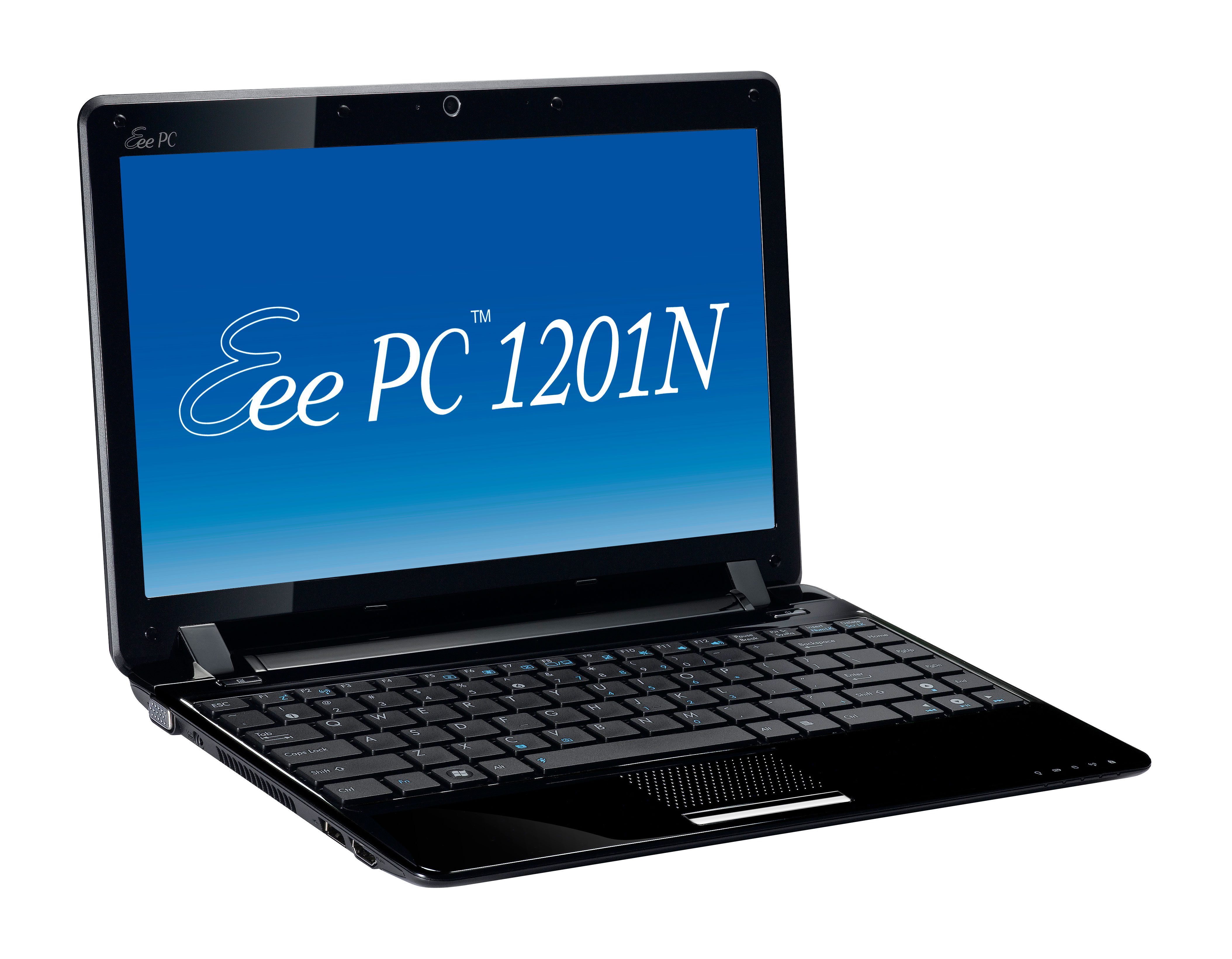
Outlook Web Access now works as well in Firefox and Safari as in IE.
Microsoft offers Standard and Enterprise versions of both Exchange Server and its CALs, but these can be mixed and matched. The Enterprise Server is for scaling and resiliency, while Enterprise CALs enable additional features such as voicemail with Unified Messaging, custom retention policies, and information protection.
A further twist is that Information Rights Management comes with its own server and CAL requirements. The details are spelt out here, though for actual prices it is necessary to contact a Microsoft partner.
Verdict
Exchange 2010 is a relatively minor release for end users, but it delivers significant improvements in storage architecture and management that will please administrators. While Exchange 2010 is an excellent product, its complexity makes it best suited to large organisations or hosted services.
Operating system: Windows Server 2008 SP2 or Server 2008 R2 Active Directory: Windows Server 2003 or higher Mailbox databases: Standard edition 1-5; Enterprise Edition 6-100 Database storage limit: 16TB
Get the ITPro daily newsletter
Sign up today and you will receive a free copy of our Future Focus 2025 report - the leading guidance on AI, cybersecurity and other IT challenges as per 700+ senior executives
-
 Cleo attack victim list grows as Hertz confirms customer data stolen – and security experts say it won't be the last
Cleo attack victim list grows as Hertz confirms customer data stolen – and security experts say it won't be the lastNews Hertz has confirmed it suffered a data breach as a result of the Cleo zero-day vulnerability in late 2024, with the car rental giant warning that customer data was stolen.
By Ross Kelly Published
-
 Women show more team spirit when it comes to cybersecurity, yet they're still missing out on opportunities
Women show more team spirit when it comes to cybersecurity, yet they're still missing out on opportunitiesNews While they're more likely to believe that responsibility should be shared, women are less likely to get the necessary training
By Emma Woollacott Published
-
 OpenAI wants developers using its new GPT-4.1 models – but how do they compare to Claude and Gemini on coding tasks?
OpenAI wants developers using its new GPT-4.1 models – but how do they compare to Claude and Gemini on coding tasks?News OpenAI says its GPT-4.1 model family offers sizable improvements for coding, but tests show competitors still outperform it in key areas.
By Ross Kelly Published