Canon Imageformula P-150 review: portable scanner
Canon touts the P-150 as the fastest portable scanner in the world. We review it to see if it's got the quality and usability to match.
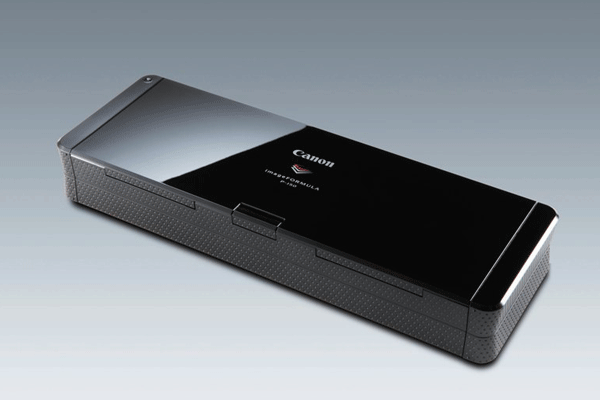
For deskbound office users, the Imageformula P-150 is too expensive and its highest quality scan mode too slow to make it worth buying, even if you're desperate to save desk space. However, if your business relies on travelling representatives who need to file signed documents with a distant head office, this sturdy, high-quality scanner is an excellent choice.

Scan quality at 600dpi was excellent, with sharp text and accurate reproduction of colour and shading. Lettering scanned at the default 200dpi setting was rather fuzzy around the edges, which made reading large blocks of scanned text on screen into a rather dizzying experience. However, everything was present and legible, particularly when printed out, so 200dpi is enough to do the job for archival purposes. That said, we preferred the appearance of 300dpi text, which was sharper and more solid, and takes just a few seconds longer to scan per page.
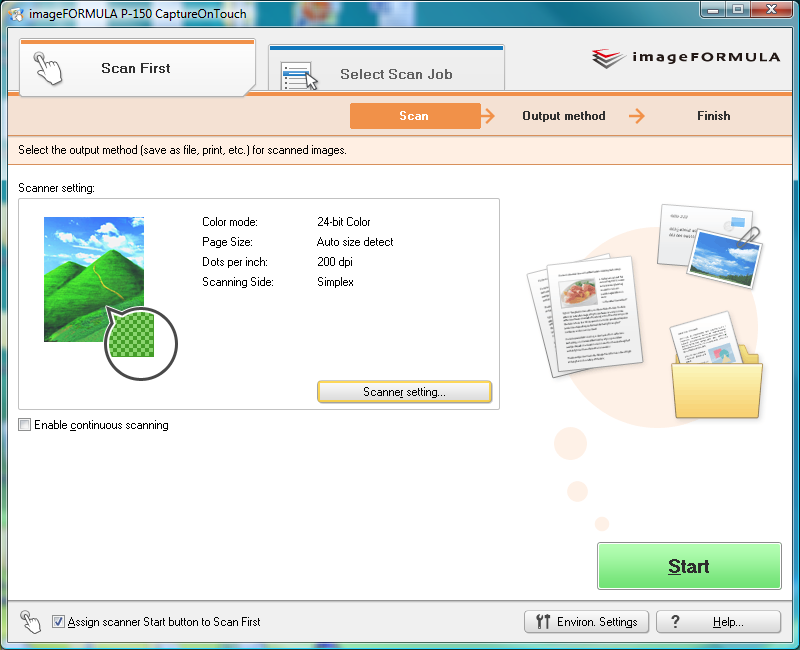
The brilliantly simple CaptureOnTouch scanner interface makes it easy to configure scan profiles.
We loved the simple driver interface which allowed us to configure scan settings such as colour, quality and duplexing. The interface also makes it easy to save completed scans as a PDF or image files, open them in other applications, email or print them. The P-150 comes with a range of software to handle your scanning and document management requirements, including a full version of Nuance's PaperPort 11 document management suite.
This can perform Optical Character Recognition to turn scanned text into an editable document and create searchable PDFs. Newsoft's Presto! Bizcard 5 business card scanning and contact management software is also provided.
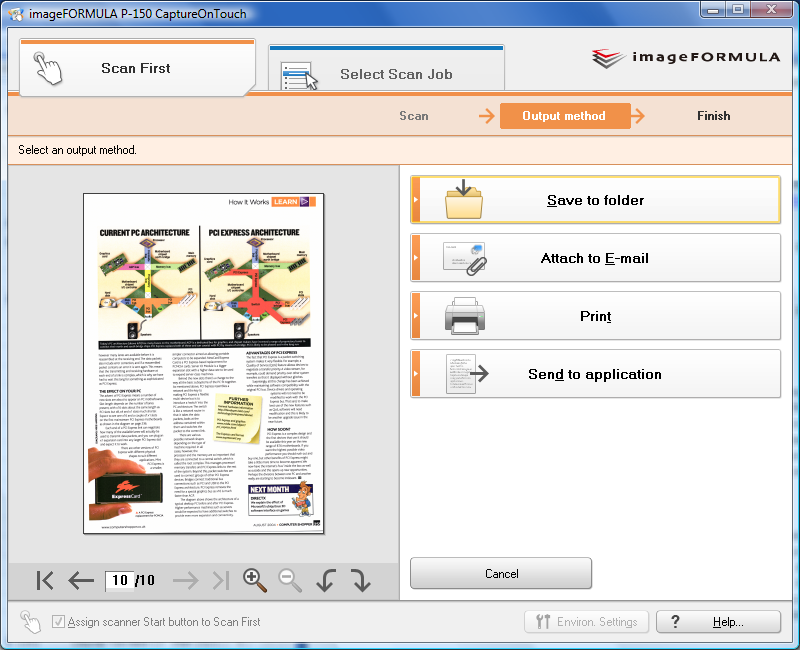
Various options are available once you've scanned a document.
The P-150 doesn't have many competitors. Indeed, the only really comparable devices we've seen are Fujitsu's ScanSnap 300 series. While the latter are slightly faster at 600dpi, both Canon and Fujitsu's hardware produces scans of a similar high quality.
The P-150 and the duplex SnapScan 300M are similarly priced. However, Canon's scanner has an advantage in that it comes with standard TWAIN and ISIS drivers, while the ScanSnap requires you to use its own proprietary driver and document management software. The P-150's flexibility makes it easier to integrate with existing systems.
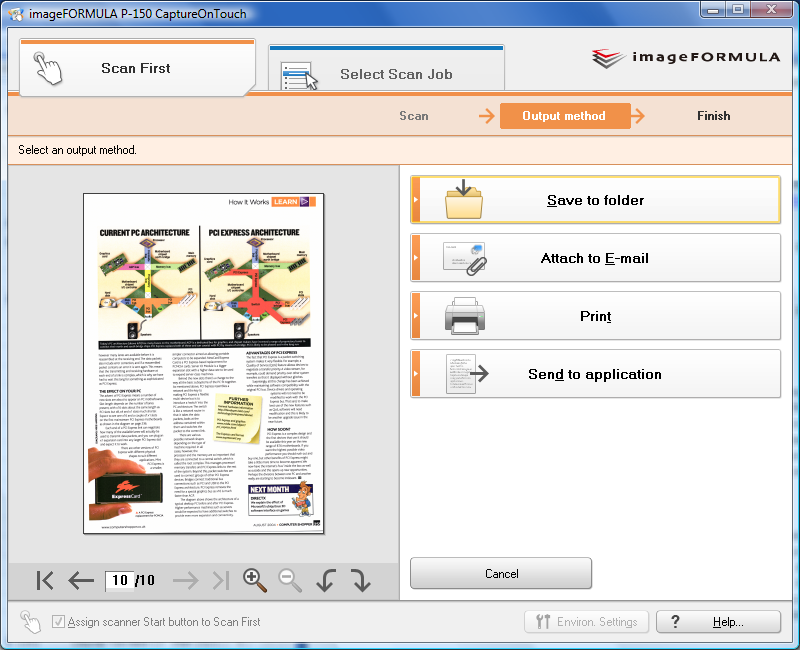
Saving a document as a multi-page PDF makes it easy to share.
Verdict
For deskbound office users, the Imageformula P-150 is too expensive and its highest quality scan mode too slow to make it worth buying, even if you're desperate to save desk space. However, if your business relies on travelling representatives who need to file signed documents with a distant head office, this sturdy, high-quality scanner is an excellent choice.
Scanner technology: CIS (Contact Image Sensor) Quoted scan speed: 15ppm (200dpi B&W) Max resolution: 600dpi Paper thickness: 52 - 128gsm Duplex scanning: yes Warranty: 1 year RTB
Get the ITPro daily newsletter
Sign up today and you will receive a free copy of our Future Focus 2025 report - the leading guidance on AI, cybersecurity and other IT challenges as per 700+ senior executives
K.G. is a journalist, technical writer, developer and software preservationist. Alongside the accumulated experience of over 20 years spent working with Linux and other free/libre/open source software, their areas of special interest include IT security, anti-malware and antivirus, VPNs, identity and password management, SaaS infrastructure and its alternatives.
You can get in touch with K.G. via email at reviews@kgorphanides.com.
-
 ‘Phishing kits are a force multiplier': Cheap cyber crime kits can be bought on the dark web for less than $25 – and experts warn it’s lowering the barrier of entry for amateur hackers
‘Phishing kits are a force multiplier': Cheap cyber crime kits can be bought on the dark web for less than $25 – and experts warn it’s lowering the barrier of entry for amateur hackersNews Research from NordVPN shows phishing kits are now widely available on the dark web and via messaging apps like Telegram, and are often selling for less than $25.
By Emma Woollacott Published
-
 Redis unveils new tools for developers working on AI applications
Redis unveils new tools for developers working on AI applicationsNews Redis has announced new tools aimed at making it easier for AI developers to build applications and optimize large language model (LLM) outputs.
By Ross Kelly Published
-
 Google layoffs continue with "hundreds" cut from Chrome, Android, and Pixel teams
Google layoffs continue with "hundreds" cut from Chrome, Android, and Pixel teamsNews The tech giant's efficiency drive enters a third year with devices teams the latest target
By Bobby Hellard Published