The ultimate guide to getting the most out of an iPhone
If you're a business user wielding an iPhone, this handy guide should help you get the most out of your device.

Step 1: Apple iPhone: What’s in the box

Step 2: Troubleshooting iPhone signal strength issues
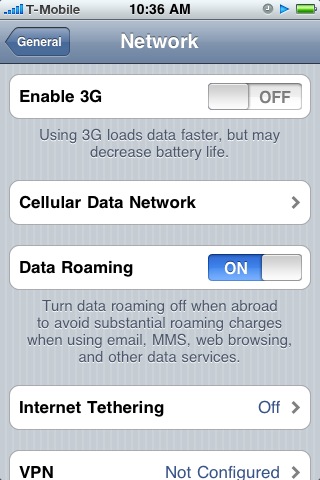
Step 3: Solving 3G/EDGE signal issues on an iPhone
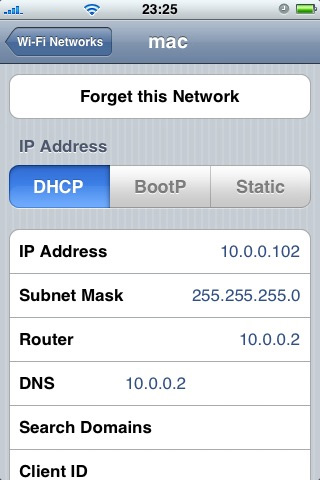
Step 4: How to solve iPhone Wi-Fi issues

Step 5: How to maximise iPhone battery life
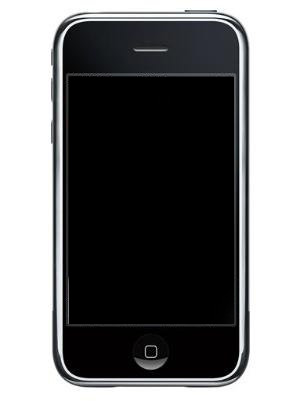
Step 6: How to speed-up an iPhone

Step 7: How to make a conference call on an iPhone

Step 8: How to edit Microsoft Office files on an iPhone
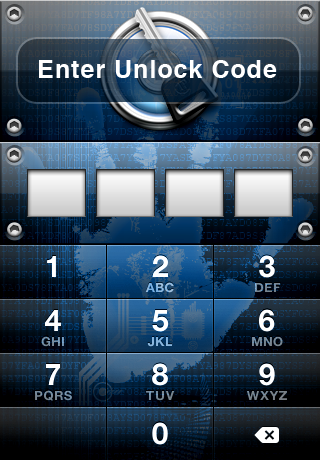
Step 9: How to secure an iPhone

Step 10: How to back up an iPhone

Step 11: How to develop an app for the Apple iPhone
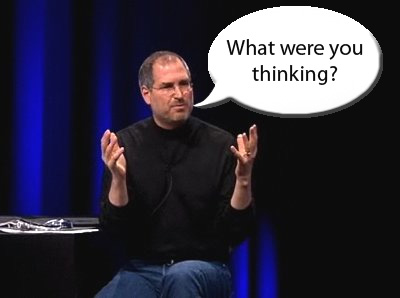
Step 12: Apple iPhone app development tips
At its initial release in 2007, Apple's iPhone was not considered a particularly capable business device, but things have changed now that the 3G and 3GS have entered the scene.
Although the addition of 3G connectivity was an important step for the iPhone series, it is the development of features outside of the device itself that has been crucial to the iPhone's business success.
Most important of all is the App Store. Now home to well over 100,000 apps, an iPhone can be synchronised with a desktop computer, be used to conference call and function as one of the most competent digital organisers available. To make the most of an iPhone some exploration is required, but it's certainly worthwhile. In this tutorial, we discuss the top ways to get the most out of Apple's iconic iPhone device.
Get the ITPro daily newsletter
Sign up today and you will receive a free copy of our Future Focus 2025 report - the leading guidance on AI, cybersecurity and other IT challenges as per 700+ senior executives