Apple iPad review
Are we still as enamoured with the Apple iPad following our first look? We review Apple's latest device to find out.

The iPad is a great tool if you only need the capabilities of an iPhone with a large screen. Sure, email and the browser excel here, but to make it perfect for everything else, it needs much better security and you’ll have to purchase the extra dock and keyboard to make working on the move viable.


Although Apple hasn't yet solidly confirmed which of the iPhone 4.0 OS features will be transported to the iPad, we assume that it will be benefiting from at least some of them, such as the unified email inbox. This is likely music to business users' ears as it will mean that they can have more than one Exchange email account set up in a unified inbox. Currently, the iPad only supports one Exchange account, but multiple Gmail, Yahoo and POP3 email accounts, although they are all separate.
A unified inbox would make it much simpler to check email and fire off messages. We find swapping between multiple accounts somewhat laborious and not suited to those running both work and personal email accounts.
If you are to use the iPad as a business device, we strongly recommend downloading Pages, as it's the most desktop-like experience app we have found. It features a smooth, Apple-like UI and allows you to embed anything be it an image, table, or graph - into a document with as little effort as possible.
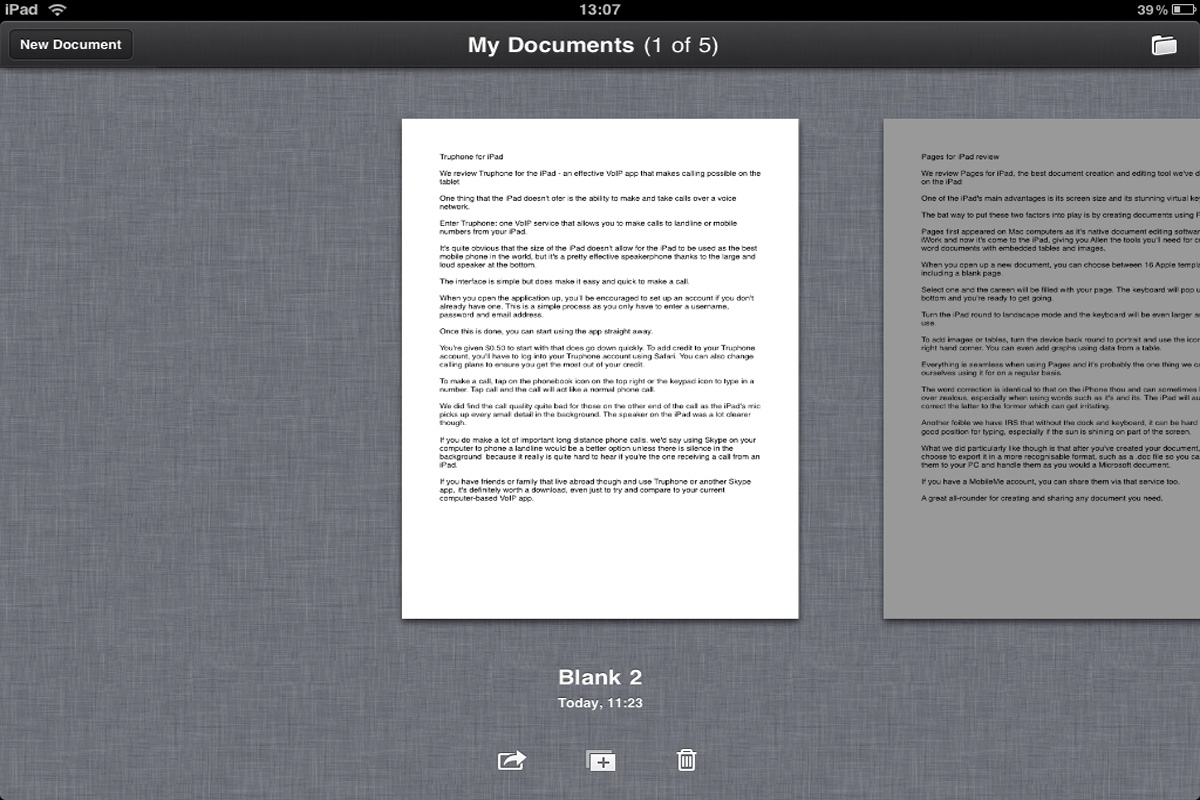
Documents can be exported as a Pages files for Mac, a Microsoft Word file, or a PDF document. You can also upload documents to the Apple iWork cloud storage service.
The keyboard across all applications is much easier to use than on the iPhone. Because of the extra space, you can even touch type in portrait mode. We achieved a typing speed of 50wpm on it our normal typing speed is 60wpm. Not at all a bad attempt, but it was a little difficult to keep the speed up after writing for 20 minutes. It's also a bit of a pain to type quickly when the iPad is laid flat on a surface.
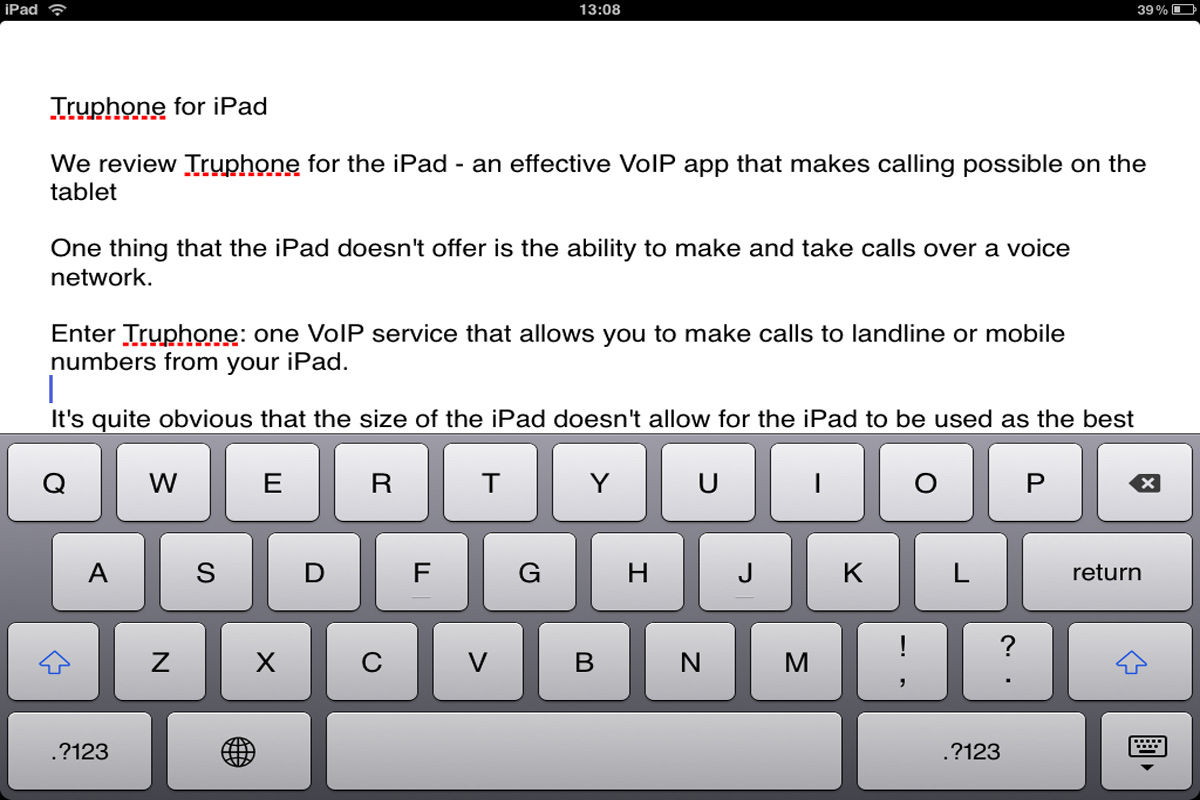
Although the onscreen keyboard is super-easy to use, it isn't the most effective way to write documents or long emails, so we'd suggest spending more money on the iPad dock with keyboard. It's effectively a MacBook's keyboard, with a dock that ensures your iPad is upright, and makes typing much easier on the hands.
Get the ITPro daily newsletter
Sign up today and you will receive a free copy of our Future Focus 2025 report - the leading guidance on AI, cybersecurity and other IT challenges as per 700+ senior executives

Clare is the founder of Blue Cactus Digital, a digital marketing company that helps ethical and sustainability-focused businesses grow their customer base.
Prior to becoming a marketer, Clare was a journalist, working at a range of mobile device-focused outlets including Know Your Mobile before moving into freelance life.
As a freelance writer, she drew on her expertise in mobility to write features and guides for ITPro, as well as regularly writing news stories on a wide range of topics.
-
 Women show more team spirit when it comes to cybersecurity, yet they're still missing out on opportunities
Women show more team spirit when it comes to cybersecurity, yet they're still missing out on opportunitiesNews While they're more likely to believe that responsibility should be shared, women are less likely to get the necessary training
By Emma Woollacott Published
-
 OpenAI wants developers using its new GPT-4.1 models – but how do they compare to Claude and Gemini on coding tasks?
OpenAI wants developers using its new GPT-4.1 models – but how do they compare to Claude and Gemini on coding tasks?News OpenAI says its GPT-4.1 model family offers sizable improvements for coding, but tests show competitors still outperform it in key areas.
By Ross Kelly Published
-
 Meta just revived plans to train AI models with European user data – here’s how you can opt out
Meta just revived plans to train AI models with European user data – here’s how you can opt outNews Meta has confirmed plans to train AI models using European users’ public content and conversations with its Meta AI chatbot.
By Nicole Kobie Published