Top 10 iPad apps for business review
We take a look at the top 10 iPad apps that could prove useful to business users.
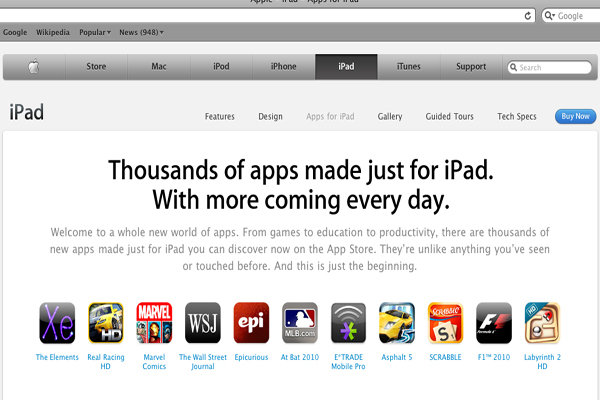

Jump Desktop (5.99)
Jump Desktop is another remote desktop application for the iPad. It is handy because it supports the iPad's larger screen, meaning your computer screen is presented in its full glory on your iPad.
Jump Desktop is seamless to set up (providing you don't have a computer running on Windows Home, Home Premium or Starter), especially if you have a Google account.
If you don't have a Google account, you can still set up the RDP using a host name or IP address.
A massive advantage of Jump Desktop over other RDP clients is that you don't have to install anything on your computer.
Rating: 5/6
GoodReader (0.59)
Get the ITPro daily newsletter
Sign up today and you will receive a free copy of our Future Focus 2025 report - the leading guidance on AI, cybersecurity and other IT challenges as per 700+ senior executives
One thing that the iPad lacks is a decent file management application where you can preview and organise all of the files on your device.
Good Reader is exactly that and does it very effectively.
Files can be transferred between iPad and computer either using a Wi-Fi network or via cloud storage services such as Google Docs, Dropbox, an FTP server, MobileMe or an email server.
If you opt to turn the preview on, you can view a thumbnail of the document on your device. Tap it and it'll open up to a larger preview where you can read it.
GoodReader can display most file types including PDF, Text, Word, HTML, PNG, RTF or Zip, plus Apple's native document formats too.
It's a super-easy way to keep all of your documents in check and one of the quickest services we've used for organising files.
Rating: 5/6
FTP on the Go PRO (5.99)
FTP on the Go PRO does exactly what it says on the tin it allows you to access your FTP wherever you are (provided there's a Wi-Fi hotspot close by).
The app allows you to download and edit documents, plus upload items to the FTP too.
You can view multiple files at the same time to give you the most efficient way of working and the iPad's sensitive touch screen allows you to scroll through files swiftly.
Using the iPad in landscape mode ensures you can see everything in one place too, making viewing, organising and editing files much easier than on other FTP access applications.
Rating: 5/6
Pages (Price TBC)
Want word processing on the move? Pages is the all-in-one solution for creating, viewing word and PDF documents.
Docs can easily be opened directly from emails if displayed as an attachment, and there are a whole host of functions available, including the ability to insert a table, graph or picture from your Photo library.
The iPad's large screen makes it easy to use and the large keyboard along the bottom of the screen almost makes it as easy to type as it is on a hardware keyboard.
However, one issue we have with the application is that it's quite hard to get in a comfortable position to view the screen and keyboard.
Rating: 4/6

Clare is the founder of Blue Cactus Digital, a digital marketing company that helps ethical and sustainability-focused businesses grow their customer base.
Prior to becoming a marketer, Clare was a journalist, working at a range of mobile device-focused outlets including Know Your Mobile before moving into freelance life.
As a freelance writer, she drew on her expertise in mobility to write features and guides for ITPro, as well as regularly writing news stories on a wide range of topics.
-
 Apple iPad Air (2020) review: The executive’s choice
Apple iPad Air (2020) review: The executive’s choiceReviews With the iPad Air’s most recent redesign, Apple has delivered the best bang-for-buck tablet money can buy
By Connor Jones
-
 In praise of the early adopters
In praise of the early adoptersOpinion The IT industry needs early adopters like you – and tech that fell by the wayside should still be celebrated
By David Crookes
-
 Apple is experimenting with attention sensors to save battery life
Apple is experimenting with attention sensors to save battery lifeNews Your next Apple device may shut down if you are not paying attention to it
By Justin Cupler
-
 Apple unveils M1-powered iPad Pro and iMac at April 2021 event
Apple unveils M1-powered iPad Pro and iMac at April 2021 eventNews The new Apple Silicon hardware will be available to order from April 30
By Justin Cupler
-
 iPad Air 2020 debuts with A14 Bionic chip and USB-C
iPad Air 2020 debuts with A14 Bionic chip and USB-CNews Apple touts its latest flagship tablet as the “most powerful” iPad Air ever
By Sarah Brennan
-
 Apple reveals iPadOS at WWDC19
Apple reveals iPadOS at WWDC19News Cupertino's tablet range breaks free of iOS with new dedicated software
By Jane McCallion
-
 Best iPad apps for 2019
Best iPad apps for 2019Best Our collection of the best and most popular iPad apps to download in 2019
By Connor Jones
-
 Apple Event: New MacBook Air, iPad Pro and Mac mini launched
Apple Event: New MacBook Air, iPad Pro and Mac mini launchedNews Apple appeases fans with long-requested hardware refreshes
By Adam Shepherd

