Top 10 iPad apps for business review
We take a look at the top 10 iPad apps that could prove useful to business users.
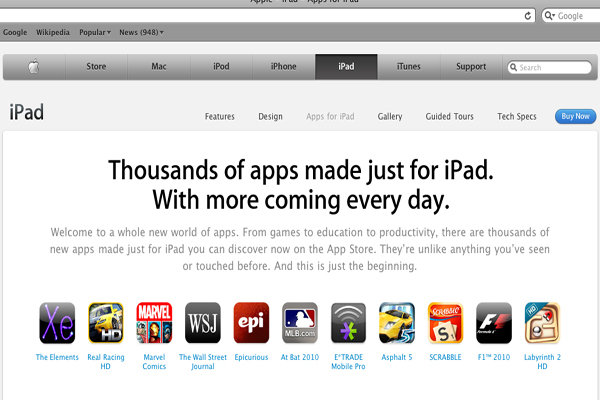

Keynote (Price TBC)
The third application in Apple's iWork suite is Keynote. It's the equivalent of PowerPoint although, like the full Mac version, it allows you to create much more attractive presentations with a wider range of transitions and effects.
You can choose one of the quirky templates or opt to create a blank presentation.
It may take you a little more time to get around Keynote if you're a seasoned PowerPoint user, but it's a handy app to have on your iPad if you do create a lot of presentations.
Images can be resized using one finger and animations are simple to add to objects, text or a whole slide.
Rating: 4/6
Citrix Receiver (Free)
Get the ITPro daily newsletter
Sign up today and you will receive a free copy of our Future Focus 2025 report - the leading guidance on AI, cybersecurity and other IT challenges as per 700+ senior executives
Citrix is a cloud workplace application that allows access to Windows applications running in a virtual desktop or using Citrix's server-hosted XenApp service.
The application makes the most of the iPad's touch screen with large icons making it easy for you to open applications and documents.
A drop-down list in the top left of the display allows you to access application folders, meaning you can organise your applications into different categories.
There's also a highly efficient search tool that allows you to find any application on your desktop or in the cloud.
Rating: 4/6
MobileIron Sentry (Free)
Although BlackBerry offers a full management tool for enterprise customers where you can wipe devices, block services and track handsets, other platforms don't offer such advanced tools.
MobileIron Sentry is an application on the iPad that allows you to do all this remotely.
The app helps manage Windows Mobile, iPhone, Android and Symbian devices in a company, allowing an IT manager to monitor employees' devices, block, register or wipe handsets quickly and track mobile phone usage on any device that is connected to your company's ActiveSync email service.
The UI is simple to use, with an easy to understand interface. You can quickly view all of the devices on the system and view more in depth information just by tapping on a registered device.
Rating: 4/6
PDF Reader Pro Edition (2.39)
PDF Reader Pro Edition allows you to download and view PDF files on your iPad.
You can either download files directly from a URL or transfer them from a computer on the same network by inputting your IP address.
PDF Reader Pro Edition also gives you some limited editing functions including cut, copy, paste and delete.
It's fast to download PDFs, although this of course is down to your internet speeds and you can send any PDFs via email, straight from the application.
Although PDF Reader Pro is pretty basic, it does the job well and with more advanced updates coming soon, it's worth paying the relatively low price of 2.39.
Rating: 4/6
Verdict
Although the iPad may not be the most useful invention in the world, it’s the apps that make it, as was the case with the iPhone. Business apps, whether document editing, remote desktop, agenda tools or file management software all come out trumps over the iPhone’s, thanks to its much larger screen. All we need now is for more UK developers to get their hands on the iPad and start creating more to suit business users' needs.

Clare is the founder of Blue Cactus Digital, a digital marketing company that helps ethical and sustainability-focused businesses grow their customer base.
Prior to becoming a marketer, Clare was a journalist, working at a range of mobile device-focused outlets including Know Your Mobile before moving into freelance life.
As a freelance writer, she drew on her expertise in mobility to write features and guides for ITPro, as well as regularly writing news stories on a wide range of topics.
-
 Apple iPad Air (2020) review: The executive’s choice
Apple iPad Air (2020) review: The executive’s choiceReviews With the iPad Air’s most recent redesign, Apple has delivered the best bang-for-buck tablet money can buy
By Connor Jones
-
 In praise of the early adopters
In praise of the early adoptersOpinion The IT industry needs early adopters like you – and tech that fell by the wayside should still be celebrated
By David Crookes
-
 Apple is experimenting with attention sensors to save battery life
Apple is experimenting with attention sensors to save battery lifeNews Your next Apple device may shut down if you are not paying attention to it
By Justin Cupler
-
 Apple unveils M1-powered iPad Pro and iMac at April 2021 event
Apple unveils M1-powered iPad Pro and iMac at April 2021 eventNews The new Apple Silicon hardware will be available to order from April 30
By Justin Cupler
-
 iPad Air 2020 debuts with A14 Bionic chip and USB-C
iPad Air 2020 debuts with A14 Bionic chip and USB-CNews Apple touts its latest flagship tablet as the “most powerful” iPad Air ever
By Sarah Brennan
-
 Apple reveals iPadOS at WWDC19
Apple reveals iPadOS at WWDC19News Cupertino's tablet range breaks free of iOS with new dedicated software
By Jane McCallion
-
 Best iPad apps for 2019
Best iPad apps for 2019Best Our collection of the best and most popular iPad apps to download in 2019
By Connor Jones
-
 Apple Event: New MacBook Air, iPad Pro and Mac mini launched
Apple Event: New MacBook Air, iPad Pro and Mac mini launchedNews Apple appeases fans with long-requested hardware refreshes
By Adam Shepherd

