ZoneAlarm DataLock review
Can what is largely a consumer tool offer any value to business users? We review ZoneAlarm DataLock to find out.
ZoneAlarm DataLock provides effective and easy-to-use encryption for small business and consumers. It is also remarkably inexpensive. The light-weight software works silently in the background to encrypt all data on the hard disk. This is an inexpensive answer to the privacy issues surrounding lost and stolen laptops.
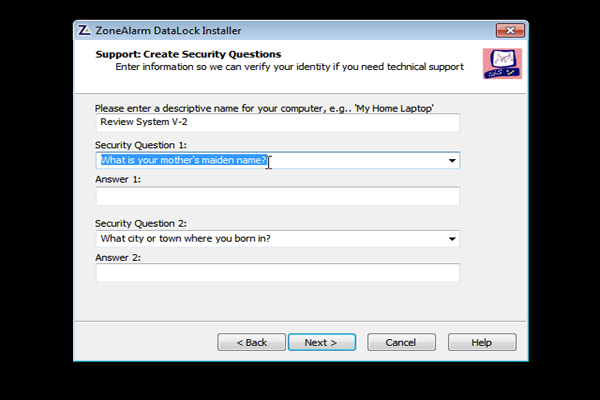
ZoneAlarm DataLock
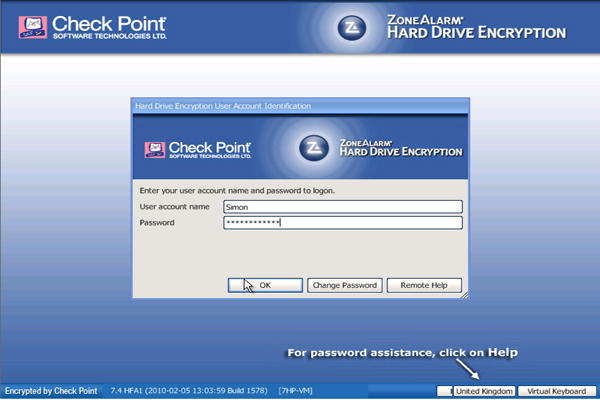
ZoneAlarm DataLock
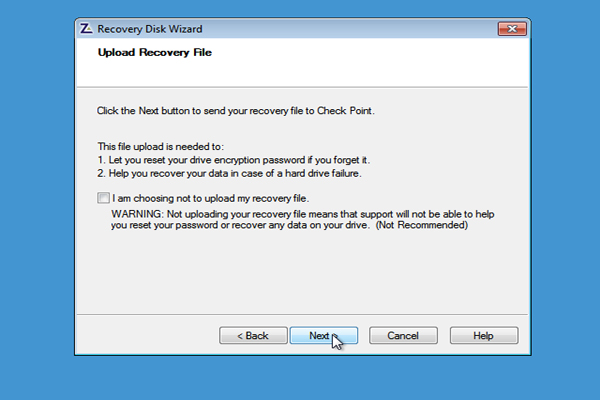
ZoneAlarm DataLock
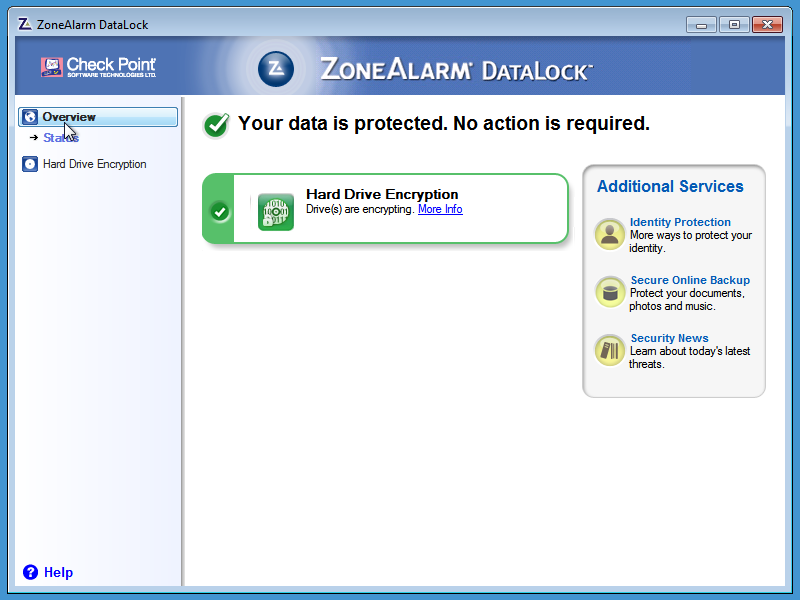
ZoneAlarm DataLock
It's not every day that a major company, government department or other large organisation loses a laptop stuffed with valuable data, but it sometimes feels like it.
Encrypting data is one obvious solution for mitigating the effects of such enormous privacy disasters and Check Point has launched an inexpensive software package designed to do just that. Small businesses and consumers can now use the sort of features that big companies have had access to (but frequently seem to ignore) for years.
Why is it necessary to buy third-party encryption when Windows has been capable of encoding files for over a decade? Because, whether you are still using Windows XP or any of the newer releases, encryption is only available in certain editions. ZoneAlarm DataLock aims to fill the hole left by Microsoft when it chose to exclude encryption from all versions of Windows 7 below the Professional edition.
The most expensive editions of Windows 7 include two main types of encryption. The Encrypted File System (EFS) lets you encrypt specific files and folders, while BitLocker encrypts entire hard disks and (using BitLocker To Go) flash drives. BitLocker also includes management features that make it possible for IT managers to recover keys and to ensure that certain types of data are always encrypted.
EFS is available in Windows 7 Professional, Enterprise and Ultimate, while BitLocker is only available in the latter two versions. Users of Windows Home Premium or lower need to install third-party encryption software if they want to protect files. This is where ZoneAlarm DataLock comes in.
Get the ITPro daily newsletter
Sign up today and you will receive a free copy of our Future Focus 2025 report - the leading guidance on AI, cybersecurity and other IT challenges as per 700+ senior executives
-
 CyberOne appoints Microsoft’s Tracey Pretorius to its advisory board
CyberOne appoints Microsoft’s Tracey Pretorius to its advisory boardNews The threat intelligence leader will provide strategic guidance to CyberOne’s executive team
By Daniel Todd Published
-
 CISA issues warning in wake of Oracle cloud credentials leak
CISA issues warning in wake of Oracle cloud credentials leakNews The security agency has published guidance for enterprises at risk
By Ross Kelly Published
-
 Reports: White House mulling DeepSeek ban amid investigation
Reports: White House mulling DeepSeek ban amid investigationNews Nvidia is caught up in US-China AI battle, but Huang still visits DeepSeek in Beijing
By Nicole Kobie Published