Toshiba Libretto W100 review: First look
We take a look at Toshiba's dual screen Libretto W100 to see what all the fuss is about.

If you think of it as a Filofax, the slightly chunky case seems more reasonable and while you will need a large pocket to fit it in (we fitted it in both the jacket pocket of a man's suit and the back pocket on a pair of jeans), at only 819g it isn't as heavy as you'd expect.
The twin screens give you a lot of options, from a standard netbook to a UMPC style with a split keyboard, to a large divided screen to the side-by-side book mode.
Toshiba's LifeSpace software works very well as a way of launching apps and clipping information and the touch support in Windows 7 means you can scroll, swipe, pinch, zoom and rotate your way through windows. The book mode ought to be more interesting it's useful for putting documents and spreadsheets side by side, but until Toshiba persuades someone to write an ebook reader that spreads pages neatly across both screens the W100 won't come into its own.
And it's disappointing that there's no pen support at all, so you can't scribble a note into OneNote, make a sketch or highlight passages in a book unless your fingers are exceptionally nimble.
Verdict
The Libretto isn’t a completely new form factor for Toshiba. Indeed, the company has had sub-notebook Libretto models for many years, although they haven't always been on sale outside Japan. The bet is that the interest in tablets and the excellent touch support in Windows 7 will make this unusual and flexible design more mainstream. All your favourite Windows apps will run well on the W100. What it really needs are apps that show off its unique strengths.
• Intel Pentium U5400 • RAM: 2 GB DDR3 • 62 GB SSD • Two 17.8cm (7") multi-touch displays with LED backlight, 1,024 x 600 pixels • WLAN (802.11 b/g/n), Bluetooth 2.1 + EDR, Mobile Broadband (optional) • 1x USB 2.0 • MicroSD-Card Reader • Virtual software keyboard • Built-in accelerometer to automatically switch from book mode to laptop mode • 1 megapixel webcam • Toshiba LifeSpace for dual screen user interface • Toshiba Media Controller • Size: 202mm x 123mm x 30.7mm • weight: 819g • battery life: 3-4 hours • Windows 7 Home Premium • Toshiba Eco Utility • Energy Star 5.0 qualified
Get the ITPro daily newsletter
Sign up today and you will receive a free copy of our Future Focus 2025 report - the leading guidance on AI, cybersecurity and other IT challenges as per 700+ senior executives
Mary is a freelance business technology journalist who has written for the likes of ITPro, CIO, ZDNet, TechRepublic, The New Stack, The Register, and many other online titles, as well as national publications like the Guardian and Financial Times. She has also held editor positions at AOL’s online technology channel, PC Plus, IT Expert, and Program Now. In her career spanning more than three decades, the Oxford University-educated journalist has seen and covered the development of the technology industry through many of its most significant stages.
Mary has experience in almost all areas of technology but specialises in all things Microsoft and has written two books on Windows 8. She also has extensive expertise in consumer hardware and cloud services - mobile phones to mainframes. Aside from reporting on the latest technology news and trends, and developing whitepapers for a range of industry clients, Mary also writes short technology mysteries and publishes them through Amazon.
-
 How the UK MoJ achieved secure networks for prisons and offices with Palo Alto Networks
How the UK MoJ achieved secure networks for prisons and offices with Palo Alto NetworksCase study Adopting zero trust is a necessity when your own users are trying to launch cyber attacks
By Rory Bathgate
-
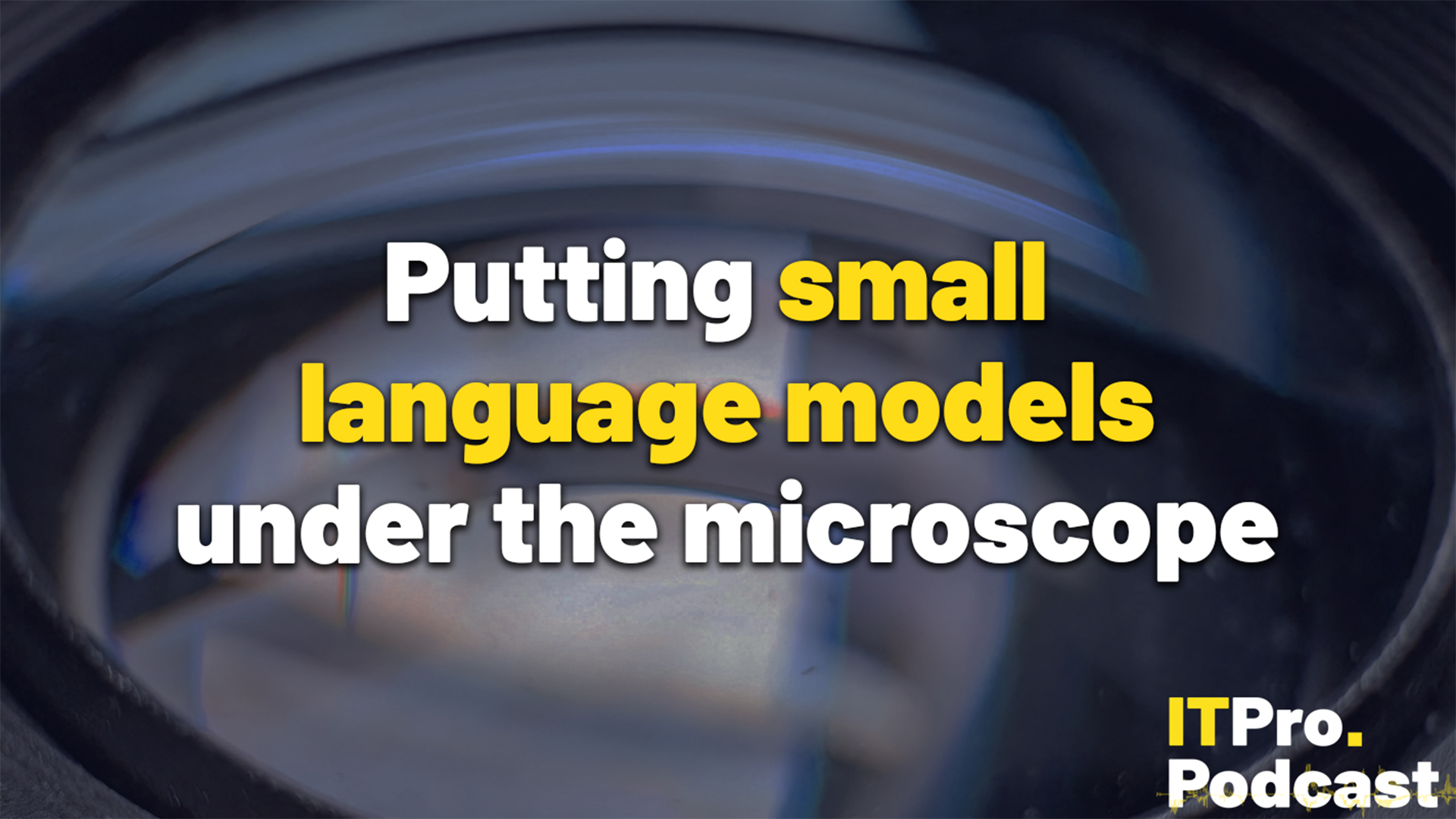 Putting small language models under the microscope
Putting small language models under the microscopeITPro Podcast The benefits of small language models are undeniable – but they're no silver bullet
By Rory Bathgate