FileMaker Go for iPad review
The new FileMaker Go app allows you to view and edit databases on Apple's iPad. Karl Wright takes a closer look to tell you if it's any good.
FileMaker Go for iPad is easy to use, makes the most of the iPad as a platform and integrates well with other FileMaker products. But if your database contains sensitive information, you’ll need to shell out for the Advanced Server edition of FileMaker in order to implement the encryption that compliance and security demands.

FileMaker Go for iPad
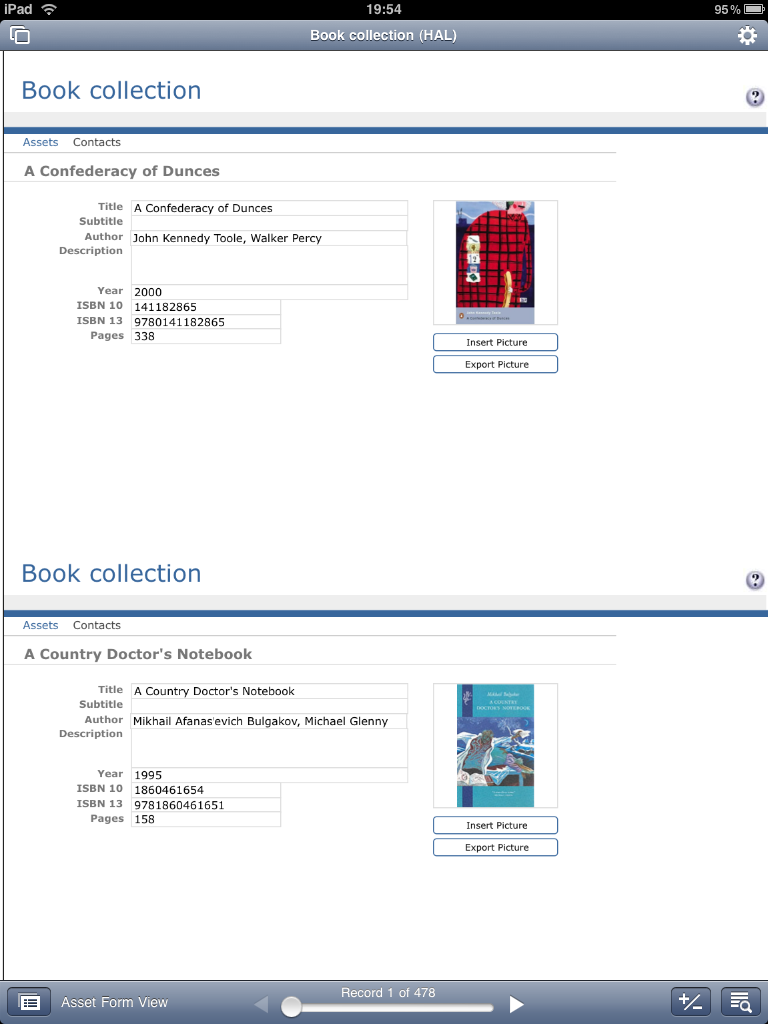
Anyone already familiar with FileMaker Pro will feel instantly at home with the FileMaker iPad app, which takes the standard
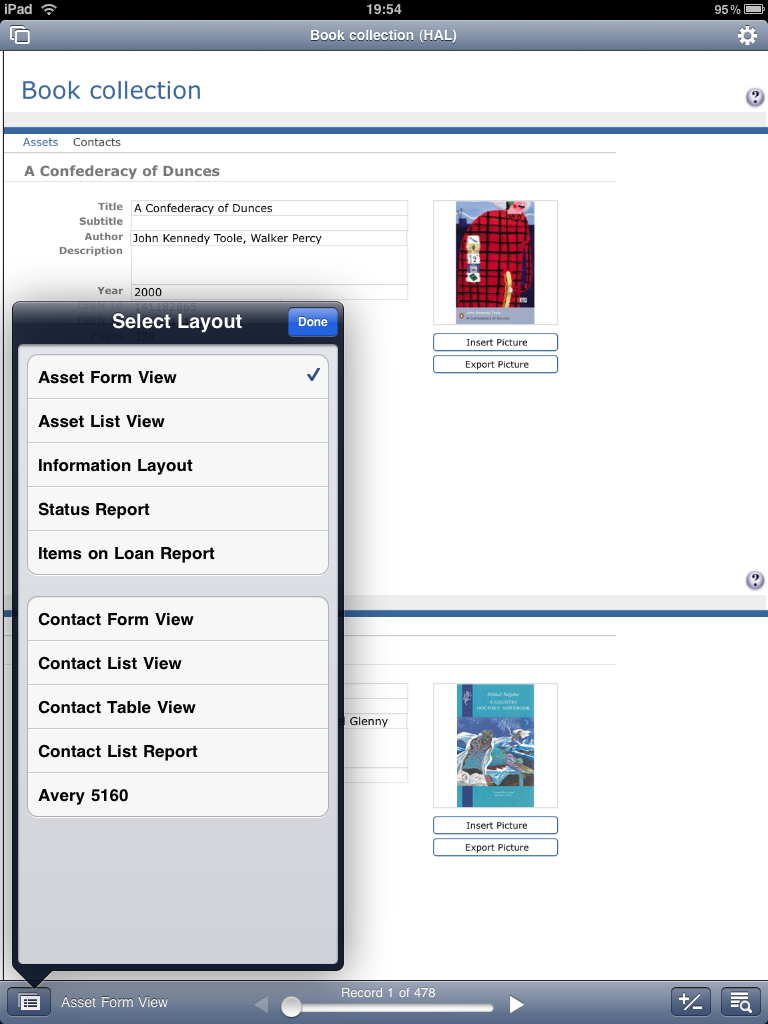
Controls in the bottom tool bar allow you to quickly change the database view, as well as sort, edit and delete records.
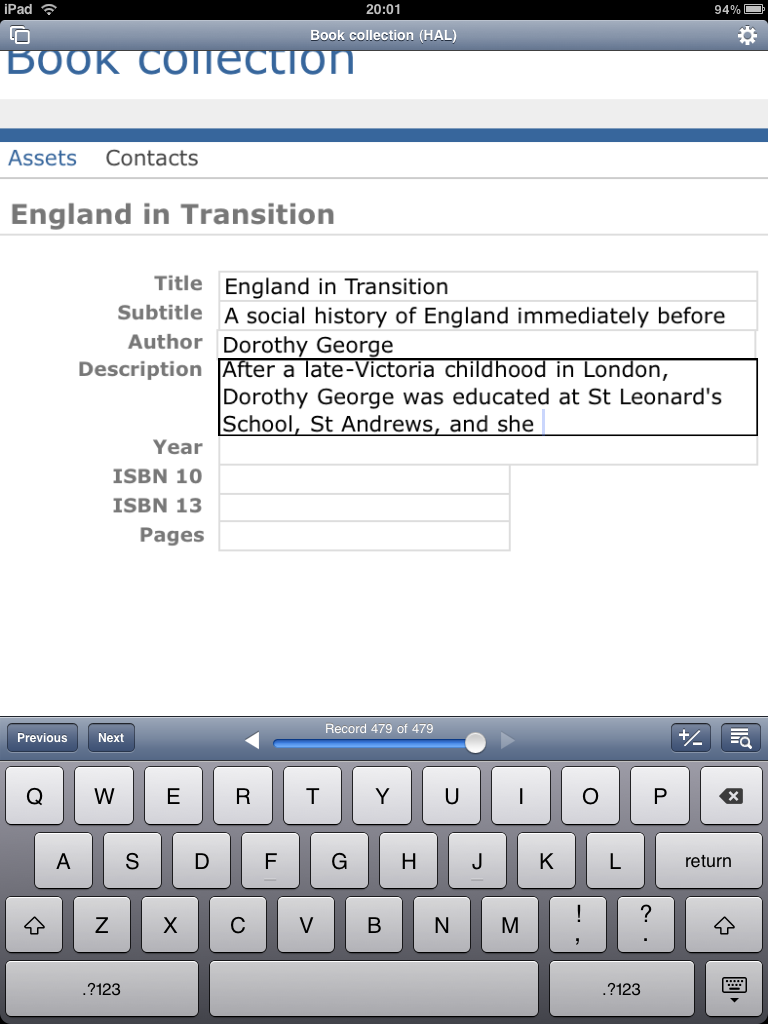
While you can’t create a whole new database using the iPad app, you can add new records to your existing databases. This work
With the release of the iPad, Apple made the tablet PC cool. Happily, if your company uses the FileMaker database, then you now have a convincing excuse sorry, "reason" - for work to buy you one..
FileMaker, a subsidiary of Apple, has just released FileMaker Go for iPad. Unsurprisingly, this app won't let you create databases, rather it's designed to allow you to view and edit databases created in FileMaker Pro. You can transfer databases to your iPad using iTunes, open databases sent as email attachments, or remotely access databases hosted on a Mac or PC.
Hosting a database using FileMaker Pro is easy and can be set up in just a couple of clicks. Frustratingly, if you want to remotely access a database that's hosted using FileMaker Pro, that database must be open on the host PC. To get around this limitation, you need to buy FileMaker Server. Buying the server edition also allows more than five users to connect to your database simultaneously, which is all the Pro version allows.
As well using the network hosting feature, you can also create web links to your database, which can be posted to your company intranet or emailed to remote workers. This is a handy way of sharing information with colleagues who aren't in the building.
Of course, you don't want to share unless you can be doubly sure that you're only sharing with the right people. FileMaker Pro allows you to create password-protected user accounts so that you can control exactly who can open each database. FileMaker Go for iPad respects these restrictions; if you don't have the password you can't open the database. You must remember to specify which users you're sharing with - if you don't your database will remain stubbornly invisible to all your iPad users. For compliance and security reasons, many businesses will have to encrypt transactions between the iPad and the FileMaker host system. To do this, you'll need to invest 832 in FileMaker Server edition.
Once you get past the nitty-gritty of configuration, the app is a pleasure to use. As you'd expect, it takes full advantage of the iPad's 1,024x768 pixel resolution screen. It's laid out and behaves almost exactly like the desktop version of FileMaker. Menus at the top and bottom of the screen allow you, with just a couple of finger taps, to change the database view, add, delete, edit and sort your records.
The "view pages" button in the top left works just as it does in iPad's version of Safari, letting you see all the databases you have open so you can find the one you want. If you're already familiar with the iPad and its user interface conventions, then you'll be able to find your way around FileMaker's app the minute you open it. Even if you're not familiar with the iPad, you'll have it all figured out within ten minutes.
We liked FileMaker Go for iPad. It's easy to use. It integrates well with the other applications in the FileMaker portfolio, it makes the most of the iPad as a platform and it doesn't cost the earth. True, it would be nice if it offered standard users better encryption, but otherwise we loved it. It's a business app for the iPad that really makes sense. Your only real problem is how to keep the blasted screen clean in a work environment.
Verdict
FileMaker Go for iPad is easy to use, makes the most of the iPad as a platform and integrates well with other FileMaker products. But if your database contains sensitive information, you’ll need to shell out for the Advanced Server edition of FileMaker in order to implement the encryption that compliance and security demands.
SYSTEM REQUIREMENTS: iPad Internet or network connection
Get the ITPro daily newsletter
Sign up today and you will receive a free copy of our Future Focus 2025 report - the leading guidance on AI, cybersecurity and other IT challenges as per 700+ senior executives
-
 ‘Phishing kits are a force multiplier': Cheap cyber crime kits can be bought on the dark web for less than $25 – and experts warn it’s lowering the barrier of entry for amateur hackers
‘Phishing kits are a force multiplier': Cheap cyber crime kits can be bought on the dark web for less than $25 – and experts warn it’s lowering the barrier of entry for amateur hackersNews Research from NordVPN shows phishing kits are now widely available on the dark web and via messaging apps like Telegram, and are often selling for less than $25.
By Emma Woollacott Published
-
 Redis unveils new tools for developers working on AI applications
Redis unveils new tools for developers working on AI applicationsNews Redis has announced new tools aimed at making it easier for AI developers to build applications and optimize large language model (LLM) outputs.
By Ross Kelly Published
-
 Google layoffs continue with "hundreds" cut from Chrome, Android, and Pixel teams
Google layoffs continue with "hundreds" cut from Chrome, Android, and Pixel teamsNews The tech giant's efficiency drive enters a third year with devices teams the latest target
By Bobby Hellard Published