Swiftlight review
Swiftlight's eponymous project management software is inexpensive and is aimed at novices. Karl Wright takes a closer look to find out whether it really is suitable for inexperienced users.
Swiftlight is easy to use. You can create a project plan in just a few minutes and easily populate it with information about resources, milestones and so on. However, we sometimes found the application's layout confusing and the inability to add dependencies limits the program's usefulness, even for relatively simple projects.
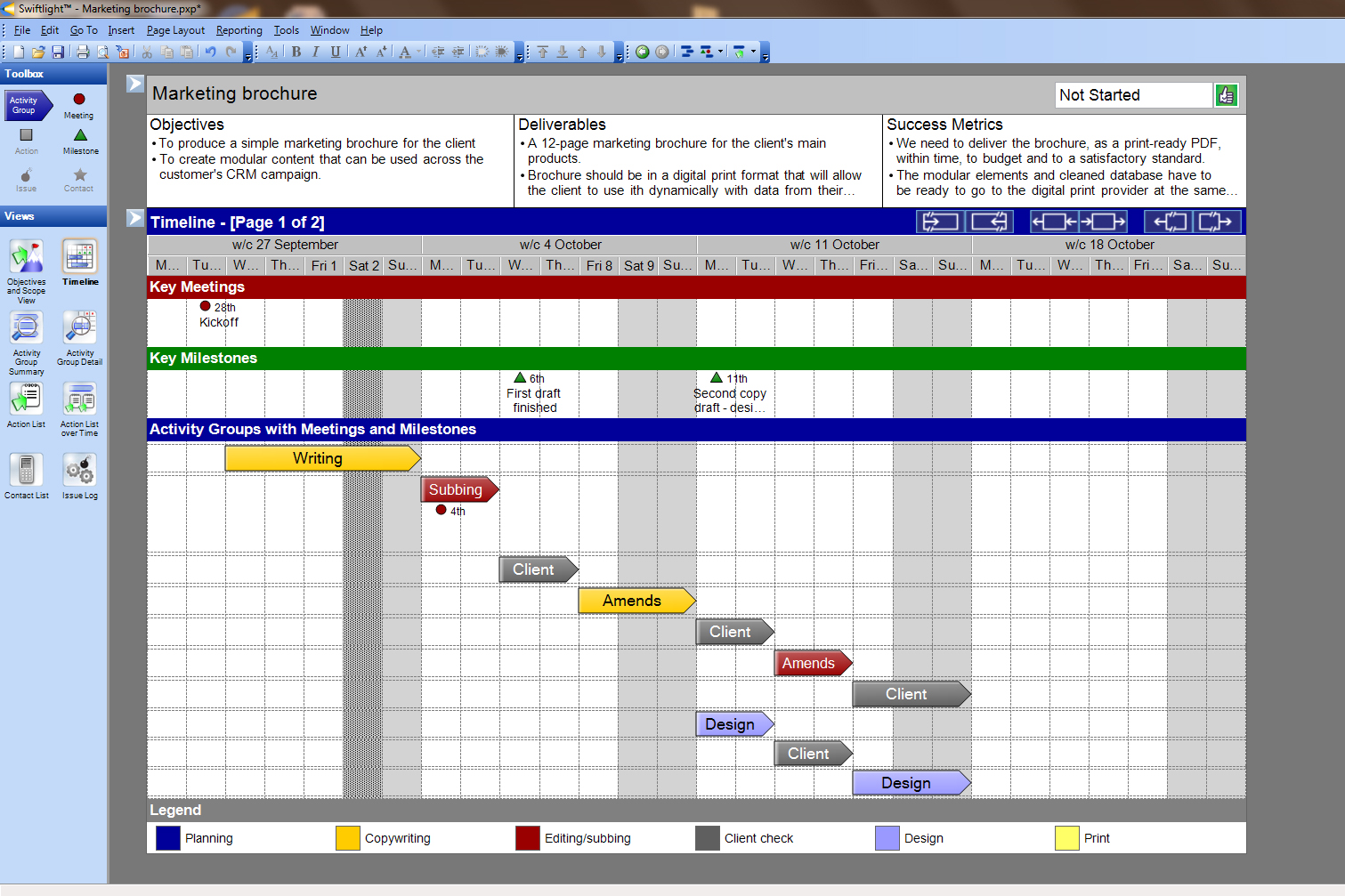
Creating a timeline in Swiftlight is easy, just drag and drop tasks onto the main screen and then assign them to a particular
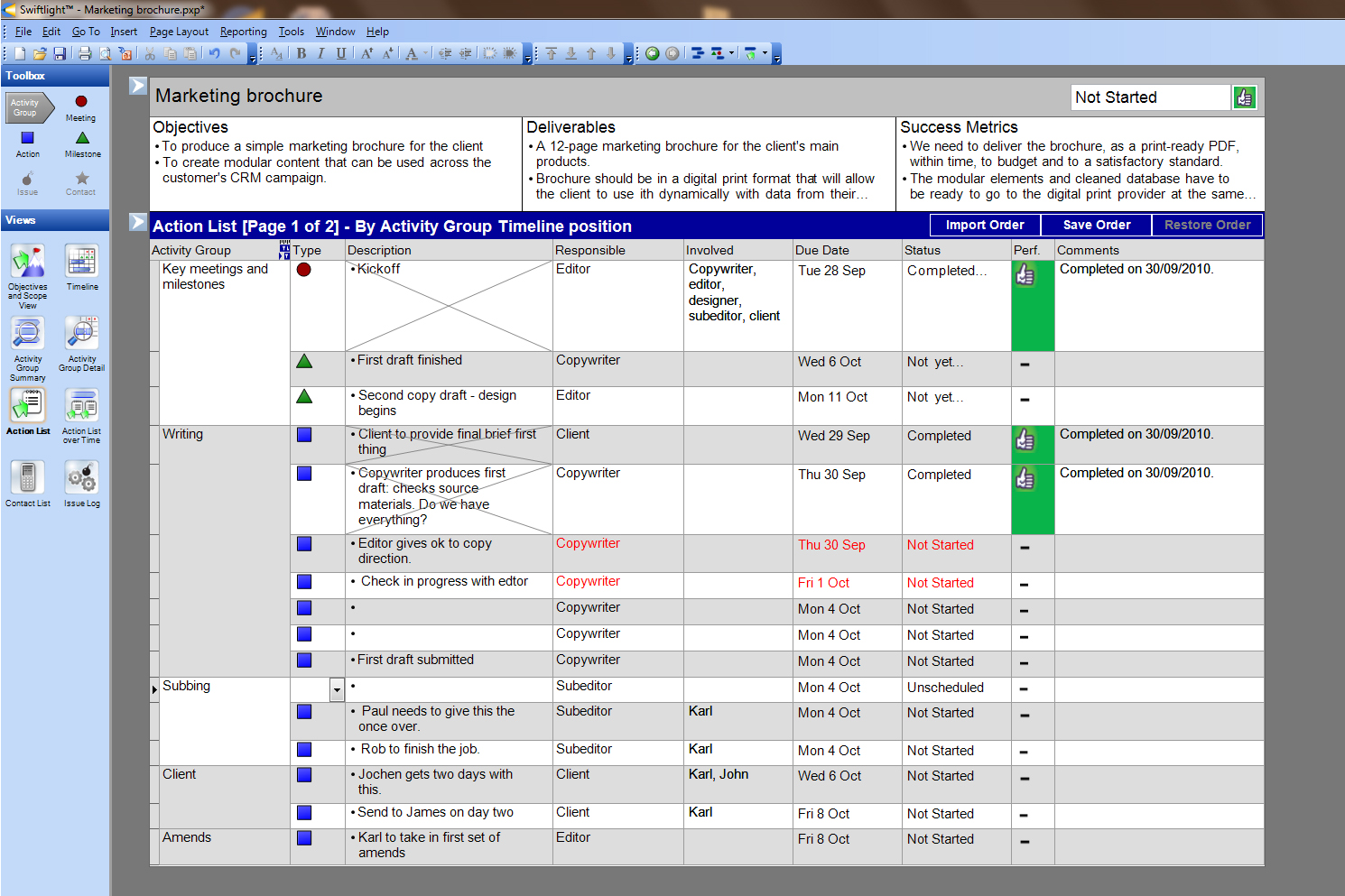
We found the Action List screen confusing, both because of the way the information was arranged and the old-fashioned look an
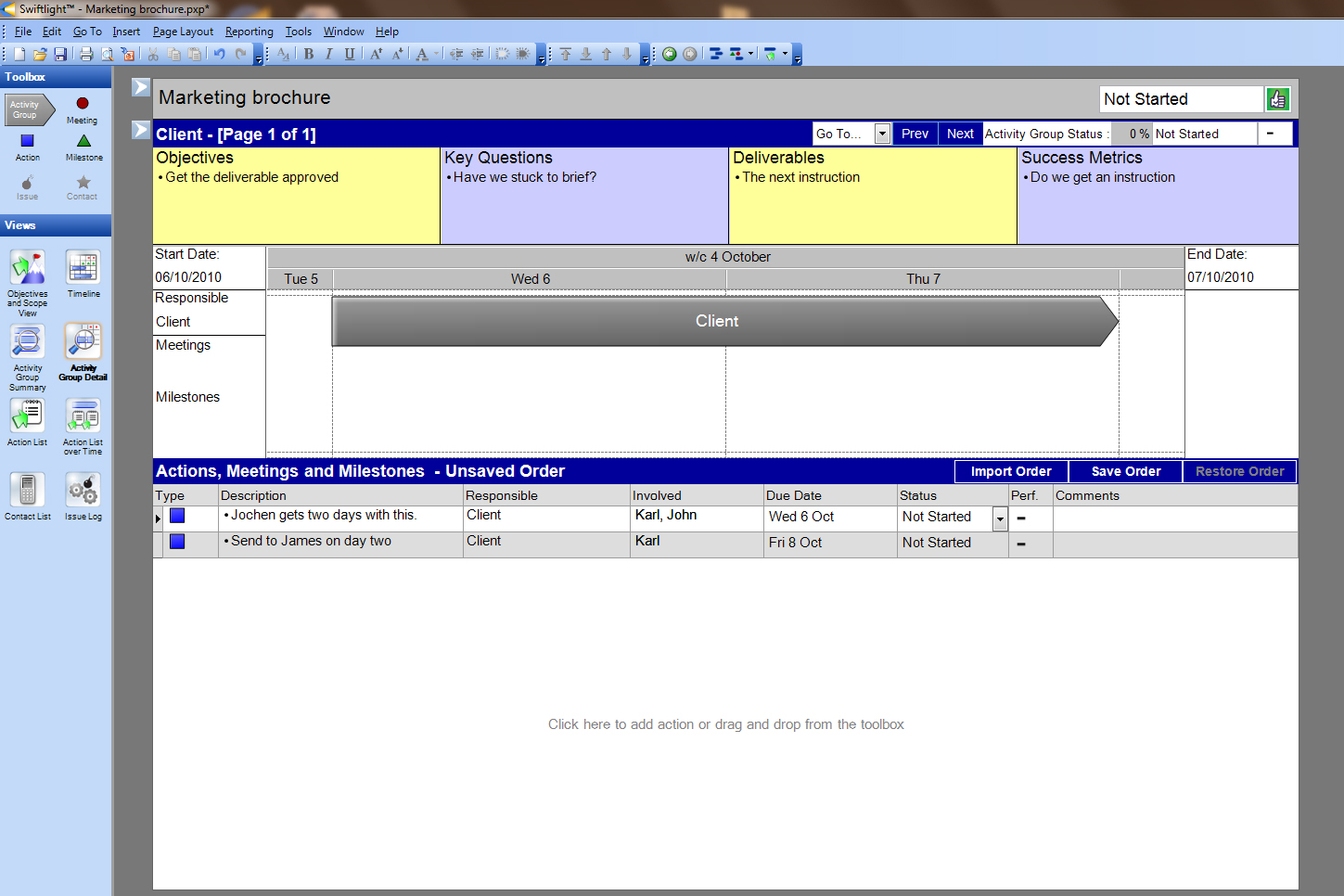
Using the Activity Group Detail screen you can break a task down into sub-tasks, assigning owners and setting deadlines: a ha
Anyone who's ever watched someone laboriously create a project timeline in Excel will know that there's a big gap in the market for simple, easy-to-use project management software. It's at exactly this gap that Swiftlight, which costs 237 compared to Microsoft Project's 530, is aimed.
The software is billed as being so easy to use that even someone who hasn't used project management software before will be able to quickly get to grips with it. It has seven different screens, or "views". These include the default timeline view; the Activity Group Summary which is a basic table of dates and tasks; Activity Group Detail which shows you all the information on a specific task, and Action List, which shows you all the actions in your project along with their status.
The view that's most important is the timeline. Creating a timeline is simple. Just drag and drop tasks on the page, lining up tasks with the dateline. You can easily extend a task by grabbing its right-hand edge with your mouse cursor and dragging. Once your timeline is complete, you can specify different types of activity. For instance, we tested the program by creating a project plan for a marketing brochure. Our timeline clearly shows which tasks are copywriting, which are subediting, which are design and so on.
You can add more detail by selecting a task and then clicking on Activity Group Detail (an Activity Group is the program's name for a type of task in this case copywriting, editing and so on). In this view, you can see who owns that task, any milestones that relate to it and so on. You can also break it up into sub-tasks, assigning each to a different owner. If you want to check on the progress of your project, you can run a status report or display the timeline in the review mode, which shows you where you are compared to where you had planned to be.
In many ways, Swiftlight lives up to its promise. It's easy to get to grips with, it's not that expensive for project management software and it presents a lot of information in one place. However, Swiftlight also suffers from a few oddities. Chief among these is the inability to set dependencies, to specify that a task should begin when another ends. Without dependencies, if you change the date a task begins on or its duration, you'll need to manually move all other related tasks to accommodate this.
We were also a bit bewildered by the absence of a table of dates that we could easily adjust in order to manipulate our Gantt chart. The drag and drop facility is good, but a simple table view would also have been handy. What's more, while the interface is simple it also looks strangely old-fashioned. For example, when a task is completed it shows up in the Action List Over Time as a box with a cross through it. Whether or not the software is pretty or not isn't that important. However, in much of the interface, for instance the Action List, the way information was arranged combined with the way it was formatted made it difficult to understand what you were looking at.
Verdict
Swiftlight is easy to use. You can create a project plan in just a few minutes and easily populate it with information about resources, milestones and so on. However, we sometimes found the application's layout confusing and the inability to add dependencies limits the program's usefulness, even for relatively simple projects.
Sign up today and you will receive a free copy of our Future Focus 2025 report - the leading guidance on AI, cybersecurity and other IT challenges as per 700+ senior executives
SYSTEM REQUIREMENTS Microsoft Windows XP/Vista/7 700MHz processor 256MB RAM 27MB hard disk space Microsoft .NET framework 2.0 or later
-
 Microsoft CEO Satya Nadella wants an end to the term ‘AI slop’ and says 2026 will be a ‘pivotal year’ for the technology – but enterprises still need to iron out key lingering issues
Microsoft CEO Satya Nadella wants an end to the term ‘AI slop’ and says 2026 will be a ‘pivotal year’ for the technology – but enterprises still need to iron out key lingering issuesNews Microsoft CEO Satya Nadella might want the term "AI slop" shelved in 2026, but businesses will still be dealing with increasing output problems and poor returns.
By Ross Kelly Published
-
 These Microsoft Teams security features will be turned on by default this month – here's what admins need to know
These Microsoft Teams security features will be turned on by default this month – here's what admins need to knowNews From 12 January, weaponizable file type protection, malicious URL detection, and a system for reporting false positives will all be automatically activated.
By Emma Woollacott Published
-
 Cyber crime group claims successful attack on security firm, crows about it on Telegram – but it was all an elaborate honeypot
Cyber crime group claims successful attack on security firm, crows about it on Telegram – but it was all an elaborate honeypotNews Scattered LAPSUS$ Hunters thought it had access to vast amounts of Resecurity's internal data, but the whole thing was just a set-up
By Emma Woollacott Published