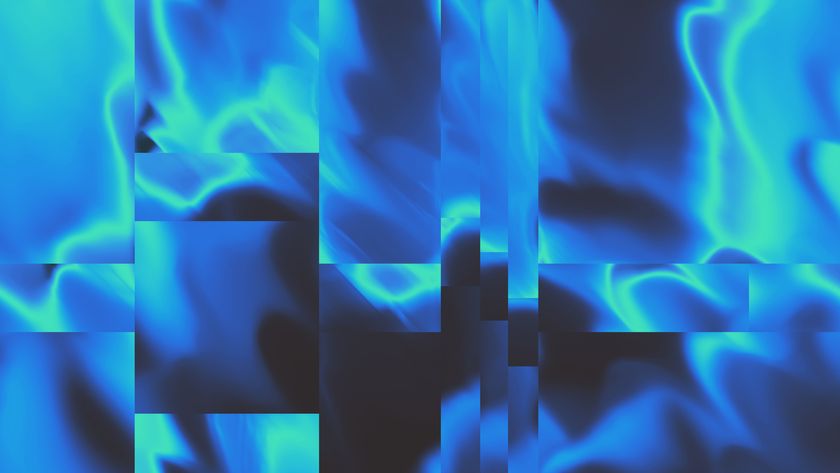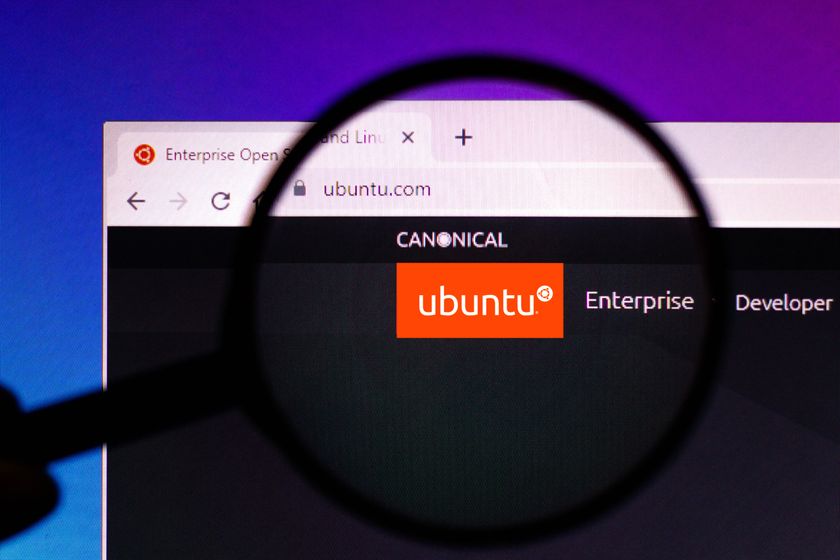Top 10 Windows Phone 7 business features
Windows Phone 7 isn’t just for consumers. We take a look at the top 10 business features in Microsoft's latest mobile operating system.
Outlook email
As Microsoft is the inventor of Outlook email, it's no surprise that Windows Phone 7 comes with an Outlook email client.
Messages are organised by unread messages, urgent and flagged so if there's something that needs immediate attention waiting in your inbox, you can access it with a quick flick.
You can select multiple emails to mark them as read or delete them, flag them as you would on your desktop client, move them to another folder or re-order them.
You can also add email groups too. This means if you regularly need to email a group of colleagues, you can now do so in a much quicker way than adding them all individually.
Calendar
The Calendar or Agenda on Windows Phone 7 is much more than a tool to remind you when your appointments are. Not only does it permit you to have separate calendars (such as personal and work), it also allows you to email all the meeting attendees straight from the app and get directions to the meeting using Maps too.
To switch between calendars, you simply need to flick across and you can scroll through your different agendas.
Bing Search
Like Bing on the desktop, Bing search on Windows Phone 7 allows you to find almost anything out about everything.
Whether you're looking for directions to a location, the latest share price or the weather forecast, just ask Bing using the search button on your Windows Phone 7 handset and it'll find the answer for you, whether that's turn-by-turn directions, a straight website-based result or weather forecast.
Bing on Windows Phone 7 also supports voice search so you don't even need your hands free to use the service.
Office Mobile
Office Mobile brings Word, Excel, PowerPoint to your mobile with full viewing, editing and saving functionality. You can create new comments on documents and any Office attachment in an email will automatically open up in Office.
If you open a spreadsheet, you can make changes here too or recalculate formulas.
PowerPoint docs can be viewed using the PowerPoint viewer and if the HTC HD7's screen is anything to go by for future Windows Phone 7 devices, you can expect to watch presentations in vibrant, crisp quality, just as you'd expect from a digital projector.
If you do make changes to a document, you can send it right back to a colleague from the Office application rather than creating a new email and adding at as attachment.
Get the ITPro. daily newsletter
Sign up today and you will receive a free copy of our Focus Report 2025 - the leading guidance on AI, cybersecurity and other IT challenges as per 700+ senior executives

Clare is the founder of Blue Cactus Digital, a digital marketing company that helps ethical and sustainability-focused businesses grow their customer base.
Prior to becoming a marketer, Clare was a journalist, working at a range of mobile device-focused outlets including Know Your Mobile before moving into freelance life.
As a freelance writer, she drew on her expertise in mobility to write features and guides for ITPro, as well as regularly writing news stories on a wide range of topics.