Head to Head: iPhone 4 vs Windows Phone 7 vs Android
We compare the features of the three major smartphone operating systems, iOS4, Windows Phone 7 and Android, to see which is best-suited for business use. Our findings may surprise you.


The once-common sight of businessmen on their BlackBerrys is changing. With the introduction of the iPhone, Android and now Windows Phone 7, there are more choices than ever if you're looking for a business smartphone. We compare Windows Phone 7, Android and Apple's iOS to see which mobile operating system is the best for businesses.
Email/Exchange support
Windows Phone 7, iOS4 and Android all have Exchange support using Microsoft's ActiveSync connecting technology, but which is the best for delivering push email on time and managing your schedule?
Windows Phone 7
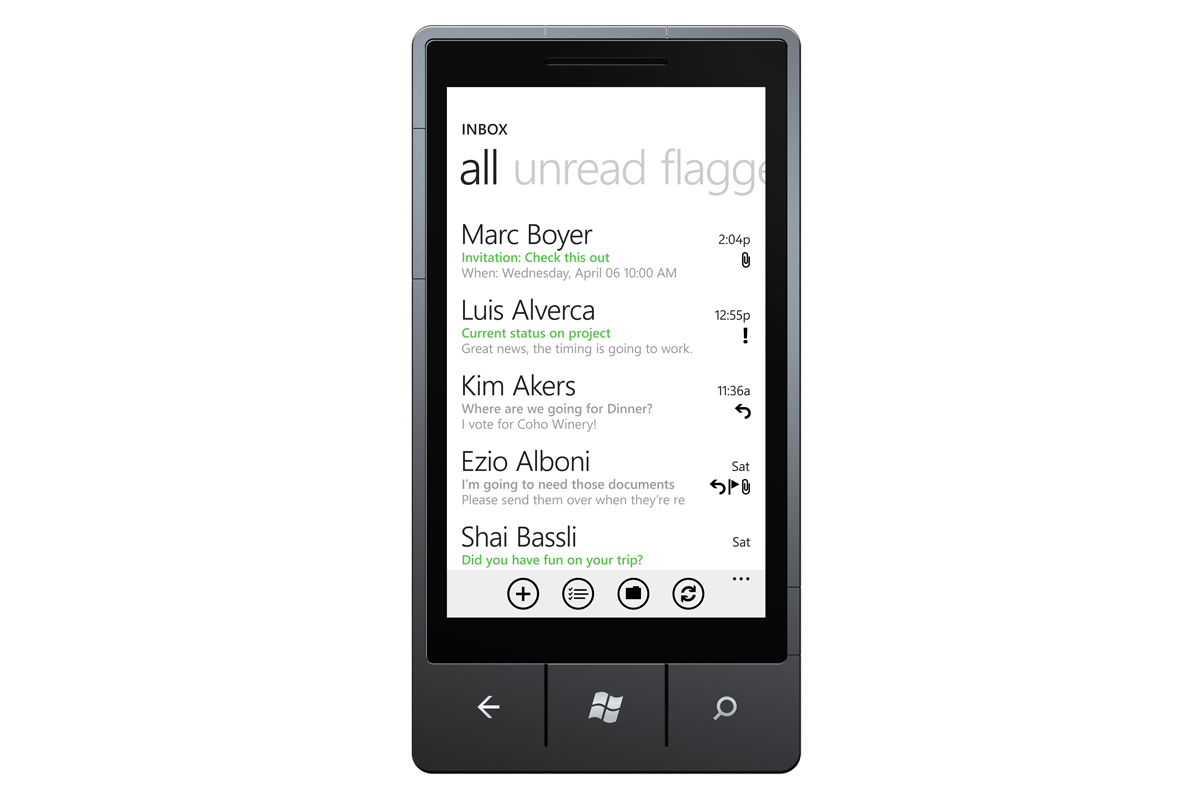
One would expect at least a competent email app from a Microsoft smartphone operating system and that's what you'll find in Windows Phone 7. Integrated within the Office Hub, Outlook email allows you to sync your email, calendars and contacts. It's quick to set up and supports multiple Exchange accounts, unlike Windows Mobile.
The Outlook application works as one would expect. It's simple to manipulate multiple emails, either to delete them, mark them as read or flag them for later follow up.
If you have multiple email accounts and calendars, these can be viewed in a unified inbox and unified calendar view respectively. Alternatively, you can switch between accounts by swiping to the left and right. Security-conscious users will be pleased by the ability to remotely wipe them if the phone is lost.
Get the ITPro daily newsletter
Sign up today and you will receive a free copy of our Future Focus 2025 report - the leading guidance on AI, cybersecurity and other IT challenges as per 700+ senior executives
Android
Android 2.2 has significantly improved email and Exchange features compared to previous versions of Google's smartphone operating system. Exchange calendars and address books are now supported, as is remote wiping.
Multiple Exchange accounts have been supported since the introduction of Android 2.0, but there's still no option to have a unified inbox to view multiple email account inboxes in one place. Although unified inboxes don't suit everyone, it would still be good to have the option.
Like the iPhone, SSL is supported. If your accounts support this technology, account passwords can be encrypted instead of being sent across the internet as plain text where they could be intercepted by villains, closing a potential security hole.
iOS4
Unlike previous versions of Apple's groundbreaking smartphone operating system, iOS4 now supports multiple Exchange accounts. Remote wiping, using either Exchange ActiveSync or Apple's paid-for MobileMe service is available. There's also a unified inbox so you can view all of your email inboxes on one screen.
If you have multiple email accounts, all of your inboxes are displayed at the top of the Mail application's window, while the accounts are displayed at the bottom. Tapping on an account shows you all of your other folders as they appear on your computer.
The Edit mode makes it easy to archive, move or delete emails whether you're using the unified inbox or not. There's no option to set a priority when composing emails though and you can't mark emails for later follow up.
Winner: Windows Phone 7

Clare is the founder of Blue Cactus Digital, a digital marketing company that helps ethical and sustainability-focused businesses grow their customer base.
Prior to becoming a marketer, Clare was a journalist, working at a range of mobile device-focused outlets including Know Your Mobile before moving into freelance life.
As a freelance writer, she drew on her expertise in mobility to write features and guides for ITPro, as well as regularly writing news stories on a wide range of topics.
-
 Cleo attack victim list grows as Hertz confirms customer data stolen
Cleo attack victim list grows as Hertz confirms customer data stolenNews Hertz has confirmed it suffered a data breach as a result of the Cleo zero-day vulnerability in late 2024, with the car rental giant warning that customer data was stolen.
By Ross Kelly
-
 Lateral moves in tech: Why leaders should support employee mobility
Lateral moves in tech: Why leaders should support employee mobilityIn-depth Encouraging staff to switch roles can have long-term benefits for skills in the tech sector
By Keri Allan
-
 Best Windows Phone apps for 2018
Best Windows Phone apps for 2018Best We list the important Windows Phone apps to help you choose what to download
By Rene Millman
-
 RIP Windows Phone: Microsoft ends support for its dying OS
RIP Windows Phone: Microsoft ends support for its dying OSNews Windows Phone 8.1's support finished yesterday - will Windows 10 Mobile last much longer?
By Alan Martin
-
 Facebook messenger not working? Your phone might be too old
Facebook messenger not working? Your phone might be too oldNews Certain smartphone users will no longer be able to access their Facebook messages
By Kylie Marshall
-
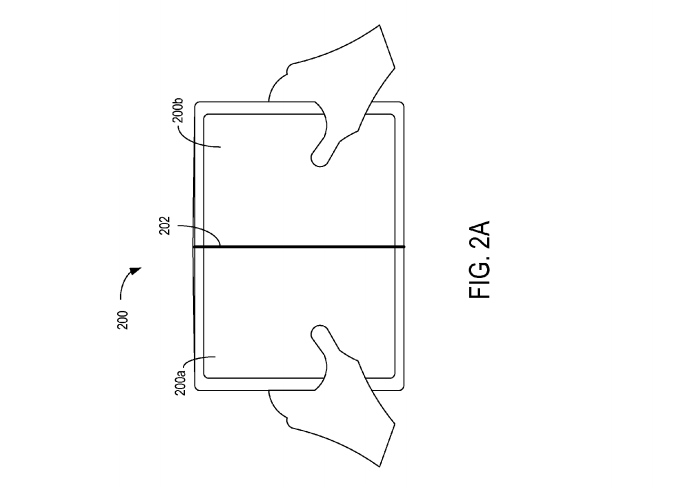 Microsoft patents a foldable Surface phone
Microsoft patents a foldable Surface phoneNews Will Microsoft build a Surface flip phone?
By Kylie Marshall
-
 Microsoft axes nearly 3,000 staff from smartphone division
Microsoft axes nearly 3,000 staff from smartphone divisionNews Total number of job cuts, across smartphone hardware and sales, in 2016 climbs to 4,700
By Jane McCallion
-
 Microsoft's results show Windows Phone really is dead
Microsoft's results show Windows Phone really is deadNews Overall, Microsoft income slumps to $20 billion despite cloud gains
By Rene Millman
-
 Microsoft Lumia 535 review
Microsoft Lumia 535 reviewReviews This Windows phone is the runt of the litter
By Adam Shepherd
-
 Is Windows Phone dead?
Is Windows Phone dead?Analysis As revenues plunge, we ask whether anyone can revive Microsoft's mobile enterprise
By Max Slater-Robins