Head to Head: Parallels Desktop 6 vs VMware Fusion 3
We pit the two leading Mac virtualisation programs against each other to see which is best for running Windows on your shiny Apple computer.
MAC-WINDOWS INTEGRATION
The very first versions of Parallels Desktop and Fusion were only able to run Windows applications inside a window and had limited integration with the MacOS, but this is no longer the case with either Parallels Desktop 6 or Fusion 3.
Parallels
As well as running Windows inside a window on your Mac desktop, Parallels Desktop has a Coherence mode. This hides the Windows desktop, system tray and taskbar, allowing Windows programs to run alongside your Mac applications. The system tray icons are still accessible, as they're now located in the MacOS menu bar, while Windows programs and the Start menu show up in the Dock.
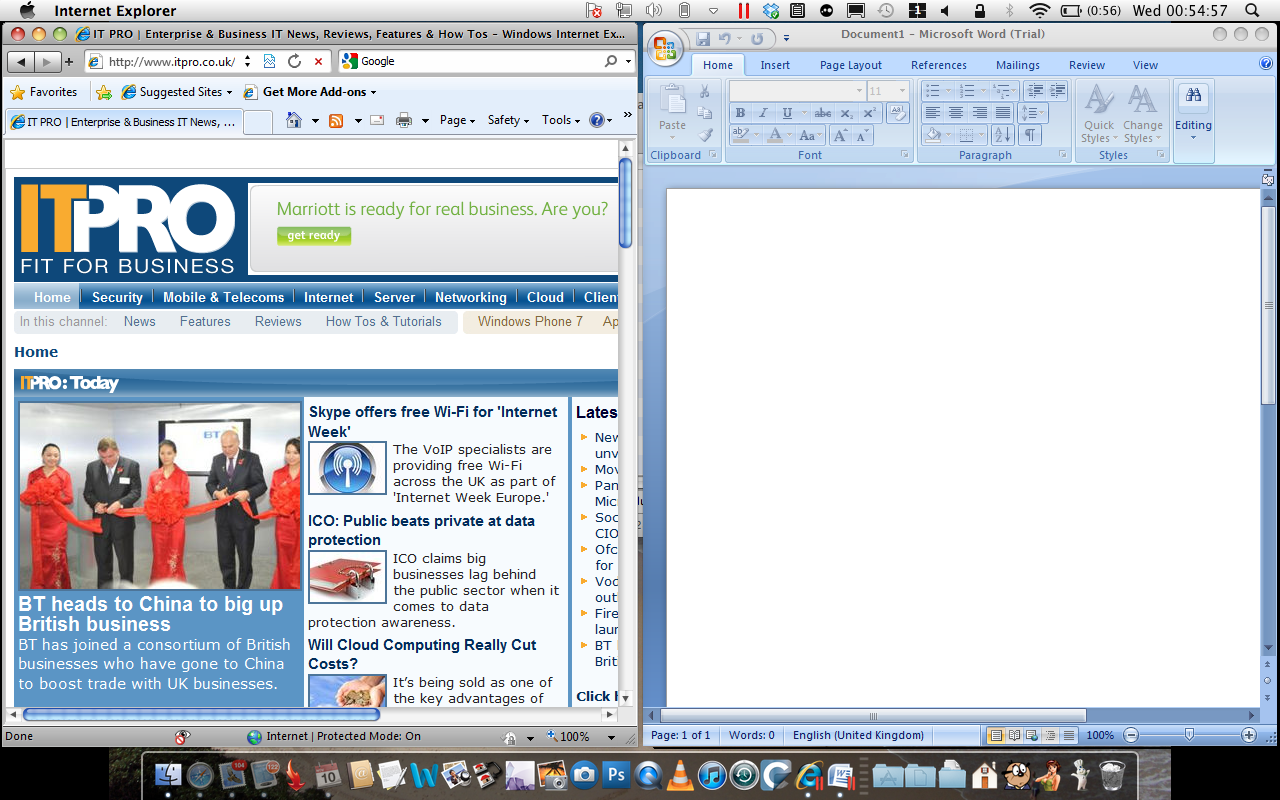
The MacLook option goes one step further by applying a Mac-style theme to Windows, so all your Windows applications have a MacOS-style appearance. It looks a bit odd at the best of times, and works better with some programs than others, so it's a matter of taste. Most Windows features, such as Snap, still work in Coherence and MacLook modes, but those that depend on Aero, such as Flip3D, don't.
It's possible to switch between running Windows full-screen, in a window or in Coherence mode using either a keyboard shortcut or by mousing to a designated screen corner, although the latter sometimes worked rather sluggishly. We had no connecting our Windows VM to our local network for printing and accessing the internet.
Windows and Mac keyboard shortcuts use different modifier keys, Windows usually uses the Control key while MacOS uses the Command key, but Parallels can map Windows keyboard shortcuts to their Mac equivalents. So, for example, you can use the familiar Command-C and Command-V copy and paste shortcuts in Windows programs.
Get the ITPro daily newsletter
Sign up today and you will receive a free copy of our Future Focus 2025 report - the leading guidance on AI, cybersecurity and other IT challenges as per 700+ senior executives
Copy and paste itself has been improved in this version of Parallels Desktop. Previous versions could only copy plain text, but it's now possible to copy formatted text and images from Windows programs to Mac programs. Unfortunately and surprisingly, it's a one way deal we couldn't copy and paste text and images from Mac programs to Windows programs. There's no need to copy and paste URLs and other internet links you can set Parallels so that, for example, clicking on an email address in Windows creates a new email in your Mac email program.
There are other ways of sharing data between MacOS and Windows. It's possible to access Mac folders from within Windows, or even mirror the various Home folders, such as Music, Pictures etc, between the two operating systems. Even if you decide not to do this, it's still possible to mount the VM as a disk image on the Mac desktop, so Windows files can be accessed that way.
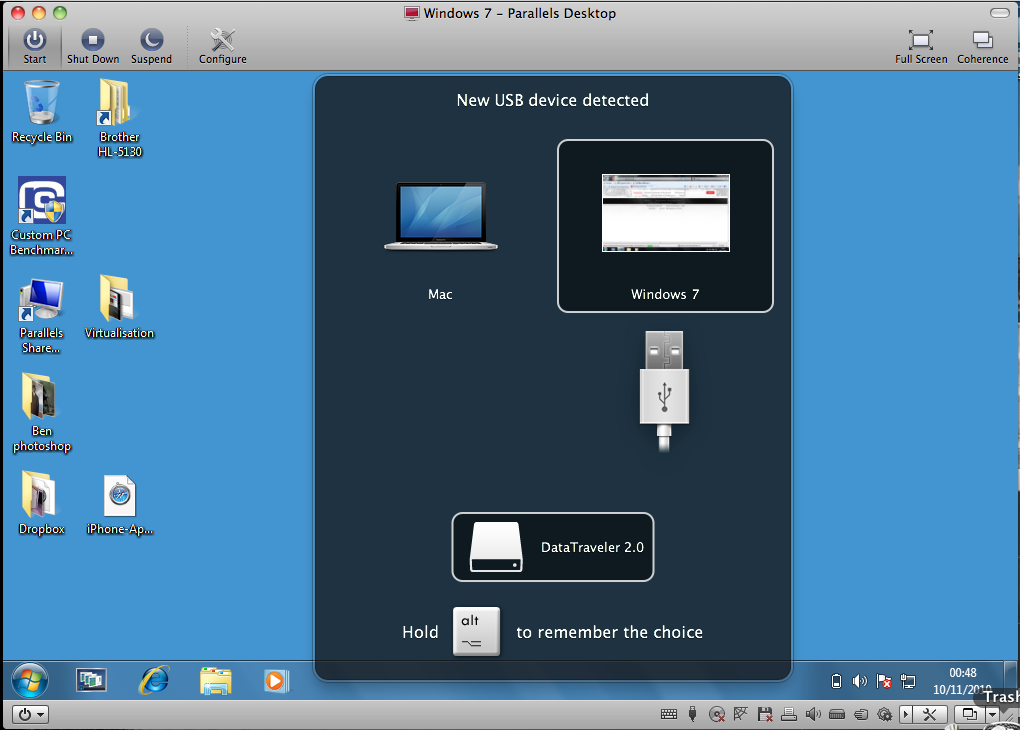
When connecting USB peripherals, a clearly-illustrated and attractive dialogue box asks you which operating system you'd like to use the device with and can remember that setting for next time. Fusion can also do this, but Parallel's slick-looking dialogue box leaves no doubt as which option you've chosen.
-
 M&S calls in NCSC after 'cyber incident' disrupts customer payments, online orders
M&S calls in NCSC after 'cyber incident' disrupts customer payments, online ordersNews Retail giant Marks & Spencer (M&S) has revealed it has been dealing with a “cyber incident” in recent days and apologized to customers amid disruption complaints.
By Ross Kelly
-
 Microsoft says workers should believe the hype with AI tools
Microsoft says workers should believe the hype with AI toolsNews Using AI tools paid dividends for some workers, but alternative research shows it could create problems for others down the line.
By Ross Kelly
-
 Microsoft angers admins as April Patch Tuesday delivers password feature without migration guidance
Microsoft angers admins as April Patch Tuesday delivers password feature without migration guidanceNews Security fixes include a zero day exploited by a ransomware group and seven critical flaws
By Connor Jones
-
 Apple discontinues the iMac Pro
Apple discontinues the iMac ProNews Desktop product shake-up paves the way for new Apple Silicon-powered machines
By Danny Bradbury
-
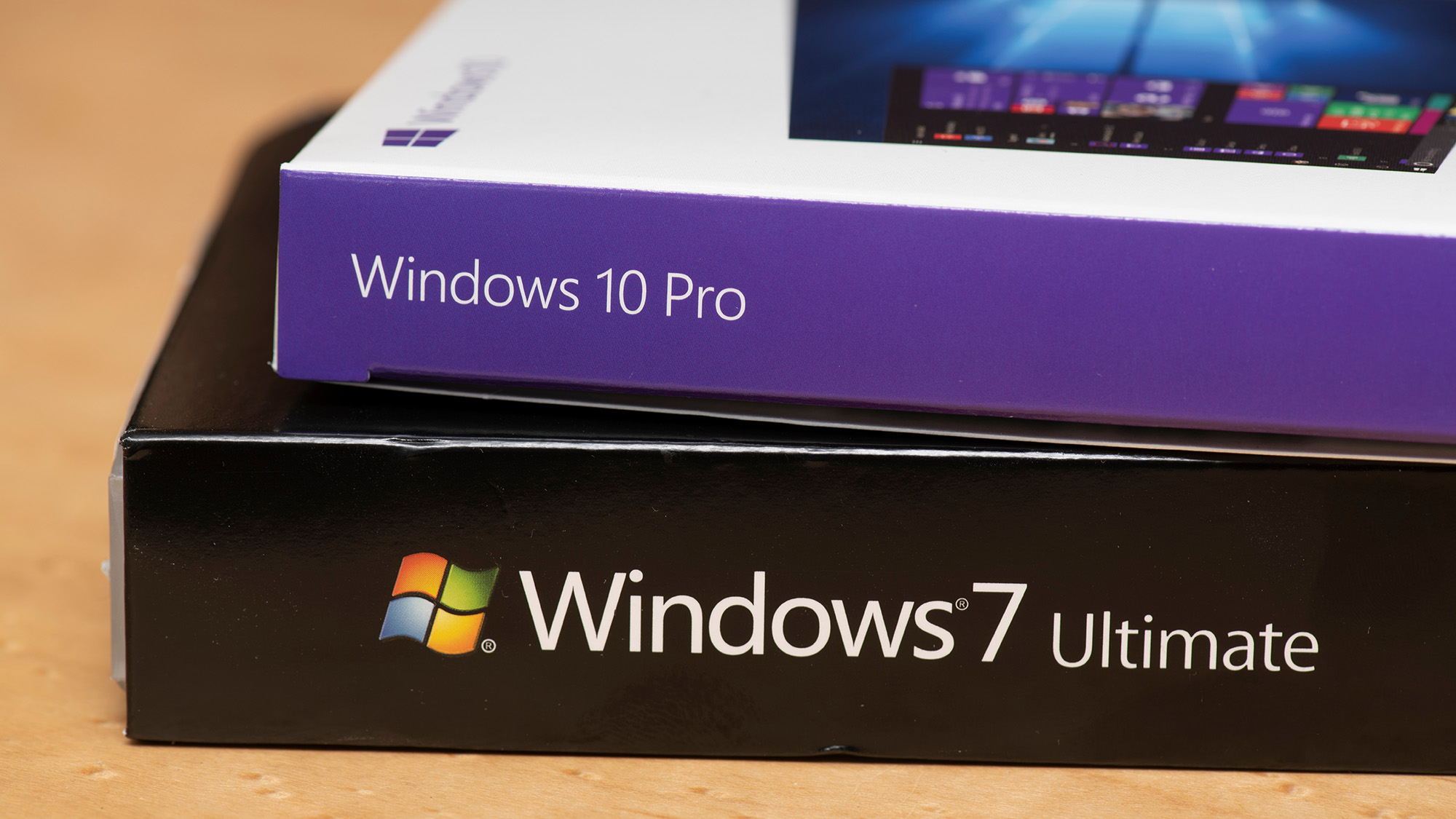 Managing a late migration
Managing a late migrationOpinion When it comes to moving from Windows 7 to Windows 10, it's better late than never
By Jon Honeyball
-
 M1 Mac mini users suffering Bluetooth connectivity problems
M1 Mac mini users suffering Bluetooth connectivity problemsNews It’s unknown if the issue is in the new Apple silicon or the Big Sur OS
By Rene Millman
-
 How to set up a Windows 7 emulator for Windows 10
How to set up a Windows 7 emulator for Windows 10Tutorials A complete guide for setting up a Windows 7 emulator for Windows 10 so you don’t lose access to your apps
By Nik Rawlinson
-
 Apple starts accepting Mac trade-ins at retail stores
Apple starts accepting Mac trade-ins at retail storesNews Up until now, you could only trade in a used Mac online, which was unwieldy and time-consuming
By Mike Brassfield
-
 The autopsy of Windows 7
The autopsy of Windows 7In-depth Report of a postmortem examination
By Chris Merriman
-
 The IT Pro Podcast: Farewell Windows 7
The IT Pro Podcast: Farewell Windows 7IT Pro Podcast We reflect on the legacy of one of Microsoft's most enduringly popular operating systems
By IT Pro