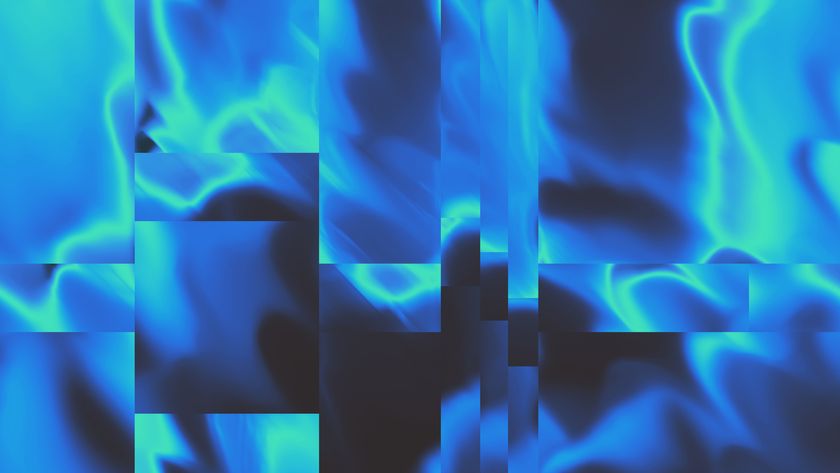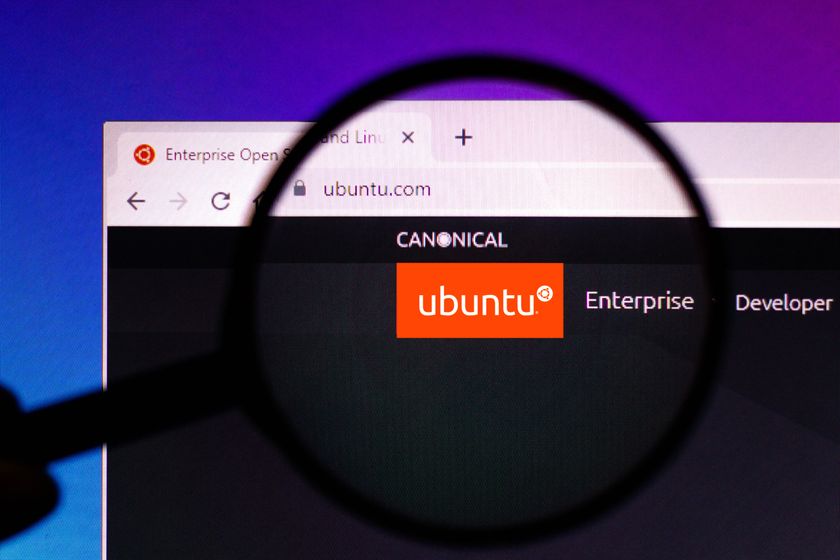Browsing and interface
Intel AppUp
AppUp's home screen is broadly divided into two halves, with the top half devoted to a rotating banner highlighted selected apps as well as the category browser. The lower half highlights a handful of apps under the headings of Staff Picks, What's Hot and New Releases clicking a heading takes you to that section where more apps can be browsed.
Since most netbooks have screens with a resolution of 1,024x600 pixels, the AppUp window fills the entire screen. There aren't any windows or menus that fall off the bottom of the screens which can happen in programs not designed specifically for netbook screens. Bizarrely however, the window can't be resized. This means that when installed on a computer with a higher resolution screen, the window can't take full advantage of the extra space.
Even on a 1,024x600 display, the program could still make better use of the available screen space. A large column of unused space on the left hand side and at the top of the AppUp window is occupied by purely decorative graphics.
A pane listing all the available categories of apps remains permanently visible throughout almost the entirety of the store, except for individual app description pages. A collapsible pane or menu would make far better use of the limited screen space.
Searching for an app by keyword presents a list of results that can be narrowed down by User Rating, Release Date, Popularity as well as whether apps are free or not. Apps can also be sorted alphabetically and can be viewed either as a list or as a grid of icons.
Get the ITPro. daily newsletter
Sign up today and you will receive a free copy of our Focus Report 2025 - the leading guidance on AI, cybersecurity and other IT challenges as per 700+ senior executives
Individual app description pages do make good use of the limited screen space though with separate tabs for a description of the app itself, screenshots and user reviews. A search box, as well tabs linking to the store's home page as well as a listing of all your available apps are visible at all times.
Despite being ostensibly designed for Atom-based netbooks, which aren't as powerful as fully-fledged laptops, we noticed some odd performance issues when browsing AppUp. There was a slight lag when scrolling through lists of apps and resorting lists of results which was a little annoying.