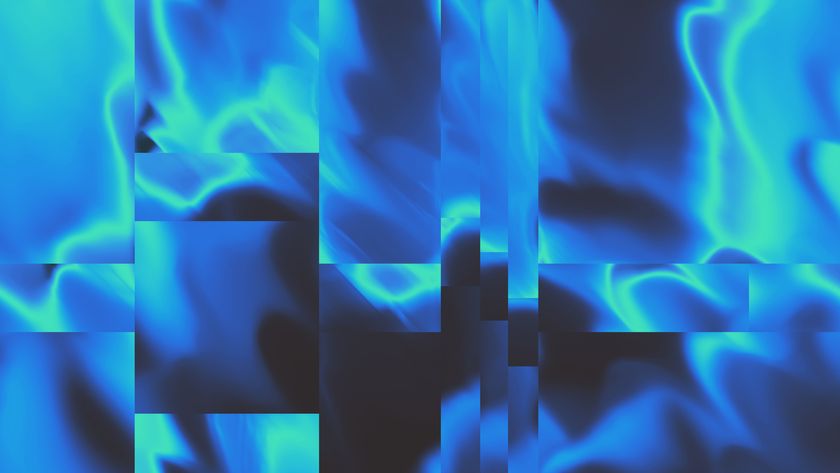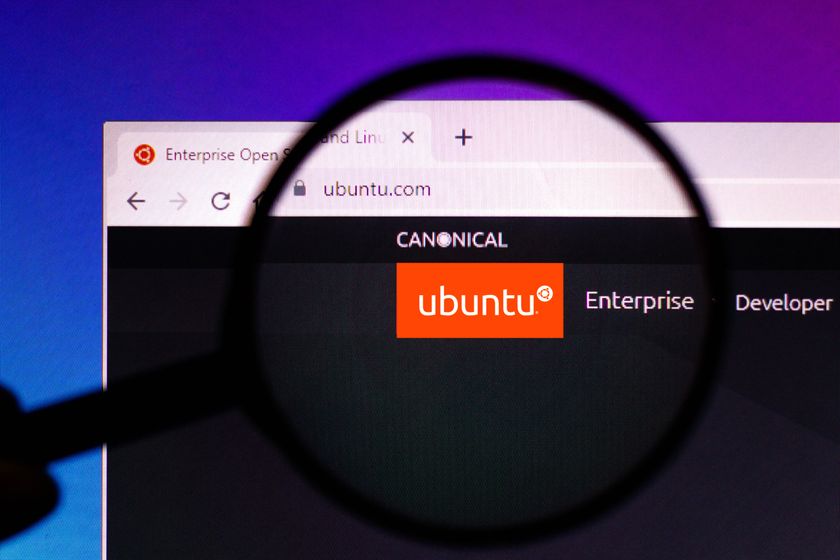Mac App Store
The Mac App Store will be familiar to anyone who has used the iTunes Store. It looks almost identical except that it runs as its own separate program and not as part of the iTunes application.
Since the Mac App Store isn't limited by a netbook's relatively cramped screen resolution it has a much more roomy design. Despite this there's no wasted screen space. Its window can be resized, but not so small as to require lots of scrolling to see onscreen content.
The top third of the store's home page, or Featured page, highlights selected apps in an animated banner. Scrolling down the window shows three successive grids of highlighted apps from the New & Noteworthy, What's Hot and Staff Favourites categories. Clicking on a link next to each category's name takes you to a fuller listing of available apps in each of those categories.
A column running down the right hand side of the Featured page contains links to managing your account, as well as charts of the best selling Free, Paid and Top Grossing apps. Buttons in the toolbar take you to a fuller listing of these Top Charts, as well as the Category browser, a list of your purchased apps and a list of any available updates to your purchased apps.
There are also web browser-style back and forwards buttons in the store's toolbar. However, despite this web browser-style interface, there aren't any browser-style tabs which would make comparing multiple apps easier a feature also missing from AppUp.
Searching the store by keyword brings up a list of results that isn't as flexible as its counterpart in AppUp. Results can be sorted by Relevance, Release Date, Popularity or User Reviews, but there's no way to sort the results alphabetically or to see just Free apps. Surprisingly, the Genius apps recommendation system and the Ping social networking component present in the iPhone App Store and the iTunes Music store are missing.
Get the ITPro. daily newsletter
Sign up today and you will receive a free copy of our Focus Report 2025 - the leading guidance on AI, cybersecurity and other IT challenges as per 700+ senior executives
The individual app description pages are, again, almost identical to their iTunes counterparts. A collapsible app description is followed by a selection of screenshots and then user reviews. These can be narrowed down to just reviews of the most recent version of the app. System requirements and other general information is listed on a box on the right hand side.
Apple has also cleverly integrated the Mac App Store into MacOS X. If you try to open a document for which you don't have the application, it will offer to search the Store for an app that can.
Winner: Mac App Store. Although its search results could be more flexible, the Mac App Store's interface is otherwise superior to AppUp's. It's generally easier to browse, makes better use of the available screen space and even integrates cleverly with the host operating system.